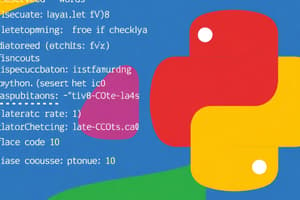Podcast
Questions and Answers
What is the correct syntax for a basic 'Hello World' program in Python?
What is the correct syntax for a basic 'Hello World' program in Python?
- print('Hello World!');
- Console.WriteLine('Hello World!')
- echo 'Hello World!'
- print('Hello World!') (correct)
Which character is used to indicate the start of a comment in Python?
Which character is used to indicate the start of a comment in Python?
- //
- --
- /*
- # (correct)
How does Python signify the start of a new code block?
How does Python signify the start of a new code block?
- Using curly braces { }
- Using a colon : (correct)
- Using angle brackets < >
- Using parentheses ( )
Which of the following is a valid way to declare a string in Python?
Which of the following is a valid way to declare a string in Python?
What is the data type of the value 3.14 in Python?
What is the data type of the value 3.14 in Python?
What keyword is used to define a function in Python?
What keyword is used to define a function in Python?
How can you escape a single quote in a string enclosed in single quotes?
How can you escape a single quote in a string enclosed in single quotes?
Which of the following types does Python NOT support natively?
Which of the following types does Python NOT support natively?
What does the function float(x) do?
What does the function float(x) do?
Which of the following is NOT a valid way to name a variable in Python?
Which of the following is NOT a valid way to name a variable in Python?
What is the purpose of the repr(x) function?
What is the purpose of the repr(x) function?
Which statement correctly demonstrates variable declaration in Python?
Which statement correctly demonstrates variable declaration in Python?
Which primitive data type does '1234.56' belong to in Python?
Which primitive data type does '1234.56' belong to in Python?
In Python, how is the assignment sign different from its mathematical meaning?
In Python, how is the assignment sign different from its mathematical meaning?
What does the ord(x) function return?
What does the ord(x) function return?
Which of the following statements correctly declares multiple variables in Python?
Which of the following statements correctly declares multiple variables in Python?
What is the purpose of the int() function in Python?
What is the purpose of the int() function in Python?
Which function would you use to get the smallest integer not less than a given float?
Which function would you use to get the smallest integer not less than a given float?
What does the log10() function calculate in Python?
What does the log10() function calculate in Python?
How does Python handle rounding when using the round() function?
How does Python handle rounding when using the round() function?
Which of the following functions returns the absolute value of a number?
Which of the following functions returns the absolute value of a number?
What does the sqrt() function output when given a negative number?
What does the sqrt() function output when given a negative number?
What will float('2.5') return in Python?
What will float('2.5') return in Python?
Which of the following functions cannot be used for type casting in Python?
Which of the following functions cannot be used for type casting in Python?
Flashcards are hidden until you start studying
Study Notes
### Program Structure
- Python programs do not require headers, semicolons, or braces.
- Programs are written in a single line, making them simple and concise.
- The classic "Hello World" program in Python is simply:
print("Hello World!")
Whitespace
- Whitespace is meaningful in Python, specifically indentation and line breaks.
- Use a newline to end a line of code (press ENTER).
- Use
\to continue a line of code to the next line. - Blocks of code are defined using indentation, with each level of indentation representing a nested block.
- Colons (
:) are used to mark the start of a new block.
### Comments
- Comments start with
#and the rest of the line is ignored. - Documentation strings can be used as the first line of a function or class definition.
- Comments can be added to a function or class definition using
#in any line after the documentation string.
Primitive Data Types
- int: Represents integer numbers (e.g., 2, 4, 20).
- float: Represents numbers with a fractional part (e.g., 5.0, 1.6).
- complex: Represents complex numbers (e.g., 3+5j).
- string: Represents text data and can be enclosed in single quotes (
'...') or double quotes ("..."). - Use
\to escape quotes within strings.
Sample Numeric Values
- Python offers a wide range of numeric values including
int,long,floatandcomplex. intrepresents integers, whilelongrepresents integers that can have a large magnitude.floatrepresents numbers with decimal points.complexrepresents numbers of the forma + biwhereaandbare real numbers, andiis the imaginary unit.
Type Casting
- Type casting is the process of converting data from one type to another.
- Python provides
int(),float(), andstr()functions for type casting. int(x)convertsxto an integer.float(x)convertsxto a floating-point number.str(x)convertsxto a string.
Math Functions
- Python offers various built-in math functions, some of which require importing the
mathmodule. abs(x): Returns the absolute value ofx.ceil(x): Returns the smallest integer not less thanx.exp(x): Returns the exponential ofx.floor(x): Returns the largest integer not greater thanx.log(x): Returns the natural logarithm ofx.log10(x): Returns the base-10 logarithm ofx.max(x1, x2, ...): Returns the largest value from its arguments.min(x1, x2, ...): Returns the smallest value from its arguments.pow(x, y): Returns the value ofx**y.round(x [,n]): Roundsxtondigits after the decimal point.sqrt(x): Returns the square root ofx.
Type Casting Functions
int(x [,base]): Convertsxto an integer. Thebaseparameter specifies the base ifxis a string.float(x): Convertsxto a floating-point number.complex(real [,imag]): Creates a complex number.str(x): Convertsxto a string representation.repr(x): Convertsxto an expression string.eval(str): Evaluates a string and returns an object.chr(x): Converts an integer to a character.unichr(x): Converts an integer to a Unicode character.ord(x): Converts a single character to its integer value.
Variables
- Variables are names given to data that needs to be stored and manipulated in a program.
- Data types are implicit and automatic in Python.
- Variables can be declared using the
=assignment operator. - Multiple variables can be declared in a single line using commas.
Naming Conventions
- Variable names can contain letters, numbers, and underscores.
- The first character cannot be a number.
- Variable names are case-sensitive.
- Two conventions are used: Camel case (e.g.,
thisIsAVariableName) and snake case (e.g.,this_is_a_variable_name).
The Assignment Sign
- The
=sign in Python assigns the value on the right side of the equation to the variable on the left side. - The
=sign does not work like the equality sign in mathematics.
Operators
- Operators are symbols that perform specific operations on values known as operands.
- Common operators include arithmetic operators like
+,-,*,/,%, and**. - Python uses the PEMDAS order of operations: Parentheses, Exponents, Multiplication and Division, Addition and Subtraction.
Studying That Suits You
Use AI to generate personalized quizzes and flashcards to suit your learning preferences.