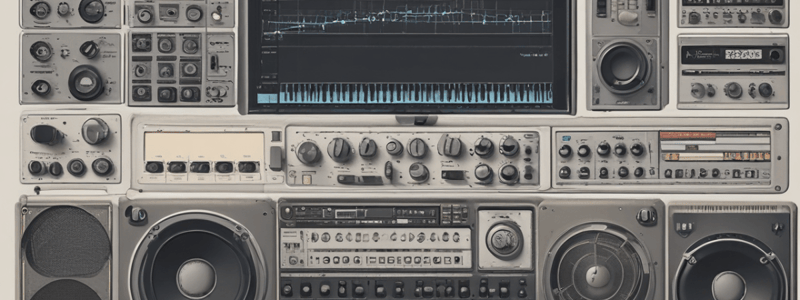Podcast
Questions and Answers
What is the shortcut for activating QuickPunch recording mode on a Mac?
What is the shortcut for activating QuickPunch recording mode on a Mac?
- Command+Shift+P (correct)
- Ctrl+Alt+P
- Command+P
- Ctrl+Cmd+P
What do you see in the Record button when QuickPunch recording mode is active?
What do you see in the Record button when QuickPunch recording mode is active?
- The letter 'K'
- The letter 'R'
- The letter 'P' (correct)
- The letter 'Q'
How do you activate QuickPunch record mode from the Options menu?
How do you activate QuickPunch record mode from the Options menu?
- Click QuickPunch
- Choose PunchIn
- Select RecordMode
- Pick QuickPunch from the menu (correct)
What should you do to start recording during QuickPunch recording mode?
What should you do to start recording during QuickPunch recording mode?
At what point should you position your playback cursor to start your first punch-in during QuickPunch recording?
At what point should you position your playback cursor to start your first punch-in during QuickPunch recording?
What is the main advantage of QuickPunch recording over traditional punching in and out?
What is the main advantage of QuickPunch recording over traditional punching in and out?
What is an advantage of using QuickPunch mode for recording?
What is an advantage of using QuickPunch mode for recording?
How many times can you punch in and out per recording pass?
How many times can you punch in and out per recording pass?
What is Loop Record mode primarily used for?
What is Loop Record mode primarily used for?
What does Loop Record mode save after each take?
What does Loop Record mode save after each take?
How can you activate Loop recording mode in Pro Tools?
How can you activate Loop recording mode in Pro Tools?
What happens when you stop playback in Loop Record mode?
What happens when you stop playback in Loop Record mode?
What kind of clips are created when using QuickPunch mode?
What kind of clips are created when using QuickPunch mode?
What is the benefit of trimming clips in QuickPunch mode?
What is the benefit of trimming clips in QuickPunch mode?
What should be record-enabled in Loop Record mode?
What should be record-enabled in Loop Record mode?
What is important to enable in most cases for looping recording based on the timeline selection?
What is important to enable in most cases for looping recording based on the timeline selection?
What action will open the default session template location in your operating system's file browser?
What action will open the default session template location in your operating system's file browser?
What does selecting a name from the list of existing templates in the selected category do?
What does selecting a name from the list of existing templates in the selected category do?
Which radio button enables you to save the session template file in any location?
Which radio button enables you to save the session template file in any location?
What can be included in a new session when selecting 'Include Media'?
What can be included in a new session when selecting 'Include Media'?
Which menu item should you select to start the Import Session Data process in Pro Tools?
Which menu item should you select to start the Import Session Data process in Pro Tools?
In the Import Session Data dialog box, what does Source Properties refer to?
In the Import Session Data dialog box, what does Source Properties refer to?
What is one of the options available in Timecode Mapping Options when importing sessions?
What is one of the options available in Timecode Mapping Options when importing sessions?
What happens when a new recording fully overlaps a clip on the timeline in Pro Tools?
What happens when a new recording fully overlaps a clip on the timeline in Pro Tools?
What happens when you stop playback in the latter half of the selected area during loop recording?
What happens when you stop playback in the latter half of the selected area during loop recording?
What must you do to save effort in creating new tracks and signal routing in Pro Tools sessions?
What must you do to save effort in creating new tracks and signal routing in Pro Tools sessions?
How can you hear audio before the performer starts in Loop Record mode?
How can you hear audio before the performer starts in Loop Record mode?
What action should you take if there are no alternate playlists on a track during recording in Pro Tools?
What action should you take if there are no alternate playlists on a track during recording in Pro Tools?
What is one notable limitation of Loop Record mode?
What is one notable limitation of Loop Record mode?
How can you enable the preference to create new playlists per take during recording in Pro Tools?
How can you enable the preference to create new playlists per take during recording in Pro Tools?
How many clips are created after finishing loop recording four passes at a guitar solo?
How many clips are created after finishing loop recording four passes at a guitar solo?
What feature allows you to create a new session from a session Template in Pro Tools?
What feature allows you to create a new session from a session Template in Pro Tools?
What does enabling 'Automatically Create New Playlists When Loop Recording' do in Pro Tools?
What does enabling 'Automatically Create New Playlists When Loop Recording' do in Pro Tools?
What happens when you record more takes to the same selection in Pro Tools?
What happens when you record more takes to the same selection in Pro Tools?
In Pro Tools, what is the purpose of 'Automatically Create New Playlists When Loop Recording' preference?
In Pro Tools, what is the purpose of 'Automatically Create New Playlists When Loop Recording' preference?
What does enabling 'Send Fully Overlapped Clips to Available Playlist When Recording' preference do in Pro Tools?
What does enabling 'Send Fully Overlapped Clips to Available Playlist When Recording' preference do in Pro Tools?
How can you access each take from a loop recording in Pro Tools?
How can you access each take from a loop recording in Pro Tools?
'Install template in system' option in Pro Tools saves the template file where on your computer?
'Install template in system' option in Pro Tools saves the template file where on your computer?
'Send Fully Overlapped Clips to Available Playlist While Recording' preference can be helpful when:
'Send Fully Overlapped Clips to Available Playlist While Recording' preference can be helpful when:
'Send Fully Overlapped Clips to Available Playlist While Recording' preference helps in:
'Send Fully Overlapped Clips to Available Playlist While Recording' preference helps in:
'Create New Playlists per Take' workflow in Pro Tools is similar to which other preference setting?
'Create New Playlists per Take' workflow in Pro Tools is similar to which other preference setting?
'Save Session Template' dialog box appears with options for which of the following actions in Pro Tools?
'Save Session Template' dialog box appears with options for which of the following actions in Pro Tools?
How does stopping playback in the latter half of your selected area during loop recording affect your recorded clip?
How does stopping playback in the latter half of your selected area during loop recording affect your recorded clip?
What does the 'Map start timecode to' option allow you to choose?
What does the 'Map start timecode to' option allow you to choose?
When 'Adjust Session Start Time to Match Source Start Time' is checked, what happens?
When 'Adjust Session Start Time to Match Source Start Time' is checked, what happens?
What does 'Track Offset Options' allow you to shift in addition to any offset entered in the Timecode Mapping Options section?
What does 'Track Offset Options' allow you to shift in addition to any offset entered in the Timecode Mapping Options section?
In the Audio Media Options, what does 'Consolidate from source media' do?
In the Audio Media Options, what does 'Consolidate from source media' do?
What does 'Import as offline Satellite media' mean in the Video Media Options?
What does 'Import as offline Satellite media' mean in the Video Media Options?
What is done when applying sample rate conversion (SRC) in the Import, Export, and Recording settings?
What is done when applying sample rate conversion (SRC) in the Import, Export, and Recording settings?
How can you import tracks from a source session without disrupting existing tracks in your current session?
How can you import tracks from a source session without disrupting existing tracks in your current session?
'Force to target session format' in Audio Media Options involves doing what with audio files?
'Force to target session format' in Audio Media Options involves doing what with audio files?
'Existing Track' option in the Tracks section allows you to do what?
'Existing Track' option in the Tracks section allows you to do what?
What will Pro Tools do when you click the Match Tracks button?
What will Pro Tools do when you click the Match Tracks button?
What does importing Tempo/Meter Map from the source session do?
What does importing Tempo/Meter Map from the source session do?
When choosing 'Do Not Import' for Main Playlist Options, what happens to the existing track?
When choosing 'Do Not Import' for Main Playlist Options, what happens to the existing track?
How can you import all of the source session's tracks as new tracks?
How can you import all of the source session's tracks as new tracks?
What is a feature of storing presets in Pro Tools?
What is a feature of storing presets in Pro Tools?
What does selecting items marked with a check in the Track Data section indicate?
What does selecting items marked with a check in the Track Data section indicate?
What happens if you click the Cancel button in the Import Session Data dialog box?
What happens if you click the Cancel button in the Import Session Data dialog box?
Which action overwrites your session's existing Mic PRE settings?
Which action overwrites your session's existing Mic PRE settings?
What does 'Import - Overlay New On Existing Playlists' do?
What does 'Import - Overlay New On Existing Playlists' do?
What is a feature of saving settings using the Librarian Menu?
What is a feature of saving settings using the Librarian Menu?