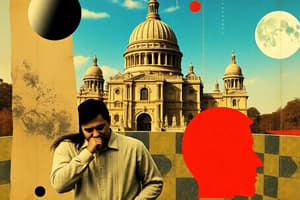Podcast
Questions and Answers
What is one of the main advantages of using a prototype in app development?
What is one of the main advantages of using a prototype in app development?
- It allows for the immediate coding of features.
- It guarantees a perfect final product.
- It eliminates the need for user feedback.
- It provides a visual representation of the app for the customer. (correct)
How does prototyping help in the design development process?
How does prototyping help in the design development process?
- By eliminating the need for planning.
- By focusing on all interface elements equally.
- By reducing the need for customer involvement.
- By identifying key interface elements to streamline design. (correct)
What is the role of careful planning during the prototyping stage?
What is the role of careful planning during the prototyping stage?
- To increase the workload of the designer.
- To limit the number of prototypes created.
- To ensure that all team members contribute equally.
- To avoid significant changes later in the project. (correct)
How does prototyping contribute to cost savings for the customer?
How does prototyping contribute to cost savings for the customer?
What benefit does customer involvement during prototype development provide?
What benefit does customer involvement during prototype development provide?
Which advantage of making a prototype primarily focuses on the ability to try out the design with users?
Which advantage of making a prototype primarily focuses on the ability to try out the design with users?
Which tool in Adobe XD is specifically used for creating a rectangular shape?
Which tool in Adobe XD is specifically used for creating a rectangular shape?
What is the main purpose of the 'Artboard' tool in Adobe XD?
What is the main purpose of the 'Artboard' tool in Adobe XD?
Which benefit of prototyping addresses the concern of managing development costs?
Which benefit of prototyping addresses the concern of managing development costs?
What does the 'Plugins' tool in Adobe XD allow designers to do?
What does the 'Plugins' tool in Adobe XD allow designers to do?
Flashcards are hidden until you start studying
Study Notes
Prototyping in Mobile App Development
- Prototyping provides a clear visualization of the app’s final appearance for the customer.
- Streamlines design development by emphasizing critical interface elements.
- Serves as a valuable tool for clients who lack a clear vision of app functionality.
- Effective planning during prototyping helps prevent significant changes later in the design process.
- Identifies unnecessary elements early, reducing designer workload and saving costs for the customer.
- Enhances collaboration between designer and customer, leading to a clearer understanding of the final product.
Advantages of Prototyping
- Improves technical feasibility of the app.
- Increases overall quality through thorough testing for usability.
- Allows for navigation checks of the application.
- Clearly communicates ideas to customers.
- Minimizes risks associated with app development.
- Simulates the final product for realistic feedback.
- Facilitates focused feedback during the design process.
- Enables efficient planning and design iteration at lower costs.
Adobe XD Tools for Prototyping
- SELECT: Used to choose objects within the design.
- RECTANGLE: Creates rectangular shapes for layouts.
- POLYGON: Allows for the creation of multi-sided shapes.
- LINE: Used for drawing straight lines.
- PEN: Creates multiple lines with precision.
Adobe XD Tool Functions
- ARTBOARD: Represents individual app or website pages for design.
- ZOOM: Enables zooming in and out on the artboard for detailed work.
- ASSETS: Manages colors, character styles, and symbols efficiently.
- LAYERS: Helps organize elements within the artboard, highlighting currently selected layers.
Additional Adobe XD Features
- PLUGINS: Facilitate the integration of third-party content into designs.
- MOBILE PREVIEW: Allows designers to see how the project appears on mobile devices.
- DESKTOP PREVIEW: Provides a view of the project on PCs or laptops.
- PROPERTIES: Lets designers adjust the behavior and appearance of objects in the design.
Studying That Suits You
Use AI to generate personalized quizzes and flashcards to suit your learning preferences.