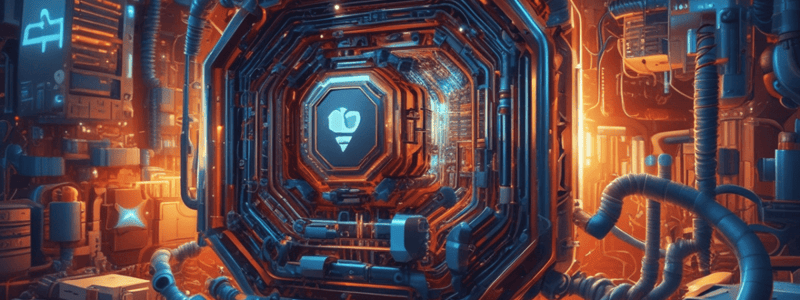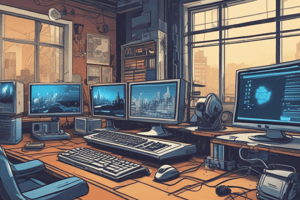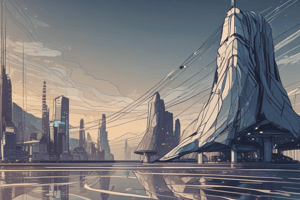Podcast
Questions and Answers
What is a function in PowerShell?
What is a function in PowerShell?
- A function is used only for declaring variables
- A function is a collection of PowerShell statements that can be invoked anywhere in the script (correct)
- A function is a comment in the PowerShell script
- A function is a way to check the value of a variable
How can you check the current value of a variable in PowerShell?
How can you check the current value of a variable in PowerShell?
- By using the function `echo`
- By creating a new variable to store the value
- By using a specific cmdlet
- By typing '$VariableName' without quotes in the PowerShell console (correct)
What is the purpose of functions in PowerShell?
What is the purpose of functions in PowerShell?
- To organize code and improve code reuseability (correct)
- To declare variables
- To print text on the console
- To assign values to variables
Which statement about cmdlets is true?
Which statement about cmdlets is true?
What do functions in PowerShell allow you to do?
What do functions in PowerShell allow you to do?
How can you access a function in PowerShell?
How can you access a function in PowerShell?
What is the main benefit of using variables in PowerShell?
What is the main benefit of using variables in PowerShell?
Why are functions considered useful in PowerShell scripting?
Why are functions considered useful in PowerShell scripting?
What is the primary purpose of a PowerShell cmdlet?
What is the primary purpose of a PowerShell cmdlet?
Which of the following is an example of a PowerShell cmdlet?
Which of the following is an example of a PowerShell cmdlet?
What is the main difference between local and global variables in PowerShell?
What is the main difference between local and global variables in PowerShell?
Which of the following is a key feature of PowerShell cmdlets?
Which of the following is a key feature of PowerShell cmdlets?
Which of the following is a correct example of a PowerShell cmdlet?
Which of the following is a correct example of a PowerShell cmdlet?
Which of the following is a key characteristic of PowerShell functions?
Which of the following is a key characteristic of PowerShell functions?
What is the purpose of using aliases and shortcuts in PowerShell cmdlets?
What is the purpose of using aliases and shortcuts in PowerShell cmdlets?
Which of the following is a correct way to create a global variable in PowerShell?
Which of the following is a correct way to create a global variable in PowerShell?
What is the purpose of the assignment operator = in PowerShell?
What is the purpose of the assignment operator = in PowerShell?
Which of the following operators can be used to perform arithmetic operations on variables in PowerShell?
Which of the following operators can be used to perform arithmetic operations on variables in PowerShell?
What is the difference between terminating and nonterminating errors in PowerShell?
What is the difference between terminating and nonterminating errors in PowerShell?
Which PowerShell mechanism can be used to handle terminating errors?
Which PowerShell mechanism can be used to handle terminating errors?
What is the purpose of the $ErrorVariable parameter in PowerShell?
What is the purpose of the $ErrorVariable parameter in PowerShell?
Which of the following is a valid way to control the error handling behavior of a cmdlet in PowerShell?
Which of the following is a valid way to control the error handling behavior of a cmdlet in PowerShell?
What is the primary purpose of using variables in PowerShell?
What is the primary purpose of using variables in PowerShell?
Which of the following statements about PowerShell cmdlets is true?
Which of the following statements about PowerShell cmdlets is true?
What is the purpose of using the -ErrorAction parameter with cmdlets in PowerShell?
What is the purpose of using the -ErrorAction parameter with cmdlets in PowerShell?
Which of the following is a characteristic of PowerShell functions?
Which of the following is a characteristic of PowerShell functions?
What is the purpose of cmdlets in PowerShell?
What is the purpose of cmdlets in PowerShell?
How are variables declared in PowerShell?
How are variables declared in PowerShell?
Which of the following data types can variables in PowerShell hold?
Which of the following data types can variables in PowerShell hold?
What is the purpose of error handling in PowerShell?
What is the purpose of error handling in PowerShell?
How are cmdlets named in PowerShell?
How are cmdlets named in PowerShell?
What is the purpose of pipelines in PowerShell?
What is the purpose of pipelines in PowerShell?
Which symbol is used to represent a variable in PowerShell?
Which symbol is used to represent a variable in PowerShell?
What is the purpose of the Get-Command cmdlet in PowerShell?
What is the purpose of the Get-Command cmdlet in PowerShell?
Which of the following is a correct example of a PowerShell cmdlet?
Which of the following is a correct example of a PowerShell cmdlet?
What is the purpose of the New-Item cmdlet in PowerShell?
What is the purpose of the New-Item cmdlet in PowerShell?
Flashcards are hidden until you start studying
Study Notes
PowerShell: The Basics of cmdlets, Variables, and Functions
PowerShell is a powerful tool for automating tasks and managing systems, especially for Windows Server and Microsoft Azure environments. At its core, PowerShell relies on three fundamental concepts: cmdlets, variables, and functions. Understanding these building blocks is crucial for creating effective and efficient PowerShell scripts and commands. Let's delve into each concept and explore their role and usage in PowerShell.
Cmdlets
A cmdlet is a command-line utility that performs a single task, as opposed to shell utilities that combine multiple operations under one interface. PowerShell cmdlets are verbs that correspond to a noun (e.g., Get-Process, which retrieves information about running processes). They include dynamic parameters, which are parameters that become available depending on the context. Additionally, cmdlets can have aliases and shortcuts for easy access.
Examples:
- Getting a process:
Get-Process - Setting the host:
Set-Host - Filtering objects:
Select-Object - Creating a connection:
New-WebSession
Variables
Variables allow you to store values and refer to them throughout your PowerShell script. There are two main types of variables: local and global. Local variables are scoped to the function or cmdlet, while global variables are accessible across the entire PowerShell environment.
Syntax:
<LocalVariable|GlobalVariable> <VariableName> = <Value>
You can check the current value of a variable by typing $VariableName without quotes in the PowerShell console.
Example:
$VariableName = "Hello World!"
echo $VariableName # Output: Hello World!
Functions
A function is a collection of PowerShell statements that can be invoked anywhere in the script as if it were entered manually at the PowerShell console. Functions can include parameters, return values, and statements. They are useful for organizing code and improving code reuseability.
Syntax:
function <FunctionName> [[[type]$Parameter1],[[type]$Parameter2]] {
<Statements>
}
You can access a function by typing <FunctionName> without quotes in the PowerShell console.
Example:
function FunctionName {
echo "Hello World!"
}
FunctionName # Output: Hello World!
These are just the basics of working with cmdlets, variables, and functions in PowerShell. With these building blocks, you can start writing complex and automating tasks for your Windows Server and Microsoft Azure environments. Stay tuned for further exploration of PowerShell tips and tricks, and don't hesitate to ask questions or share insights in our discussion forum.
Studying That Suits You
Use AI to generate personalized quizzes and flashcards to suit your learning preferences.