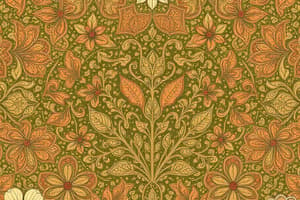Podcast
Questions and Answers
What is the recommended font size for titles in a presentation?
What is the recommended font size for titles in a presentation?
- 12-16 point size
- 24-32 point size (correct)
- 18-24 point size
- 32-40 point size
Which of the following is NOT a recommended practice for using colors in a presentation?
Which of the following is NOT a recommended practice for using colors in a presentation?
- Using varying colors in one word (correct)
- Limiting colors to a few per slide
- Using complementary colors for text and background
- Maintaining consistency in color scheme
What should be done to prepare for a presentation?
What should be done to prepare for a presentation?
- Test all multimedia elements before the presentation (correct)
- Skip preparing handouts if time is tight
- Only save the presentation in one format
- Just practice the delivery without technical checks
What is the recommended slide count for a 20-minute presentation?
What is the recommended slide count for a 20-minute presentation?
How many lines of text are recommended per slide?
How many lines of text are recommended per slide?
Which of the following best describes how to structure the content of a PowerPoint presentation?
Which of the following best describes how to structure the content of a PowerPoint presentation?
Which strategy can enhance audience engagement during a presentation?
Which strategy can enhance audience engagement during a presentation?
What should be avoided when designing PowerPoint slides?
What should be avoided when designing PowerPoint slides?
Why is it important to understand your audience before preparing a presentation?
Why is it important to understand your audience before preparing a presentation?
Which design element contributes to the clarity of a presentation?
Which design element contributes to the clarity of a presentation?
What should be prioritized in the design of PowerPoint slides?
What should be prioritized in the design of PowerPoint slides?
What is a key takeaway that should be determined before creating a presentation?
What is a key takeaway that should be determined before creating a presentation?
What is an effective way to engage your audience during a presentation?
What is an effective way to engage your audience during a presentation?
Flashcards are hidden until you start studying
Study Notes
Understanding Your Audience
- Identify audience needs, knowledge level, and interests to tailor content effectively.
- Define clear objectives to determine the main message and desired outcomes of the presentation.
Planning Your Content
- Create a structured outline: Introduction, Body, Conclusion.
- Aim for 10-15 slides for a 20-minute presentation to maintain conciseness.
Designing Your Slides
- Prioritize simplicity with clean designs and ample white space; avoid clutter.
- Maintain a consistent theme, including color schemes, fonts, and styles.
- Use high-quality visuals like images, charts, and graphs to support your points.
- Limit text to bullet points or short phrases; restrict to 6-8 lines per slide.
- Ensure readability with appropriate font sizes (18-24 point for text, up to 32 point for titles).
Engaging Your Audience
- Implement interactive elements such as questions and polls to foster participation.
- Use relatable stories and real-life examples to connect with the audience.
- Rehearse to ensure smooth delivery and adherence to time limits.
Using Tools and Features Effectively
- Utilize animations judiciously to highlight key points without overwhelming.
- Keep slide transitions simple and professional to maintain focus.
- When incorporating multimedia (videos, audio), ensure relevance and functionality.
Preparation for the Presentation
- Save the presentation in multiple formats (e.g., .pptx, .pdf) across different devices for backup.
- Conduct technical checks on all equipment and multimedia elements prior to the presentation.
- Prepare supplementary materials or handouts if needed.
During the Presentation
- Engage directly with the audience: maintain eye contact, ask questions, and respond to feedback.
- Stay focused on key points and practice time management throughout the session.
- Be ready to handle questions confidently and provide clear answers.
Presentation Skills
- Limit each slide to one impactful image to maintain audience focus.
- Choose simple, easy-to-read fonts; ideal size ranges from 18-24 point for text, up to 32 point for titles.
- Keep text concise: 4-6 lines maximum per slide to avoid overwhelming the audience.
- Use a limited color palette; avoid using multiple colors within the same word or excessive colors on one slide.
Studying That Suits You
Use AI to generate personalized quizzes and flashcards to suit your learning preferences.