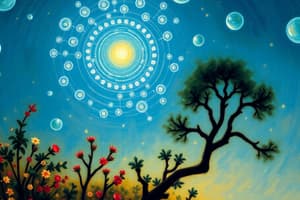Podcast
Questions and Answers
What is the main focus of the Power Charts module in the Power BI Full Course?
What is the main focus of the Power Charts module in the Power BI Full Course?
- Importance of KPI visualization
- Creating impactful and comprehensive reports (correct)
- Navigating the Power BI Desktop interface
- Downloading and installing Power BI Desktop
Which module in the Power BI Full Course emphasizes the importance of KPI visualization for organizational growth?
Which module in the Power BI Full Course emphasizes the importance of KPI visualization for organizational growth?
- Power BI Dashboards
- Power BI KPI indicators (correct)
- Introduction to Power BI
- Power BI Desktop
What is covered in the Introduction module of the Power BI Full Course?
What is covered in the Introduction module of the Power BI Full Course?
- Creating interactive dashboards
- Comparison between Power BI and Tableau
- Fundamentals of Power BI (correct)
- How to install and download Power BI Desktop
Which part of the Power BI Full Course explains how to create interactive dashboards with examples and use cases?
Which part of the Power BI Full Course explains how to create interactive dashboards with examples and use cases?
What does the course do in the comparison between Power BI and Tableau module?
What does the course do in the comparison between Power BI and Tableau module?
Which part of the course helps understand essential concepts for acing Power BI interviews?
Which part of the course helps understand essential concepts for acing Power BI interviews?
What does the Power BI Desktop module teach participants?
What does the Power BI Desktop module teach participants?
Flashcards are hidden until you start studying
Study Notes
- Power BI is the market leader in data management, aimed at helping organizations and individuals visualize and organize their data.
- The Power BI Full Course covers modules on introduction to Power BI, Power BI Desktop, Power Charts, Power BI KPI indicators, Power BI Dashboards, a comparison between Power BI and Tableau, and Power BI interview questions.
- The introduction module covers the importance of BI, different tools available, and the fundamentals of Power BI.
- The Power BI Desktop module teaches how to install, download, and navigate the tool's UI.
- The Power Charts module focuses on creating impactful and comprehensive reports within Power BI Desktop.
- The Power BI KPI indicators module emphasizes the importance of KPI visualization for organizational growth.
- The Power BI Dashboards module explains how to create interactive dashboards with examples and use cases.
- The course also includes a comparison between Power BI and Tableau, highlighting the features of both tools.
- Lastly, the Power BI interview questions module helps understand essential concepts for acing Power BI interviews and explores market trends in Power BI.
Studying That Suits You
Use AI to generate personalized quizzes and flashcards to suit your learning preferences.