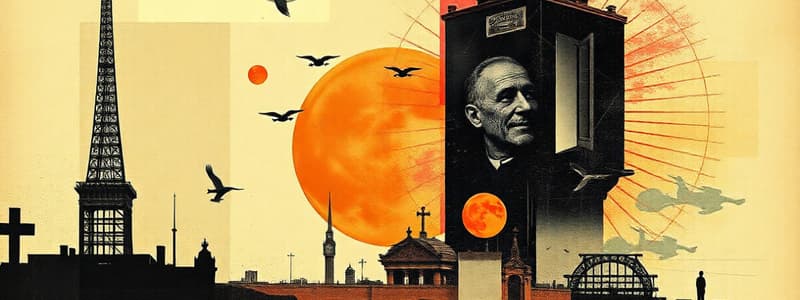Podcast
Questions and Answers
What is the main purpose of a dashboard in Power BI?
What is the main purpose of a dashboard in Power BI?
- To present a concise story using highlights from one or more reports. (correct)
- To provide extensive data modeling capabilities.
- To create multiple reports from a single data source.
- To connect to various data sources simultaneously.
Which step is NOT part of the basic process of creating a new report in Power BI?
Which step is NOT part of the basic process of creating a new report in Power BI?
- Analyze the data for insights (correct)
- Share the report
- Create visualizations
- Connect to a data source
Why might developers prefer Power BI Desktop over the Power BI service for creating reports?
Why might developers prefer Power BI Desktop over the Power BI service for creating reports?
- It allows for direct sharing of reports.
- It limits data modeling capabilities.
- It provides access to a broader range of data source connectors. (correct)
- It has a simpler interface.
What functionality does the 'Auto-create report' button provide when creating a report?
What functionality does the 'Auto-create report' button provide when creating a report?
In the process of report creation, what is meant by 'modeling' the data?
In the process of report creation, what is meant by 'modeling' the data?
Which feature in Power BI service helps to start creating a report from a dataset?
Which feature in Power BI service helps to start creating a report from a dataset?
When creating a dashboard, which of the following elements is NOT commonly included?
When creating a dashboard, which of the following elements is NOT commonly included?
What is a characteristic of creating a report that can make the process more complex?
What is a characteristic of creating a report that can make the process more complex?
What must a developer do after creating a report in Power BI to make it accessible to others?
What must a developer do after creating a report in Power BI to make it accessible to others?
Which action allows a developer to change the chart type while maintaining field assignments in Power BI?
Which action allows a developer to change the chart type while maintaining field assignments in Power BI?
What happens if a developer tries to publish a Power BI report but has unsaved changes?
What happens if a developer tries to publish a Power BI report but has unsaved changes?
Which pane allows a developer to select fields for creating visualizations in Power BI?
Which pane allows a developer to select fields for creating visualizations in Power BI?
During the report creation process in Power BI, what happens when the Month check box is selected?
During the report creation process in Power BI, what happens when the Month check box is selected?
How can developers create additional pages within a Power BI report?
How can developers create additional pages within a Power BI report?
What must be done first in the publishing process for a report from Power BI Desktop?
What must be done first in the publishing process for a report from Power BI Desktop?
Upon successful publication of a report, what confirmation appears?
Upon successful publication of a report, what confirmation appears?
Which elements can developers manipulate within a visualization after it has been created?
Which elements can developers manipulate within a visualization after it has been created?
What is the initial step a developer must take when beginning the report creation process in Power BI?
What is the initial step a developer must take when beginning the report creation process in Power BI?
Flashcards
Power BI Dashboard
Power BI Dashboard
A single-page Power BI document that presents consumers with highlights from one or more reports.
Creating a Power BI Report
Creating a Power BI Report
The process of creating a new report in Power BI involves connecting to data, creating a report, visualizing data, and sharing the report.
Pick a Published Dataset Tile
Pick a Published Dataset Tile
A feature in Power BI service that allows users to choose an existing dataset for creating a new report.
Select a Dataset to Create Report
Select a Dataset to Create Report
Signup and view all the flashcards
Auto-create Report Button
Auto-create Report Button
Signup and view all the flashcards
Connecting to a Data Source
Connecting to a Data Source
Signup and view all the flashcards
Creating Visualizations
Creating Visualizations
Signup and view all the flashcards
Sharing the Report
Sharing the Report
Signup and view all the flashcards
Visualization
Visualization
Signup and view all the flashcards
Visualizations Pane
Visualizations Pane
Signup and view all the flashcards
Field Selection
Field Selection
Signup and view all the flashcards
Field Assignment
Field Assignment
Signup and view all the flashcards
Saving a Report
Saving a Report
Signup and view all the flashcards
Workspace
Workspace
Signup and view all the flashcards
Sharing a Report
Sharing a Report
Signup and view all the flashcards
Publishing a Report
Publishing a Report
Signup and view all the flashcards
Publish to Power BI Dialog
Publish to Power BI Dialog
Signup and view all the flashcards
Publishing to Power BI Success Message
Publishing to Power BI Success Message
Signup and view all the flashcards
Study Notes
Power BI Dashboards and Reports
- Dashboards are single-page Power BI documents displaying highlights from reports in tiles. They present a concise summary; users can review the reports for more detail.
Creating a Power BI Report
- Creating a new Power BI report involves several steps:
- Connect to a data source.
- Create a new report.
- Design visualizations.
- Share the report.
- These steps can vary in complexity based on data source, presentation requirements, and access restrictions.
- More complex reports might utilize Power BI Desktop for its wider data connectors and the Power Query Editor for data modeling.
Creating a Report in Power BI Service
- A report can be built from an existing dataset in Power BI service using the "Create" page.
- Selecting a dataset and clicking "Auto-create report" generates the report structure.
- The fields pane and visualizations pane allow the creation of visualizations on report pages. Fields can be selected, arranged, and visuals altered in the visualization pane.
- Multiple visualizations and pages can be created.
- Multiple fields can be on a chart.
- Sizes of visualizations can be adjusted.
Creating Visualizations
- Visualizations are created using the Fields pane and Visualizations pane.
- Selecting fields and chart types creates initial visualizations.
- Drag-and-drop functionality allows adjusting the orientation of charts or adding new fields
- Changing chart types does not affect field assignments.
- Additional visualizations can be added to a report page, and new pages can be created.
Sharing and Publishing a Report
- Sharing a report involves clicking the "Share" button and generating a link for other users.
- Power BI Desktop users must publish their work to the Power BI service for others to access it.
- Publishing involves clicking "Publish" in the Power BI Desktop ribbon. Verification for saved changes and confirmation of login is required.
- Selection of the relevant workspace triggers the publishing process, followed by confirmation that the process completed, and a link to the published report.
Studying That Suits You
Use AI to generate personalized quizzes and flashcards to suit your learning preferences.