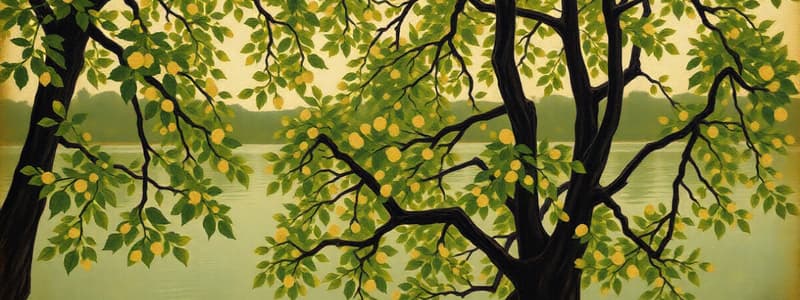Podcast
Questions and Answers
What key feature distinguishes PowerBI Desktop from PowerBI Service?
What key feature distinguishes PowerBI Desktop from PowerBI Service?
- PowerBI Desktop provides less functionality than PowerBI Service.
- PowerBI Desktop includes PowerQuery for data transformation. (correct)
- PowerBI Desktop is primarily for visualizing reports.
- PowerBI Desktop allows for cloud collaboration.
Which of the following statements accurately describes the primary purpose of PowerBI?
Which of the following statements accurately describes the primary purpose of PowerBI?
- PowerBI is focused primarily on data analysis and visualization. (correct)
- PowerBI is intended for managing relational databases exclusively.
- PowerBI is used as a comprehensive data storage solution for large datasets.
- PowerBI serves as an advanced alternative to traditional spreadsheet management.
What role does AI play in the development of applications in Power Apps?
What role does AI play in the development of applications in Power Apps?
- AI provides a rigid framework for custom application development.
- AI is used for manual data entry and increasing database size.
- AI limits functionality to only experienced developers.
- AI tools assist in quickly generating tables, forms, and business logic. (correct)
In which way is PowerBI Service primarily limited compared to PowerBI Desktop?
In which way is PowerBI Service primarily limited compared to PowerBI Desktop?
Which process is NOT a part of building an app using Power Apps in the specified 10-minute framework?
Which process is NOT a part of building an app using Power Apps in the specified 10-minute framework?
Study Notes
Power BI as a Database Tool
-
Power BI has two solutions: Desktop and Service
-
Power BI Desktop:
- Installed locally, license-free for personal use
- Designed for creating reports and dashboards
- Includes Power Query for cleaning and transforming data from multiple sources (like Excel and SQL)
- Allows creating relationships between tables, similar to relational databases
- Used for data visualization with interactive dashboards
- Primarily used by developers and designers
-
Power BI Service:
- Cloud-based platform for sharing and collaboration on Power BI reports
- Offers real-time data updates and team sharing
- Fewer features than Desktop, focused on business users visualizing data created by developers in Power BI Desktop
-
Comparison with Traditional SQL Databases:
- Power BI focuses on analysis and visualization rather than data storage
- Used to explore and connect data from databases, not primary storage
-
Using AI in Power Apps:
- Power Apps is a low-code platform for creating custom applications connected to databases like SQL or Excel
- Includes drag-and-drop interface for easy creation
- AI tools (e.g., Copilot) assist in quickly generating tables, forms, and business logic
-
Steps to Build an App in 10 Minutes:
- AI-Driven Data Generation: Use AI to define database structure (e.g., customer, rental data).
- Automated Interface Creation: Automatically generate forms and screens based on the database structure.
- AI-Driven Functionality: Add AI-driven functionality such as automated responses or workflows.
Studying That Suits You
Use AI to generate personalized quizzes and flashcards to suit your learning preferences.