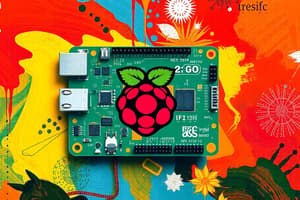Podcast
Questions and Answers
What is the primary purpose of a resistor in an electronic circuit?
What is the primary purpose of a resistor in an electronic circuit?
- To increase the voltage level
- To convert alternating current to direct current
- To control the flow of electric current (correct)
- To amplify the signal
What is the unit of measurement for frequency in an electronic circuit?
What is the unit of measurement for frequency in an electronic circuit?
- Hertz (correct)
- Watts
- Volts
- Amps
What is the purpose of a sensor in an electronic circuit?
What is the purpose of a sensor in an electronic circuit?
- To convert electrical energy to mechanical energy
- To detect and respond to changes in the environment (correct)
- To amplify the signal
- To filter out unwanted signals
What is the CPU on a Picoboard responsible for?
What is the CPU on a Picoboard responsible for?
What is the purpose of the GND pins on a Picoboard?
What is the purpose of the GND pins on a Picoboard?
What is the primary function of a motor driver in an electronic circuit?
What is the primary function of a motor driver in an electronic circuit?
What is the purpose of the debug pins on a Picoboard?
What is the purpose of the debug pins on a Picoboard?
In a Micropython file, what is the purpose of a library module?
In a Micropython file, what is the purpose of a library module?
What is the purpose of the USB connector on a Picoboard?
What is the purpose of the USB connector on a Picoboard?
What is the purpose of the power pins on a Picoboard?
What is the purpose of the power pins on a Picoboard?
Flashcards are hidden until you start studying
Study Notes
Electronic Components
- Picoboard: a microcontroller-based development board
- Breadboard: a platform for prototyping electronic circuits
- Jumper wires: connect components on the breadboard
- LED (Light Emitting Diode): emits light when current flows through it
- Resistor: controls the flow of electrical current
- Sensor: detects changes in the environment
- Motor driver: controls the speed and direction of a motor
- Power supply: provides energy to the circuit
- Buttons: inputs for user interaction
- Buzzer: produces sound
Electricity and Frequency
- Electron flow: movement of electrons in a circuit
- Voltage levels: typical ranges in electronic circuits (e.g., 3.3V, 5V)
- Main electricity: measured in Volts (V)
- Frequency: measured in Hertz (Hz)
Picoboard Components
- GPIO pins: for input/output operations
- USB connector: for connecting to a computer
- CPU (Central Processing Unit): executes instructions
- LED: for indicator purposes
- Debug pins: for troubleshooting
- GND pins: provides a common ground connection
- Power pins: supplies power to the circuit
Microcontrollers
- Purpose: to control and interact with electronic components
- Examples: Arduino, Raspberry Pi, Picoboard
Micropython
- Library modules: pre-written code for specific tasks
- Functions: reusable blocks of code
- Loops: for repetitive tasks
- Variables: store and modify data
- Inputs: read data from sensors or user input
- Outputs: send data to displays, motors, or other devices
Breadboards
- Arrangement: components are placed on rails and bars
- Connection effects: connections on the breadboard affect the circuit
- Pin to breadboard numbers: use a diagram to identify correct connections
Electronic Components
- Picoboard: a microcontroller-based development board
- Breadboard: a platform for prototyping electronic circuits
- Jumper wires: connect components on the breadboard
- LED (Light Emitting Diode): emits light when current flows through it
- Resistor: controls the flow of electrical current
- Sensor: detects changes in the environment
- Motor driver: controls the speed and direction of a motor
- Power supply: provides energy to the circuit
- Buttons: inputs for user interaction
- Buzzer: produces sound
Electricity and Frequency
- Electron flow: movement of electrons in a circuit
- Voltage levels: typical ranges in electronic circuits (e.g., 3.3V, 5V)
- Main electricity: measured in Volts (V)
- Frequency: measured in Hertz (Hz)
Picoboard Components
- GPIO pins: for input/output operations
- USB connector: for connecting to a computer
- CPU (Central Processing Unit): executes instructions
- LED: for indicator purposes
- Debug pins: for troubleshooting
- GND pins: provides a common ground connection
- Power pins: supplies power to the circuit
Microcontrollers
- Purpose: to control and interact with electronic components
- Examples: Arduino, Raspberry Pi, Picoboard
Micropython
- Library modules: pre-written code for specific tasks
- Functions: reusable blocks of code
- Loops: for repetitive tasks
- Variables: store and modify data
- Inputs: read data from sensors or user input
- Outputs: send data to displays, motors, or other devices
Breadboards
- Arrangement: components are placed on rails and bars
- Connection effects: connections on the breadboard affect the circuit
- Pin to breadboard numbers: use a diagram to identify correct connections
Studying That Suits You
Use AI to generate personalized quizzes and flashcards to suit your learning preferences.