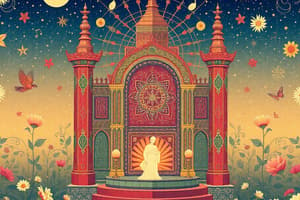Podcast
Questions and Answers
What is the primary purpose of a version control system in software development?
What is the primary purpose of a version control system in software development?
To manage changes to source code over time, allowing multiple developers to collaborate effectively.
How does Git differ from traditional version control systems?
How does Git differ from traditional version control systems?
Git is a distributed version control system, allowing each user to have a complete copy of the project history on their local machine.
List three common Git commands and their functions.
List three common Git commands and their functions.
git init (initializes a new Git repository), git add (stages changes for commit), git commit (saves changes to the repository).
What is the role of GitHub in relation to Git?
What is the role of GitHub in relation to Git?
What is Composer, and what is its primary function?
What is Composer, and what is its primary function?
How does Composer manage dependencies differently from system-wide package managers?
How does Composer manage dependencies differently from system-wide package managers?
Explain the importance of the command 'git pull'.
Explain the importance of the command 'git pull'.
What does the command 'git status' do?
What does the command 'git status' do?
What role does Composer play in dependency management for PHP projects?
What role does Composer play in dependency management for PHP projects?
How does the autoloader feature in Composer streamline package usage?
How does the autoloader feature in Composer streamline package usage?
What is Packagist and what role does it play in Composer?
What is Packagist and what role does it play in Composer?
Explain how Composer utilizes semantic versioning in managing packages.
Explain how Composer utilizes semantic versioning in managing packages.
List some of the key CLI commands provided by Composer.
List some of the key CLI commands provided by Composer.
What is the difference between 'require' and 'require-dev' in Composer?
What is the difference between 'require' and 'require-dev' in Composer?
How does Composer ensure that all dependencies are compatible with project requirements?
How does Composer ensure that all dependencies are compatible with project requirements?
What is the main advantage of using Composer for PHP development?
What is the main advantage of using Composer for PHP development?
What does the caret (^) symbol allow in versioning, and provide an example?
What does the caret (^) symbol allow in versioning, and provide an example?
Explain the purpose of the command 'composer install'.
Explain the purpose of the command 'composer install'.
What is the function of the wildcard (*) in version constraints?
What is the function of the wildcard (*) in version constraints?
What command would you use to check for errors in composer.json?
What command would you use to check for errors in composer.json?
Describe what the command 'composer outdated' does.
Describe what the command 'composer outdated' does.
What is the purpose of the Composer.json file in a PHP project?
What is the purpose of the Composer.json file in a PHP project?
What information does the Composer.lock file contain?
What information does the Composer.lock file contain?
Explain the difference between 'require' and 'require-dev' in Composer.
Explain the difference between 'require' and 'require-dev' in Composer.
What does each segment of a Composer package version, such as '11.31.0', represent?
What does each segment of a Composer package version, such as '11.31.0', represent?
What does the caret (^) symbol signify in Composer versioning?
What does the caret (^) symbol signify in Composer versioning?
Why is it important to manage dependencies with Composer?
Why is it important to manage dependencies with Composer?
How does Composer help in resolving security vulnerabilities?
How does Composer help in resolving security vulnerabilities?
What role does the 'require' section play in a Composer.json file?
What role does the 'require' section play in a Composer.json file?
Flashcards
Version control systems
Version control systems
Tools used to track changes to software code over time.
Git
Git
A distributed version control system for tracking changes to files.
GitHub
GitHub
A popular platform for hosting Git repositories.
Composer
Composer
Signup and view all the flashcards
Dependency Management
Dependency Management
Signup and view all the flashcards
PHP
PHP
Signup and view all the flashcards
Git init
Git init
Signup and view all the flashcards
Local Machine
Local Machine
Signup and view all the flashcards
What is Composer?
What is Composer?
Signup and view all the flashcards
How does Composer help with dependencies?
How does Composer help with dependencies?
Signup and view all the flashcards
How does Composer simplify coding?
How does Composer simplify coding?
Signup and view all the flashcards
Where does Composer find packages?
Where does Composer find packages?
Signup and view all the flashcards
What is semantic versioning?
What is semantic versioning?
Signup and view all the flashcards
What are CLI commands used for?
What are CLI commands used for?
Signup and view all the flashcards
What are production dependencies?
What are production dependencies?
Signup and view all the flashcards
What are development dependencies?
What are development dependencies?
Signup and view all the flashcards
What is Composer.json?
What is Composer.json?
Signup and view all the flashcards
What is Composer.lock?
What is Composer.lock?
Signup and view all the flashcards
What's the 'require' section?
What's the 'require' section?
Signup and view all the flashcards
What's the 'require-dev' section?
What's the 'require-dev' section?
Signup and view all the flashcards
What's a major version update?
What's a major version update?
Signup and view all the flashcards
What's a minor version update?
What's a minor version update?
Signup and view all the flashcards
What's a patch version update?
What's a patch version update?
Signup and view all the flashcards
What does '^' (caret) constraint mean?
What does '^' (caret) constraint mean?
Signup and view all the flashcards
Composer Install
Composer Install
Signup and view all the flashcards
Composer Update
Composer Update
Signup and view all the flashcards
Composer Require
Composer Require
Signup and view all the flashcards
Composer Remove
Composer Remove
Signup and view all the flashcards
Composer Dump-autoload
Composer Dump-autoload
Signup and view all the flashcards
Study Notes
Composer Overview
- Composer is a dependency management tool for PHP projects
- It streamlines the process of installing, updating, and managing libraries/packages within PHP projects
- Composer manages dependencies on a per-project basis, unlike system-wide package managers
Composer Features
- Dependency Management: Automatically resolves and installs dependencies for PHP projects. Ensures all necessary packages are downloaded and compatible versions are selected based on project requirements
- Automatic Loading with Autoloader: Provides an autoloader to automatically include and use installed packages in the project, without manually writing require or include statements
- Package Discovery and Installation: Composer allows you to discover, install, and update packages for various PHP libraries/frameworks via Packagist as the default repository
- Semantic Versioning Compatibility: Employs semantic versioning to manage package versions, enabling you to specify version constraints (exact, minimum, or range) that fit the project's needs
- CLI Commands: Provides a range of Command Line Interface (CLI) commands like
composer install,composer update, andcomposer requireto manage packages, update dependencies, and install libraries easily - Development vs. Production Dependencies: Allows specifying
requirefor production dependencies andrequire-devfor development-only dependencies
Composer Files
- composer.json: A configuration file that defines dependencies, project metadata, and various configurations for a PHP project managed by Composer.
- composer.lock: An essential part of managing dependencies in a Composer-based PHP project. It acts as a record of the exact versions of each dependency installed when the
composer installcommand was last run.
Including Dependencies
require: Lists packages and their versions required for the project to runrequire-dev: Specifies dependencies only needed for development and testing purposes
Package Versioning
- Major version: Indicates backward-incompatible changes
- Minor version: Marks the addition of new features (backward-compatible with the previous version)
- Patch version: Indicates backward-compatible bug fixes
Composer Versioning Constraints
- Caret (^): Allows updates that don't break compatibility (e.g., ^1.2 allows updates up to, but not including, 2.0)
- Tilde (~): Allows updates within a specific version (e.g., ~1.2.3 would allow updates up to, but not including, 1.3)
- Wildcard (*): Broad version matching (e.g., 1.* matches any 1.x version)
- Exact Versions: Specifies an exact version (e.g., 1.2.3) to limit updates
Composer Basic Commands
composer install: Installs all packages listed incomposer.jsoncomposer update: Updates all packages to the latest version as per the constraints incomposer.jsoncomposer require <package-name>: Installs a specific package and updatescomposer.jsoncomposer remove <package-name>: Uninstalls a package and removes it fromcomposer.json
Composer Advanced Commands
composer dump-autoload: Regenerates the autoload files (useful if custom classes are added)composer show: Lists all installed packagescomposer outdated: Shows packages with newer versions availablecomposer validate: Checkscomposer.jsonfor errors
Studying That Suits You
Use AI to generate personalized quizzes and flashcards to suit your learning preferences.