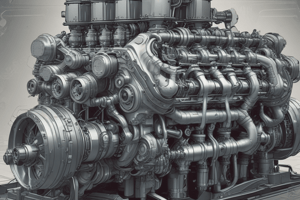Podcast
Questions and Answers
What is the primary focus of completer performance testing with JMeter?
What is the primary focus of completer performance testing with JMeter?
- Understanding how the application handles complex transactions under load (correct)
- Assessing the system's response under varying network conditions
- Evaluating system bottlenecks during idle periods
- Measuring the throughput of individual components without user interaction
Which component in JMeter is used to simulate HTTP requests sent by users?
Which component in JMeter is used to simulate HTTP requests sent by users?
- Listeners
- HTTP Request Sampler (correct)
- Thread Group
- Timers
In JMeter, which element would you use to define the number of virtual users for a test?
In JMeter, which element would you use to define the number of virtual users for a test?
- Thread Group (correct)
- Assertions
- Config elements
- Listeners
What role do assertions play in performance testing with JMeter?
What role do assertions play in performance testing with JMeter?
Which of the following is NOT a key metric monitored during performance testing?
Which of the following is NOT a key metric monitored during performance testing?
What is the purpose of using timers in JMeter performance testing?
What is the purpose of using timers in JMeter performance testing?
Which of the following describes the purpose of controllers in JMeter?
Which of the following describes the purpose of controllers in JMeter?
Which step is part of the process when performing performance testing with JMeter?
Which step is part of the process when performing performance testing with JMeter?
What is the primary purpose of measuring resource utilization metrics in performance testing?
What is the primary purpose of measuring resource utilization metrics in performance testing?
Which aspect of application performance does monitoring error rates focus on?
Which aspect of application performance does monitoring error rates focus on?
Why is realistic load modeling important in performance testing?
Why is realistic load modeling important in performance testing?
What does JMeter primarily simulate during performance tests?
What does JMeter primarily simulate during performance tests?
What is the significance of continuous monitoring during a JMeter test?
What is the significance of continuous monitoring during a JMeter test?
Which statement correctly describes a benefit of extensive reporting capabilities in JMeter?
Which statement correctly describes a benefit of extensive reporting capabilities in JMeter?
What should be considered when setting appropriate load levels in testing?
What should be considered when setting appropriate load levels in testing?
What is a critical first step after identifying performance bottlenecks in a system?
What is a critical first step after identifying performance bottlenecks in a system?
Flashcards
Resource Utilization Metrics
Resource Utilization Metrics
Measures the system's use of resources like CPU, memory, and bandwidth to identify potential performance bottlenecks.
Measuring Completion Times
Measuring Completion Times
Examines the time it takes for an application to finish tasks, like completing transactions.
Error Rates
Error Rates
Monitors the percentage of failed requests, indicating the system's reliability under stress.
Load Variations
Load Variations
Signup and view all the flashcards
Realistic Simulations
Realistic Simulations
Signup and view all the flashcards
Data-Driven Tests
Data-Driven Tests
Signup and view all the flashcards
Monitoring System Response
Monitoring System Response
Signup and view all the flashcards
Reporting
Reporting
Signup and view all the flashcards
Performance Testing
Performance Testing
Signup and view all the flashcards
Key Performance Metrics
Key Performance Metrics
Signup and view all the flashcards
JMeter
JMeter
Signup and view all the flashcards
Thread Group
Thread Group
Signup and view all the flashcards
HTTP Request Sampler
HTTP Request Sampler
Signup and view all the flashcards
Completer Performance Testing
Completer Performance Testing
Signup and view all the flashcards
Complex Transactions
Complex Transactions
Signup and view all the flashcards
Assertions
Assertions
Signup and view all the flashcards
Study Notes
Performance Testing Overview
- Performance testing evaluates a system's responsiveness, stability, and resource utilization under various workloads.
- It identifies bottlenecks and performance degradation points.
- Key metrics include response time, throughput, error rate, and resource usage (CPU, memory, network).
- Performance testing can involve various tools and methodologies, including load testing, stress testing, and endurance testing.
Apache JMeter: Introduction
- Apache JMeter is an open-source, widely used performance testing tool.
- It supports various protocols, including HTTP, HTTPS, FTP, JDBC, LDAP, SOAP, and more.
- JMeter facilitates the simulation of user load on a system.
- It can record user interactions to create test scripts.
JMeter Components
- Thread Group: Defines the number of virtual users and their concurrent behavior.
- HTTP Request Sampler: Simulates HTTP requests sent by users to the web application.
- Listeners: Visualize and analyze test results. Common listeners include View Results Tree, Aggregate Report, and Graph Results.
- Timers: Define delays and intervals between actions (e.g., constant timer, fixed delay timer). This helps to model realistic user behavior.
- Assertions: Validate the responses against expectations. Common assertions include response code assertion, size assertion, regular expression assertion. This verifies the system functions correctly under load.
- Controllers: Complex scenarios are modeled, such as looping, conditional execution, and branching logic.
- Config elements: Store data to be used in the tests (e.g., CSV Data Set config). Dynamic data is a crucial aspect of performance testing with JMeter.
JMeter Performance Testing Steps
- Define test objectives and goals.
- Design test scenarios based on the expected user load.
- Create test plans using JMeter elements described above.
- Set up the required configurations.
- Run the performance tests.
- Analyze the results to identify bottlenecks or performance degradation.
- Tune the system to improve performance.
Completer Performance Testing with JMeter
- Completer performance testing, specifically with JMeter, is a specialized performance testing technique, focusing on how the application responds and completes various requests under load conditions.
- Complex Transactions: JMeter can model complex, multi-step transactions (e.g., login, payment processing, order submission).
- Resource Utilization Metrics: The tool measures the system's use of resources (CPU, memory, bandwidth) to detect potential bottlenecks.
- Measuring Completion Times: Critically examines the time required for the application to complete tasks (e.g., transaction times).
- Error Rates: Monitors the percentage of failed requests to determine the system's reliability under load.
- Load Variations: JMeter can be used to test a variety of load types and distributions to simulate actual user behavior.
- Realistic Simulations: JMeter can model realistic user behavior, considering think times, random delays, and other complexities.
- Data-Driven Tests: Simulate large volumes of data, useful to observe how the application handles massive amounts of data.
- Monitoring System Response: Continuous monitoring during a JMeter test provides live feedback about resource utilization and response times.
- Reporting: Extensive reporting capabilities are available within JMeter. This allows for a thorough analysis of the performance under different loads to pinpoint the issues effectively.
Key Considerations in Completer Performance Testing
- Realistic Load Modeling: To get accurate results, consider realistic user patterns, data volumes, and request frequencies.
- Appropriate Metrics: The chosen metrics should align with the specific testing objectives.
- Thorough Analysis: Carefully investigate every result to identify the root causes of any performance issues.
- System Resources: The available hardware and network resources affect the system's performance, requiring attention in testing.
- Performance Monitoring Tools: Combined with JMeter, these tools can provide comprehensive real-time insights into system performance.
Further Considerations
- Setting Appropriate Load Levels: The load should be gradually increased to observe system response at different levels of demand.
- Identifying Bottlenecks: JMeter aids in isolating performance bottlenecks based on measured metrics.
- Optimizing System Performance: Addressing identified performance bottlenecks is crucial.
- Continuous Improvement: The performance testing process should be continuous to gauge improvements over time.
Studying That Suits You
Use AI to generate personalized quizzes and flashcards to suit your learning preferences.