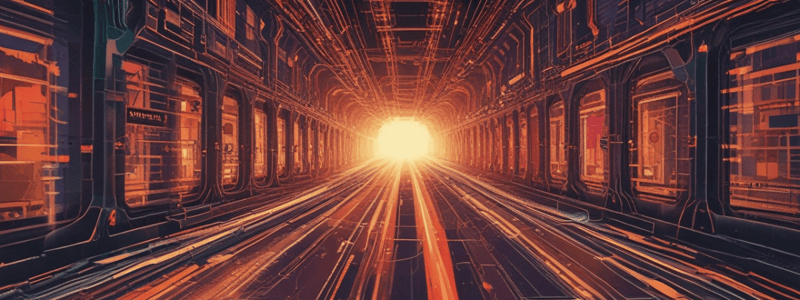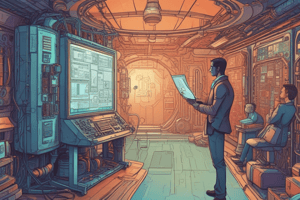Podcast
Questions and Answers
What aspect of a Cisco device can be monitored using the SNMP Manager?
What aspect of a Cisco device can be monitored using the SNMP Manager?
- Network type and device brand
- Power supply status and memory speed
- CPU load and temperature (correct)
- Packet loss and device location
What does the term 'jitter' refer to in networking?
What does the term 'jitter' refer to in networking?
- The total time packets take to reach their destination
- The stability of packet delivery times (correct)
- The delay caused due to bandwidth limitations
- The average time taken for a packet to complete a round trip
What is the acceptable Round Trip Time (RTT) limit for voice over IP applications?
What is the acceptable Round Trip Time (RTT) limit for voice over IP applications?
- Under 150 milliseconds (correct)
- Under 200 milliseconds
- Under 50 milliseconds
- Under 100 milliseconds
What is the first step to add a sensor for monitoring CPU usage in an SNMP Manager?
What is the first step to add a sensor for monitoring CPU usage in an SNMP Manager?
What could be a potential solution if unacceptable jitter is detected in a voice over IP application?
What could be a potential solution if unacceptable jitter is detected in a voice over IP application?
Which technology is specifically mentioned as being monitored for jitter?
Which technology is specifically mentioned as being monitored for jitter?
What is a consequence of having high fluctuations in packet delivery times for voice over IP applications?
What is a consequence of having high fluctuations in packet delivery times for voice over IP applications?
How often does the SNMP Manager scan for information by default when monitoring a device?
How often does the SNMP Manager scan for information by default when monitoring a device?
What might be a reason for a customer reporting issues with their voice over IP application?
What might be a reason for a customer reporting issues with their voice over IP application?
Which option is not a function of the SNMP Manager when monitoring devices?
Which option is not a function of the SNMP Manager when monitoring devices?
What was the manager's initial assumption about the time taken for the results to appear?
What was the manager's initial assumption about the time taken for the results to appear?
What was the main task assigned to the speaker regarding the software's performance?
What was the main task assigned to the speaker regarding the software's performance?
Which tool is recommended for measuring network communications aspects like latency?
Which tool is recommended for measuring network communications aspects like latency?
How can a device be trained to notify when CPU utilization exceeds a certain threshold?
How can a device be trained to notify when CPU utilization exceeds a certain threshold?
What aspect did the speaker emphasize as critical when analyzing the performance of network communications?
What aspect did the speaker emphasize as critical when analyzing the performance of network communications?
What combined approach does the speaker suggest for monitoring device performance?
What combined approach does the speaker suggest for monitoring device performance?
What was the total estimated time for the user to receive results according to the manager's breakdown?
What was the total estimated time for the user to receive results according to the manager's breakdown?
Which of the following is NOT a metric the speaker refers to as important for measurement?
Which of the following is NOT a metric the speaker refers to as important for measurement?
What does the command 'show IP SLA statistics' primarily measure?
What does the command 'show IP SLA statistics' primarily measure?
In the provided example, what is the significance of recording the number of successes?
In the provided example, what is the significance of recording the number of successes?
Which of the following metrics is NOT provided by the 'ping' command in this context?
Which of the following metrics is NOT provided by the 'ping' command in this context?
What was the maximum latency recorded in the example of the ping command?
What was the maximum latency recorded in the example of the ping command?
What issue is addressed at the end of the content related to network problems?
What issue is addressed at the end of the content related to network problems?
How many times was it suggested to ping in the example?
How many times was it suggested to ping in the example?
What does a lack of packet loss indicate in network monitoring?
What does a lack of packet loss indicate in network monitoring?
Which method can be used to verify basic connectivity aside from SLAs?
Which method can be used to verify basic connectivity aside from SLAs?
What was the main purpose of the batch file created to address the client server issue?
What was the main purpose of the batch file created to address the client server issue?
What was the result after analyzing the network and backend database performance?
What was the result after analyzing the network and backend database performance?
Which of the following tools does Cisco provide for measuring jitter and delay?
Which of the following tools does Cisco provide for measuring jitter and delay?
What triggers the SNMP agent to send a trap to the SNMP Manager?
What triggers the SNMP agent to send a trap to the SNMP Manager?
During the demonstration of SLAs, what was the role of R2?
During the demonstration of SLAs, what was the role of R2?
What type of protocol was set up to measure jitter between R1 and R2?
What type of protocol was set up to measure jitter between R1 and R2?
How often was the SLA on R1 scheduled to measure jitter?
How often was the SLA on R1 scheduled to measure jitter?
What indicates high latency or jitter according to SLAs?
What indicates high latency or jitter according to SLAs?
What does the command 'show run include SLA' display on R2?
What does the command 'show run include SLA' display on R2?
What is one configuration option mentioned for the SLA on R2?
What is one configuration option mentioned for the SLA on R2?
Flashcards are hidden until you start studying
Study Notes
Performance Issues in Software Development
- A software development team faced a significant delay, with results taking nearly 60 seconds to appear.
- Initial assessment placed blame for delays: 20 seconds for the back end server, 20 seconds for network, and 20 seconds for the application.
- Responsibility for the back end and network was with the speaker, who doubted the accuracy of the delay measurements.
Importance of Testing Latency and Jitter
- Testing and verifying latency, jitter, and network communication aspects is crucial for performance assessment.
- Appropriate tools are necessary to measure latency and provide data visibility for troubleshooting.
Implementing SNMP for Monitoring
- Simple Network Management Protocol (SNMP) allows for periodic polling of device metrics like temperature, CPU usage, and memory.
- SNMP agents can be trained to send traps/notifications when certain thresholds (e.g., CPU > 90%) are exceeded, enabling proactive monitoring.
Monitoring Setup Using PRTG
In PRTG, adding sensors involves specifying what to monitor and the target system type (e.g., CPU usage).
An example setup involves using SNMP to monitor various health metrics of Cisco devices, including CPU load and temperature.
PRTG (Paessler Router Traffic Grapher) is a network monitoring software. It is designed to monitor the uptime, usage, and performance of various network components using different protocols such as SNMP, NetFlow, and WMI. PRTG can track metrics like CPU load, bandwidth, memory usage, and temperature of devices, providing real-time insights and alerts about the network's health and performance.
NetFlow is a network protocol developed by Cisco that collects information about the data flowing through a network. It helps in understanding which devices are communicating, how much data is being sent, and what types of data are being transferred. This information is useful for managing network traffic and identifying potential issues.
Yes, the information collected by NetFlow can indeed be revealed by looking at the log files. These log files typically store detailed records about network traffic, including:
1. Source and destination IP addresses, which reveal which devices are communicating.
2. The volume of data being transmitted, providing insights into how much data is being sent.
3. The types of data or protocols being used, such as HTTP, FTP, etc.
By analyzing these log files, network administrators can manage network traffic more effectively and identify potential issues, such as unusual traffic patterns that might indicate security threats or bottlenecks in network performance.
WMI, or Windows Management Instrumentation, is a set of tools provided by Microsoft for managing and monitoring Windows-based systems. It allows administrators to gather detailed information about the hardware and software on a computer, such as CPU usage, memory usage, and running processes, which helps in maintaining and troubleshooting the system.
WMI (Windows Management Instrumentation) and NetFlow serve different purposes and are not directly interchangeable.
WMI is primarily used for detailed management and monitoring of Windows-based systems, providing information about hardware and software, system configuration, system status, and running processes. It's more focused on system-level details and interactions within an individual machine.
NetFlow, on the other hand, is a network protocol developed by Cisco for collecting IP traffic information. It provides detailed traffic analysis by capturing and exporting traffic flows, which helps network administrators analyze network bandwidth usage, monitor network performance, and troubleshoot network issues. It is a network-centric tool that gives insights into the flow of data across a network.
While WMI can provide some network-related information on a Windows machine, such as active network connections and some traffic statistics, it does not offer the detailed traffic flow data and in-depth network analysis capabilities that NetFlow provides. Therefore, WMI cannot replace NetFlow for network traffic analysis and monitoring purposes. If you need to monitor and analyze network traffic specifically, implementing NetFlow or a similar network flow analysis tool would be necessary.
Analyzing Jitter in VoIP Applications
- Jitter is a critical metric for network performance, especially affecting voice over IP (VoIP) communications.
- Jitter arises from fluctuations in round trip time (RTT), where even acceptable latency can cause problems if significantly varied.
- For effective VoIP, keep jitter under 150 milliseconds, aiming for stability without wide fluctuations.
Historical Testing Approaches
- The speaker once wrote a batch file for testing network and application performance by timestamping SQL queries.
- Findings indicated the back end and network combined took six seconds, while the application processing took around 53 seconds.
Resolving VoIP Performance Issues
- VoIP problems can often prompt user complaints. proactive monitoring of jitter and latency helps identify issues before users report failures.
- Cisco devices have built-in tools to measure jitter and delay, enabling automatic reporting to SNMP managers through SLA setups.
SLA Configuration for Performance Monitoring
- Cisco tools support defining SLAs to measure jitter between devices, using one device as a responder and another to initiate requests.
- Example configurations allow for regular testing intervals (e.g., every 10 seconds) and traffic measurements.
Basic Connectivity Testing Techniques
- Even without SLAs, basic connectivity can be verified through traditional pings to monitor latency metrics.
- Common observations in these processes include minimum, maximum, and average latency times during tests.
Logs as an Essential Tool
- In troubleshooting network issues, logs serve as a fundamental resource to analyze and understand service disruptions and performance failures.
Studying That Suits You
Use AI to generate personalized quizzes and flashcards to suit your learning preferences.