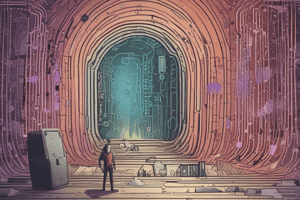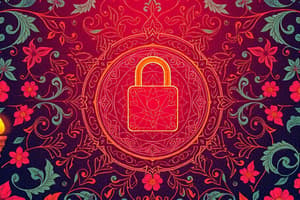Podcast
Questions and Answers
What major convenience do digital banking platforms provide compared to traditional banking?
What major convenience do digital banking platforms provide compared to traditional banking?
- Increased bank branch locations
- Higher interest rates
- Online account management (correct)
- Mandatory physical documentation
What type of services includes online courses from universities?
What type of services includes online courses from universities?
- Subscription services
- Public services (correct)
- Community-based services
- Private services
Which of the following best describes private services?
Which of the following best describes private services?
- They are usually free and accessible to everyone.
- They require a subscription or purchase for access. (correct)
- They are limited to community-based organizations.
- They include services offered only by government institutions.
How has online education expanded opportunities for students?
How has online education expanded opportunities for students?
What is a characteristic of subscription services?
What is a characteristic of subscription services?
Which of the following best describes community-based services?
Which of the following best describes community-based services?
What key advantage do digital technologies provide in education?
What key advantage do digital technologies provide in education?
How are public services typically structured compared to private services?
How are public services typically structured compared to private services?
What is the primary revenue model for social media platforms?
What is the primary revenue model for social media platforms?
Which of the following is true about information repositories like Wikipedia?
Which of the following is true about information repositories like Wikipedia?
What role does an operating system play in using applications?
What role does an operating system play in using applications?
Which operating system is NOT commonly used on smartphones?
Which operating system is NOT commonly used on smartphones?
What is a significant characteristic of Linux as an operating system?
What is a significant characteristic of Linux as an operating system?
What is a common feature of applications designed for touchscreens?
What is a common feature of applications designed for touchscreens?
Which of the following best describes the nature of online platforms?
Which of the following best describes the nature of online platforms?
Which is a feature of social media platforms as mentioned?
Which is a feature of social media platforms as mentioned?
What is one drawback of excessive screen time?
What is one drawback of excessive screen time?
Which statement describes digital divide?
Which statement describes digital divide?
What is the primary function of operating systems?
What is the primary function of operating systems?
Which of the following is NOT an example of a web browser?
Which of the following is NOT an example of a web browser?
In what way have smartphones changed the terminology used for software tools?
In what way have smartphones changed the terminology used for software tools?
What role do web browsers play in our digital experience?
What role do web browsers play in our digital experience?
Which of the following statements about applications is true?
Which of the following statements about applications is true?
How do digital technologies improve connectivity for families?
How do digital technologies improve connectivity for families?
Why should well-known quotes or song lyrics be avoided in password creation?
Why should well-known quotes or song lyrics be avoided in password creation?
What is a key disadvantage of pattern-based passwords?
What is a key disadvantage of pattern-based passwords?
What enhances the security of pattern-based passwords?
What enhances the security of pattern-based passwords?
Which of the following is NOT recommended for password creation?
Which of the following is NOT recommended for password creation?
What is the primary benefit of using system-generated passwords?
What is the primary benefit of using system-generated passwords?
What is a common use for a PIN?
What is a common use for a PIN?
Which technique combines personal significance with security in password creation?
Which technique combines personal significance with security in password creation?
What does biometric authentication rely on?
What does biometric authentication rely on?
What is the primary function of input devices?
What is the primary function of input devices?
What is one advantage of using an external keyboard and mouse with a laptop?
What is one advantage of using an external keyboard and mouse with a laptop?
Which type of cable is used to connect monitors?
Which type of cable is used to connect monitors?
How do wireless devices typically connect to a computer?
How do wireless devices typically connect to a computer?
What is a key function of the taskbar in an operating system?
What is a key function of the taskbar in an operating system?
What should you check first if a wireless device stops working?
What should you check first if a wireless device stops working?
Which feature of Bluetooth limits its range?
Which feature of Bluetooth limits its range?
What happens when an application is opened in relation to the taskbar?
What happens when an application is opened in relation to the taskbar?
Flashcards are hidden until you start studying
Study Notes
Password Security Practices
- Avoid using easily guessable quotes, song lyrics, or personal information for passwords.
- Pattern-Based Passwords: Simple keyboard patterns (e.g., qwerty) are easy to remember but weak.
- Enhance security by mixing uppercase and lowercase letters, numbers, and special characters.
- Use longer patterns to improve strength and avoid common sequences like 12345 or abcdef.
- Personal Information: Avoid names, birthdays, or other easily accessible personal details in passwords to prevent guessing.
- Mixed Category Passwords: Combine different password creation methods for stronger results.
- Follow guidelines: avoid predictability and use maximum length allowed.
- System-Generated Passwords: Created randomly by algorithms, ensuring high randomness and security.
- Memorable Dates: Use significant dates disguised in a form that is less obvious to maintain personal significance while enhancing security.
- PINs: Short numeric identification codes used for quick authentication, broadly implemented in banking and device security.
- Biometric Security: Utilizes unique physical traits (fingerprints, facial recognition) for device access, offering a more personal and secure approach than typed passwords.
Digital Technology Overview
- Digital technology facilitates instant global connectivity, enhancing access to information and platforms for creativity.
- GPS Technology: Offers accurate and up-to-date navigation.
- Advances in digital technology allow for efficient bill payment tracking and completion of tasks that once required significant time.
- Concerns include excessive screen time effects on mental/physical health, data privacy issues, and unequal access leading to a digital divide.
Digital Environments
- Crucial digital environments include operating systems, web browsers, and applications.
- Operating Systems: Serve as the foundation for device management (e.g., Windows, Android, Mac OS).
- Web Browsers: Essential for accessing the internet (e.g., Chrome, Safari), enabling online activities like shopping and social networking.
- Applications: Specialized tools for specific purposes, evolving from traditional programs to mobile apps.
- Interaction between digital and analog realms increasingly blends experiences, enhancing daily functions like banking and education.
Types of Online Services
- Public Services: Include government and educational websites offering free access to resources and administrative functions.
- Private Services: Encompass e-commerce platforms (e.g., Amazon), online banking, and subscription services such as streaming platforms.
- Community-Based Services: Comprise social media (e.g., Facebook) and information repositories (e.g., Wikipedia), facilitating information sharing and community engagement.
Technical Tools and Device Functionality
- Every digital task requires appropriate applications under an operating system for efficient operation.
- Operating Systems: Manage applications and provide a user interface; important examples include Windows and Android.
- Input/Output Devices: Input devices (keyboard, mouse) allow data entry; output devices (monitor, speakers) present information.
- Laptops come equipped with built-in components while external devices can enhance convenience, especially in office settings.
- Connection Methods: Devices connect via cables (USB, HDMI) or wirelessly (Bluetooth, short-range communication).
- Bluetooth: Enables wireless device connections; requires battery management and setting adjustments for functionality.
User Interface and Task Management
- The Taskbar: Key feature within the operating system interface showing active applications and quick access to essential tools (file explorer, web browser).
- Users can pin frequently used applications for easy access and find system status indicators (battery, sound, internet) next to date and time on the taskbar.
Studying That Suits You
Use AI to generate personalized quizzes and flashcards to suit your learning preferences.