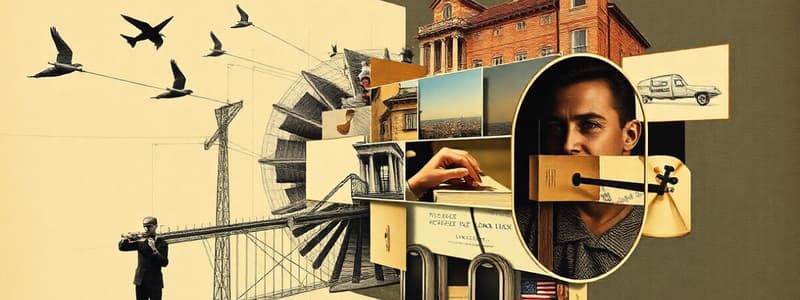Podcast
Questions and Answers
What is a significant advantage of 3D parametric modelling over traditional 2D drawings?
What is a significant advantage of 3D parametric modelling over traditional 2D drawings?
- Capability to produce flexible designs (correct)
- Ability to create higher resolution images
- Simplified data storage
- Reduction in software costs
Which parametric modelling software is known for its strong tools in planning, fabrication, and simulations?
Which parametric modelling software is known for its strong tools in planning, fabrication, and simulations?
- SketchUp
- SOLIDWORKS (correct)
- CATIA
- AutoCAD
What feature of CATIA allows designers to manipulate shapes effectively?
What feature of CATIA allows designers to manipulate shapes effectively?
- Panel management
- Shape sculpting modelling (correct)
- Drafting interface
- Toolbox creation
How does parametric modelling improve product visualization?
How does parametric modelling improve product visualization?
What is one of the key functions of SOLIDWORKS?
What is one of the key functions of SOLIDWORKS?
Which industry is not primarily associated with CATIA’s applications?
Which industry is not primarily associated with CATIA’s applications?
What benefit does parametric modelling provide regarding existing design data?
What benefit does parametric modelling provide regarding existing design data?
What is one advantage of CATIA in product design?
What is one advantage of CATIA in product design?
What feature does the Collaborate Designer offer?
What feature does the Collaborate Designer offer?
What is the primary purpose of Siemens NX software?
What is the primary purpose of Siemens NX software?
Which type of analysis can Siemens NX perform?
Which type of analysis can Siemens NX perform?
What is a key feature of Creo Parametric?
What is a key feature of Creo Parametric?
Which design focus does Creo Parametric prioritize?
Which design focus does Creo Parametric prioritize?
What type of software is Fusion 360 classified as?
What type of software is Fusion 360 classified as?
Which of the following capabilities does Fusion 360 include?
Which of the following capabilities does Fusion 360 include?
What design process does Siemens NX streamline?
What design process does Siemens NX streamline?
What does the menu bar in SOLIDWORKS provide?
What does the menu bar in SOLIDWORKS provide?
What is the purpose of Toolbars in SOLIDWORKS?
What is the purpose of Toolbars in SOLIDWORKS?
How do context toolbars in SOLIDWORKS function?
How do context toolbars in SOLIDWORKS function?
What is a flyout tool button in SOLIDWORKS?
What is a flyout tool button in SOLIDWORKS?
What differentiates the Command Manager in SOLIDWORKS?
What differentiates the Command Manager in SOLIDWORKS?
What does the Manager Pane in SOLIDWORKS handle?
What does the Manager Pane in SOLIDWORKS handle?
Which of the following describes the Feature Manager Design Tree?
Which of the following describes the Feature Manager Design Tree?
What is typically found in the Feature Manager Design Tree for assemblies?
What is typically found in the Feature Manager Design Tree for assemblies?
What is the primary purpose of the Drafting Standard option?
What is the primary purpose of the Drafting Standard option?
What can be controlled on the Dimensions pages?
What can be controlled on the Dimensions pages?
Which unit system represents meter, kilogram, and second?
Which unit system represents meter, kilogram, and second?
What can be specified using the Units option?
What can be specified using the Units option?
What do Virtual Sharps control?
What do Virtual Sharps control?
What does the Line Thickness option allow you to adjust?
What does the Line Thickness option allow you to adjust?
What functionality does the Select tool provide?
What functionality does the Select tool provide?
Which option allows for controlling display of specific table elements?
Which option allows for controlling display of specific table elements?
What does the 'Box Selection' feature do?
What does the 'Box Selection' feature do?
Which of the following describes 'Lasso Selection'?
Which of the following describes 'Lasso Selection'?
In which scenario would you use 'Select over Geometry'?
In which scenario would you use 'Select over Geometry'?
Which statement accurately describes the sketching process?
Which statement accurately describes the sketching process?
What is the first step in creating a sketch in a new part document?
What is the first step in creating a sketch in a new part document?
What does the 'Select All' option do?
What does the 'Select All' option do?
Which of the following describes the click-drag mode of sketching?
Which of the following describes the click-drag mode of sketching?
What is a key characteristic of the click-click mode in sketching?
What is a key characteristic of the click-click mode in sketching?
What can be modified after sketching a line?
What can be modified after sketching a line?
Which type of rectangle can be sketched using an angle?
Which type of rectangle can be sketched using an angle?
What is the initial step to sketch a rectangle?
What is the initial step to sketch a rectangle?
What type of circle is created using center-based sketching?
What type of circle is created using center-based sketching?
How can the dimensions of a rectangle be modified?
How can the dimensions of a rectangle be modified?
Which option describes a centerline in sketching?
Which option describes a centerline in sketching?
What is the purpose of a perimeter circle in sketching?
What is the purpose of a perimeter circle in sketching?
Which method allows the sketching of construction lines?
Which method allows the sketching of construction lines?
What is the function of Automatic Relations in sketching?
What is the function of Automatic Relations in sketching?
What does the term 'Inferencing' refer to in the context of SOLIDWORKS sketching?
What does the term 'Inferencing' refer to in the context of SOLIDWORKS sketching?
Which method can be used to add relations in SOLIDWORKS after a sketch is made?
Which method can be used to add relations in SOLIDWORKS after a sketch is made?
What happens when two lines are made vertical using the Vertical relation?
What happens when two lines are made vertical using the Vertical relation?
What does the Coradial relation achieve between two arcs?
What does the Coradial relation achieve between two arcs?
Which of these is an example of a relation you can set between lines?
Which of these is an example of a relation you can set between lines?
What type of entities can be selected for establishing a Collinear relation?
What type of entities can be selected for establishing a Collinear relation?
Which setting must be on for the relationship icons to display while sketching?
Which setting must be on for the relationship icons to display while sketching?
What is the function of the Chamfer tool in sketching?
What is the function of the Chamfer tool in sketching?
Which step is NOT required when using the Offset Entities tool?
Which step is NOT required when using the Offset Entities tool?
What is the first step to sketch a center point arc?
What is the first step to sketch a center point arc?
How does the Trim Entities functionality operate?
How does the Trim Entities functionality operate?
What does 'Angle-Distance' mean in the context of chamfer parameters?
What does 'Angle-Distance' mean in the context of chamfer parameters?
When sketching a tangent arc, what must you click on to start the process?
When sketching a tangent arc, what must you click on to start the process?
What happens to the offset entity if the original entity changes?
What happens to the offset entity if the original entity changes?
Which arc type requires you to specify three points?
Which arc type requires you to specify three points?
What tool is specifically used to create a complete ellipse?
What tool is specifically used to create a complete ellipse?
Which option is NOT available in the Chamfer Parameters?
Which option is NOT available in the Chamfer Parameters?
What is required to start using the Sketch Chamfer tool?
What is required to start using the Sketch Chamfer tool?
How is an equilateral polygon created in the sketching process?
How is an equilateral polygon created in the sketching process?
What should you do first when sketching text on a part?
What should you do first when sketching text on a part?
Which of the following correctly defines the Power Trim option?
Which of the following correctly defines the Power Trim option?
To set the major and minor axes of an ellipse, what actions are required?
To set the major and minor axes of an ellipse, what actions are required?
What is the purpose of the PropertyManager when modifying sketch dimensions?
What is the purpose of the PropertyManager when modifying sketch dimensions?
What is the primary function of the Sketch Fillet tool?
What is the primary function of the Sketch Fillet tool?
Which statement best defines a coincident relation in sketching?
Which statement best defines a coincident relation in sketching?
What does the Equal relation indicate in sketching?
What does the Equal relation indicate in sketching?
What does the Sketch Chamfer tool apply to sketch entities?
What does the Sketch Chamfer tool apply to sketch entities?
In a symmetric relation, how are the items described?
In a symmetric relation, how are the items described?
What does the term 'midpoint' refer to in the context of relation types?
What does the term 'midpoint' refer to in the context of relation types?
What is required for the Pierce relation to be established?
What is required for the Pierce relation to be established?
Which option describes the 'On Edge' relation in sketching?
Which option describes the 'On Edge' relation in sketching?
Flashcards are hidden until you start studying
Study Notes
Advantages of Parametric Modelling
- Parametric modelling offers flexibility in design creation.
- 3D solid models provide various viewing angles.
- Facilitates better product visualization starting with simplified objects.
- Enhances integration with downstream applications, shortening engineering cycle time.
- Enables reuse of existing design data for new designs.
- Allows for rapid design improvement, boosting efficiency.
Parametric Modelling Softwares
-
SOLIDWORKS:
- Popular choice for engineers, especially for creating electrical, mechanical, and automotive components.
- Offers tools for planning, fabrication, simulations, and validation.
- Integrates Computer-aided design and drafting (CADD), Computer-aided manufacturing (CAM) and Computer-aided engineering (CAE) systems.
- Supports cost estimation and manufacturability checks.
- Facilitates efficient planning and creation of advanced designs across various fields.
-
CATIA:
- Used for product design, parametric modelling, and Product Lifecycle Management (PLM).
- Popular in the automotive and aeronautics industries.
- Combines shape sculpting modelling with parametric associativity for efficient design exploration and modification.
- Allows for virtual human model creation and animation for product simulation and user-centric validation, particularly relevant in automotive ergonomics and safety checks.
- Enables virtual reality interactions.
- Features Collaborate Designer, facilitating the creation and visualization of linear infrastructures, electrical, piping, and mechanical components.
-
Siemens NX (Unigraphics):
- Advanced CAD/CAM/CAE software.
- Offers an integrated solution for faster and more efficient product development.
- Enables companies to leverage the value of the digital twin through design, simulation, and manufacturing solutions.
- Supports all stages of product development, from concept design to engineering and manufacturing.
- Provides an integrated toolset for coordinating disciplines, maintaining data integrity and design intent, and streamlining the entire process.
- Supports parametric and direct solid/surface modelling, engineering analysis, and manufacturing with included machining modules.
-
Creo Parametric (Pro-Engineer):
- 3D CAD parametric modelling software.
- Offers digital solutions for engineering, manufacturing, and industrial services.
- Facilitates 3D design through parametric and freestyle surfacing features, as well as CAM and Generative design, allowing for transformations like stretching, scaling, and tapering of geometry.
- Creates 3D parts and assemblies with precise geometry, ensuring efficiency, time, and cost effectiveness.
- Enables static and dynamic interference detection through model access.
- Focuses on mechanical and product design, supporting tasks like sheet metal design, piping, and cabling design.
-
Fusion 360:
- Autodesk's cloud-based 3D modelling software.
- Integrates CAD, CAM, and Printed circuit board (PCB) features for product design and manufacturing.
SOLIDWORKS User Interface
- Menu Bar: Contains SOLIDWORKS menus, Quick Access tools, Search, and Help options.
- Toolbars: Provide access to most SOLIDWORKS tools, with named toolbars for specific design tasks.
- Context Toolbars: Appear when selecting items in the graphics area or Feature Manager design tree, offering frequently used actions.
- Flyout Tool Buttons: Group similar commands on toolbars and the Command Manager.
- Command Manager: Context-sensitive toolbar that updates based on the selected tab, offering relevant toolbars depending on the document type.
- Manager Pane: Left panel managing part and assembly designs, drawing sheets, properties, configurations, and third-party applications.
- Feature Manager Design Tree: Displays features in creation order, with features considered as components of parts. In assemblies, it displays components, a Mates folder, and assembly features. In drawings, it contains an icon for each sheet with icons for sheet format and views.
SOLIDWORKS Document Properties - Units
- Unit System: Sets document-level units and precision, with standard systems like MKS (meter, kilogram, second), CGS (centimeter, gram, second), MMGS (millimeter, gram, second), and IPS (inch, pound, second).
- Basic Units: Displays document-level dimension units.
- Units: Based on Unit System selection, displays decimal places from two to eight, or none.
SOLIDWORKS Selection of Entities
- Select (Quick Access toolbar): Exits a command and returns to select mode.
- Select Flyout Menu:
- Select: Selects entities clicked in the graphics area or Feature Manager design tree.
- Magnified Selection: Enables model inspection and selection without altering the view.
- Box Selection: Selects entities within a rectangular box drawn using the pointer.
- Lasso Selection: Selects entities within a freehand loop.
- Select over Geometry: Selects by drawing a box or lasso over a model without starting from an empty space.
- Select All: Selects all visible components and highlights them in the Feature Manager design tree.
Sketching in SOLIDWORKS
-
When creating a new part document, a sketch is typically the starting point, serving as the basis for the 3D model.
-
Sketches can be created on any of the default planes (Front, Top, Right), a created plane, or a part face.
-
Sketch Creation Steps:
- Click Sketch on the Sketch toolbar, or Insert > Sketch.
- Select a sketch entity tool (line, rectangle, etc.) from the Sketch toolbar.
- Choose a plane (Front, Top, Right) or a part face.
- Create a sketch using the selected tool.
- Dimension the sketch entities.
- Exit Sketch mode using the Exit Sketch button on the Sketch toolbar, or Exit Sketch/Cancel in the Confirmation Corner.
-
Sketch Modes:
- Click-Drag: Initiated by dragging the pointer after clicking the first point.
- Click-Click: Requires clicking the first point and releasing the pointer before clicking the second point.
Sketching Lines
- A line can be drawn by dragging the pointer.
- The line can be modified using the Line Properties PropertyManager or Smart Dimension.
Sketching Rectangles
- There are six types of rectangles: Corner, Center, 3 Point Corner, 3 Point Center, Parallelogram.
- A Corner Rectangle is sketched by clicking and dragging the pointer.
- Rectangle dimensions can be modified using Smart Dimension.
Sketching Circles
- The two types of circles are: Circle, Perimeter Circle.
- A Circle is sketched by clicking the center point and dragging the pointer to set the radius.
- Circle dimensions can be modified using PropertyManager or Smart Dimension.
Sketching Arcs
- There are three types of arcs: Center Point Arc, Tangent Arc, 3 Point Arc.
- A Center Point Arc is sketched by clicking the center point, dragging to set the radius and angle, and then clicking to set the start and end points.
- A Tangent Arc is sketched by clicking on the end point of a line, arc, ellipse, or spline and dragging the arc to the desired shape.
- A 3 Point Arc is sketched by clicking to set the start and end points, dragging to set the radius, and then clicking to set the arc.
- Arc dimensions can be modified using the PropertyManager or Smart Dimension.
Sketching Ellipses
- There are two types of ellipses: Ellipse, Partial Ellipse.
- An Ellipse is sketched by clicking the center point and dragging the cursor to set the major and minor axes.
- Ellipse dimensions can be modified using the PropertyManager.
Sketching Polygons
- Equilateral polygons with 3 to 40 sides can be created using the Polygon tool.
- A polygon is created by clicking the center point, dragging the pointer, and clicking to set the dimensions.
- Polygon dimensions can be modified using the PropertyManager.
Sketching Text
- Text can be sketched by selecting an edge, curve, sketch, or sketch segment, and then selecting Fully Define Sketch.
- The dimensions can be modified individually.
Relations
- Relations establish geometric relationships between sketch entities.
- Automatic relations rely on inferencing, pointer display, sketch snaps, and quick snaps.
- Relations can be added manually after sketching using the Add Relation tool.
Description of Sketch Relations
- Horizontal relation: One or more lines become horizontal.
- Vertical relation: One or more lines become vertical.
- Collinear relation: Two or more lines lie on the same infinite line.
- Coradial relation: Two or more arcs share the same center point and radius.
- Perpendicular relation: Two lines become perpendicular.
- Parallel relation: Two or more lines become parallel.
- AlongZ relation: A line becomes normal to the face of a specified plane.
- Tangent relation: An arc, ellipse, or spline becomes tangent to a line or arc..
- Concentric relation: Two or more arcs share the same center point.
- Midpoint relation: A point remains at the midpoint of a line.
- Intersection relation: A point remains at the intersection of two lines.
- Coincident relation: A point lies on a line, arc, or ellipse.
- Equal relation: Two or more lines or arcs are equal.
- Equal Curvature relation: The radius of curvature and vector of two splines match.
- Symmetric relation: Two points, lines, arcs, or ellipses remain equidistant from a centerline.
- Fix relation: The entity’s size and location is fixed.
- Pierce relation: A sketch point becomes coincident to where an axis, edge, line, or spline pierces the sketch plane.
- On Edge relation: Edges of a solid are projected onto the sketch plane.
- On Surface relation: Sketch entities reside on a surface.
Sketch Tools
- Sketch Fillet: Creates a tangent arc at the intersection of two sketch entities.
- Sketch Chamfer: Applies a chamfer to adjacent sketch entities.
- Offset Entities: Offsets sketch entities, model edges, or faces by a specified distance.
- Trim Entities: Trims or extends sketch entities using Power Trim, which allows multiple adjacent sketch entities to be trimmed or extended by dragging.
Studying That Suits You
Use AI to generate personalized quizzes and flashcards to suit your learning preferences.