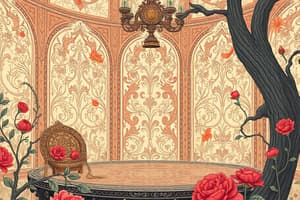Podcast
Questions and Answers
What does the mode() function return when applied to a dataset with multiple values sharing the highest frequency?
What does the mode() function return when applied to a dataset with multiple values sharing the highest frequency?
- Only one mode value
- A list of all mode values (correct)
- The mean of the dataset
- The highest value in the dataset
Which method would you use to find the central tendency of a data set using Pandas?
Which method would you use to find the central tendency of a data set using Pandas?
- mean()
- median()
- mode()
- All of the above (correct)
What does the describe() method provide when applied to a DataFrame?
What does the describe() method provide when applied to a DataFrame?
- It shows basic statistical details like count, mean, std, etc. (correct)
- It identifies all unique values in the dataset.
- It displays a scatter plot of the data.
- It filters the DataFrame based on specified conditions.
What parameter of the describe() method would you use to include specific data types in the output?
What parameter of the describe() method would you use to include specific data types in the output?
How do you calculate the variance of a data series in Pandas?
How do you calculate the variance of a data series in Pandas?
What does the std() function measure in a dataset?
What does the std() function measure in a dataset?
Which of the following functions is NOT typically associated with Pandas for statistical analysis?
Which of the following functions is NOT typically associated with Pandas for statistical analysis?
What will the head() method return from a DataFrame?
What will the head() method return from a DataFrame?
What does the 'header' parameter specify when reading a file into a DataFrame?
What does the 'header' parameter specify when reading a file into a DataFrame?
Which parameter in the to_excel() function determines if the DataFrame index will be written to the Excel file?
Which parameter in the to_excel() function determines if the DataFrame index will be written to the Excel file?
What is the primary purpose of the mean() function in Pandas?
What is the primary purpose of the mean() function in Pandas?
How does the 'nrows' parameter affect the loading of data into a DataFrame?
How does the 'nrows' parameter affect the loading of data into a DataFrame?
Which parameter would you use to customize the representation of NaN values when writing a DataFrame to an Excel file?
Which parameter would you use to customize the representation of NaN values when writing a DataFrame to an Excel file?
What does the 'skiprows' parameter do when reading a file with Pandas?
What does the 'skiprows' parameter do when reading a file with Pandas?
When using the median() function, what does it return?
When using the median() function, what does it return?
Which of the following parameters in to_excel() cannot be used to control the starting position of data in the Excel sheet?
Which of the following parameters in to_excel() cannot be used to control the starting position of data in the Excel sheet?
What does the head() method do in a DataFrame?
What does the head() method do in a DataFrame?
How do you select a specific column from a DataFrame?
How do you select a specific column from a DataFrame?
What is the primary purpose of the Pandas library?
What is the primary purpose of the Pandas library?
What is the primary difference between loc and iloc in Pandas?
What is the primary difference between loc and iloc in Pandas?
What function is used to read a CSV file into a Pandas DataFrame?
What function is used to read a CSV file into a Pandas DataFrame?
Which of the following statements correctly displays the names and qualifications from a DataFrame?
Which of the following statements correctly displays the names and qualifications from a DataFrame?
When saving a DataFrame to a CSV file, what is the default behavior regarding the row index?
When saving a DataFrame to a CSV file, what is the default behavior regarding the row index?
What would be the output of df.loc[df['Age'] < 30] given the sample DataFrame provided?
What would be the output of df.loc[df['Age'] < 30] given the sample DataFrame provided?
If you want to display the last 5 rows of a DataFrame, which method would you use?
If you want to display the last 5 rows of a DataFrame, which method would you use?
How can you specify which sheet to read from an Excel file using Pandas?
How can you specify which sheet to read from an Excel file using Pandas?
What would be the output of 'row_bob' in the provided code example?
What would be the output of 'row_bob' in the provided code example?
What will happen if you set both header and index to False when saving a DataFrame to a CSV file?
What will happen if you set both header and index to False when saving a DataFrame to a CSV file?
Which method is used to read a CSV file into a Pandas DataFrame?
Which method is used to read a CSV file into a Pandas DataFrame?
What will be the output of the command df.head() after reading a CSV file?
What will be the output of the command df.head() after reading a CSV file?
What is the expected data type of the values stored in a Pandas DataFrame column?
What is the expected data type of the values stored in a Pandas DataFrame column?
Which of the following is NOT a valid parameter when reading an Excel file using Pandas?
Which of the following is NOT a valid parameter when reading an Excel file using Pandas?
What will the variable row_bob hold after the assignment?
What will the variable row_bob hold after the assignment?
What does the function to_numpy() return when called on a DataFrame?
What does the function to_numpy() return when called on a DataFrame?
Which statement accurately describes a difference between loc and iloc?
Which statement accurately describes a difference between loc and iloc?
What happens if you convert a DataFrame with mixed data types using to_numpy()?
What happens if you convert a DataFrame with mixed data types using to_numpy()?
What is the output type of numpy_array in the provided code snippet?
What is the output type of numpy_array in the provided code snippet?
When using df.iloc[[0, 2]], what is the result of this operation?
When using df.iloc[[0, 2]], what is the result of this operation?
What is one important consideration when using to_numpy() with large DataFrames?
What is one important consideration when using to_numpy() with large DataFrames?
What does the variable subset represent in the given code?
What does the variable subset represent in the given code?
Flashcards
Pandas read_csv()
Pandas read_csv()
A pandas function used to import data from a CSV file into a DataFrame.
Pandas DataFrame
Pandas DataFrame
A tabular data structure in pandas, organized in rows and columns, like a spreadsheet.
Pandas to_csv()
Pandas to_csv()
A pandas function to export a DataFrame to a CSV file.
Pandas read_excel()
Pandas read_excel()
Signup and view all the flashcards
sheet_name parameter
sheet_name parameter
Signup and view all the flashcards
DataFrame to CSV
DataFrame to CSV
Signup and view all the flashcards
CSV File
CSV File
Signup and view all the flashcards
Header (CSV/Excel)
Header (CSV/Excel)
Signup and view all the flashcards
Pandas to_excel()
Pandas to_excel()
Signup and view all the flashcards
Pandas mean()
Pandas mean()
Signup and view all the flashcards
Pandas median()
Pandas median()
Signup and view all the flashcards
to_excel() parameter: sheet_name
to_excel() parameter: sheet_name
Signup and view all the flashcards
DataFrame
DataFrame
Signup and view all the flashcards
Series
Series
Signup and view all the flashcards
Pandas mean() function example
Pandas mean() function example
Signup and view all the flashcards
to_excel() parameter: index parameter
to_excel() parameter: index parameter
Signup and view all the flashcards
Pandas mode()
Pandas mode()
Signup and view all the flashcards
Pandas std()
Pandas std()
Signup and view all the flashcards
Pandas describe()
Pandas describe()
Signup and view all the flashcards
Pandas var()
Pandas var()
Signup and view all the flashcards
Pandas head()
Pandas head()
Signup and view all the flashcards
Pandas iloc
Pandas iloc
Signup and view all the flashcards
Selecting a Single Row
Selecting a Single Row
Signup and view all the flashcards
Selecting Multiple Rows
Selecting Multiple Rows
Signup and view all the flashcards
Selecting a Value
Selecting a Value
Signup and view all the flashcards
Selecting a Subset
Selecting a Subset
Signup and view all the flashcards
Pandas to_numpy()
Pandas to_numpy()
Signup and view all the flashcards
NumPy Array Representation
NumPy Array Representation
Signup and view all the flashcards
Data Changes in NumPy
Data Changes in NumPy
Signup and view all the flashcards
Pandas head() method
Pandas head() method
Signup and view all the flashcards
Pandas tail() method
Pandas tail() method
Signup and view all the flashcards
Selecting DataFrame columns by name
Selecting DataFrame columns by name
Signup and view all the flashcards
Pandas DataFrame .loc
Pandas DataFrame .loc
Signup and view all the flashcards
Pandas DataFrame .iloc
Pandas DataFrame .iloc
Signup and view all the flashcards
Retrieving one row using .loc
Retrieving one row using .loc
Signup and view all the flashcards
Retrieving multiple rows using .loc
Retrieving multiple rows using .loc
Signup and view all the flashcards
Conditional row selection using .loc
Conditional row selection using .loc
Signup and view all the flashcards
Study Notes
Pandas Library for Data Handling
- Pandas is a specialized library for data analysis and processing.
- It handles data reading and writing from external files (like CSV).
- I/O API functions manage data input/output.
- Data reading functions (readers):
read_csv,read_excel,read_hdf,read_sql,read_json,read_html,read_stata,read_clipboard - Data writing functions (writers):
to_csv,to_excel,to_hdf,to_sql,to_json,to_html,to_stata,to_clipboard
Reading CSV Files using Pandas
read_csv()function is used to access data from CSV files.- It retrieves data in DataFrame format.
Pandas DataFrame to CSV
to_csv()method converts a DataFrame to a CSV file.- By default, it exports with row index as the first column and comma as the delimiter.
Reading Excel Files using Pandas
read_excel()function reads data from Excel files.- By default, it reads the first sheet.
sheet_nameparameter specifies the sheet.- Other parameters:
header,skiprows,usecols,nrows
Writing DataFrame to Excel
to_excel()function writes a DataFrame to an Excel file.sheet_nameparameter sets the sheet name.index=Falseavoids writing the index column (0)startrow,startcolcontrol specific positions for writing data.
Central Tendency Measures
- Pandas provides functions for statistical calculations (mean, median, mode, std).
Mean
mean()calculates the arithmetic mean (average).
Median
median()computes the middle value after sorting data.
Mode
mode()finds the most frequent value(s).
Standard Deviation
std()measures the dispersion of values around the mean.
Pandas describe()
describe()function displays basic statistics like percentiles, mean, std, etc.- Output differs for string data series.
Variance (var())
var()function calculates the variance of data.
DataFrame Head (head())
head()displays the first n rows (default is 5).
DataFrame Tail (tail())
tail()displays the last n rows (default is 5).
Selecting Columns
- Access columns by name (
df['column_name']) or specifying the column names (df[['column1', 'column2']]).
loc
- Selects data by labels (index labels and column labels).
iloc
- Selects data by integer-based positions (row and column indices).
to_numpy()
- Converts DataFrame or Series to a NumPy array.
- This function returns a new NumPy array, separate from the original Pandas object.
- Important to be cautions with large dataframes as memory consumption can be significant.
Studying That Suits You
Use AI to generate personalized quizzes and flashcards to suit your learning preferences.