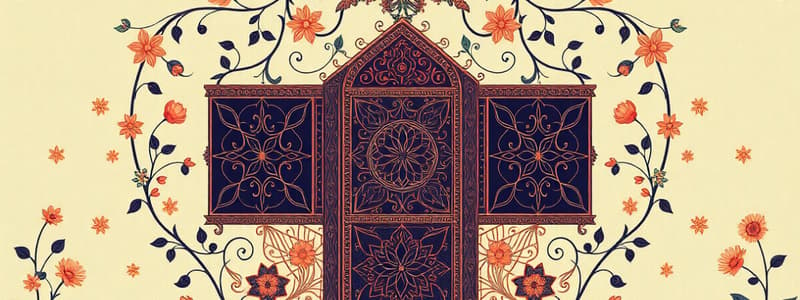Podcast
Questions and Answers
What port does the PacketServer run on?
What port does the PacketServer run on?
8080
What is the input buffer limit in the PacketServer?
What is the input buffer limit in the PacketServer?
500
The PacketServer handles only 'Show' requests.
The PacketServer handles only 'Show' requests.
False (B)
What types of data can be added in the management task? (Select all that apply)
What types of data can be added in the management task? (Select all that apply)
What class is used to create a management instance?
What class is used to create a management instance?
The server sends a response back using the ______ method.
The server sends a response back using the ______ method.
What method does the server call when it goes online?
What method does the server call when it goes online?
The data received by the server is displayed in a JOptionPane dialog.
The data received by the server is displayed in a JOptionPane dialog.
Flashcards are hidden until you start studying
Study Notes
PacketServer Class
- The PacketServer class implements a server-client communication system using UDP datagrams.
- The server listens for client requests on port 8080.
- The client can send requests to add or show data.
- The server uses a
SetWriterinstance for data persistence.
Class Members
SERVER_PORT: Constant integer representing the server's port number (8080).INPUT_BUFFER_LIMIT: Constant integer defining the maximum length of the input buffer (500 bytes).counter: Integer variable for tracking events (not fully implemented, but potentially used for counting packets/requests).currentTask: String variable for storing the current task (writing or retrieving) in the server.writer: Static instance ofSetWriter(a class responsible for writing and reading data to/from files).
Key Methods
goOnline(): Initializes aDatagramSocketand binds it to the specifiedSERVER_PORT.handleRequests(DatagramSocket socket): Continuously listens for incoming packets on the specifiedsocket.runClient(String request): Sends a client request to the server and waits for a response.
Server Operation
- The server receives requests from clients (Add or Show).
- If the received request is "Add", it prompts for details such as data type and sub-type (e.g., Pest/Growth/Planting, Insect/Fungi/Weed).
- The server then utilizes the
CropManagementFactoryto create a correspondingCropManagementobject (e.g., PestManagement, GrowthManagement). - This management object handles the task (writing data to a file) and sends back a response to the client.
- If the request is "Show", the server prompts for a filename and retrieves the data from the file using the
SetWriter. - The server then sends the retrieved data back to the client.
Client Operation
- The client sends a task request (Add or Show) to the server.
- After sending the request, the client waits for the server's response.
- Based on the server's response, the client displays a message to the user.
- The client also handles potential errors like invalid requests.
Notes
- The code demonstrates a basic server-client application using UDP datagrams.
- The server provides a simple interface for adding and retrieving data through prompts.
- The
SetWriterclass is used for data persistence, although the code doesn't specify its specific implementation. - The
CropManagementFactoryacts as a factory class for generatingCropManagementobjects based on requested data types.
Studying That Suits You
Use AI to generate personalized quizzes and flashcards to suit your learning preferences.