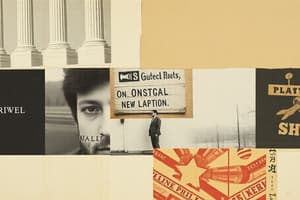Podcast
Questions and Answers
Which organization created and ratified the OSI model?
Which organization created and ratified the OSI model?
- ISO (International Organization for Standardization) (correct)
- ANSI (American National Standards Institute)
- IEEE (Institute of Electrical and Electronics Engineers)
- IETF (Internet Engineering Task Force)
The OSI model primarily categorizes TCP/IP transactions for network installation, configuration, maintenance, and troubleshooting.
The OSI model primarily categorizes TCP/IP transactions for network installation, configuration, maintenance, and troubleshooting.
True (A)
At which layer of the OSI model do cables, hubs, and patch panels operate?
At which layer of the OSI model do cables, hubs, and patch panels operate?
Physical Layer
The unit of measurement used at the Data Link layer is ______.
The unit of measurement used at the Data Link layer is ______.
Match the OSI layer with the corresponding data unit:
Match the OSI layer with the corresponding data unit:
Which OSI layer is responsible for routing and switching information between different networks?
Which OSI layer is responsible for routing and switching information between different networks?
The Transport layer ensures error-free transmission between hosts using physical addresses.
The Transport layer ensures error-free transmission between hosts using physical addresses.
Which layer of the OSI model manages the establishment, termination, and synchronization of sessions?
Which layer of the OSI model manages the establishment, termination, and synchronization of sessions?
The OSI layer that translates data formats between sender and receiver is the ______ Layer.
The OSI layer that translates data formats between sender and receiver is the ______ Layer.
Which of the following protocols operates at the Application layer of the OSI model?
Which of the following protocols operates at the Application layer of the OSI model?
End-user protocols like FTP and Telnet work at the Network Layer of the OSI model.
End-user protocols like FTP and Telnet work at the Network Layer of the OSI model.
According to the content, which layers comprise the communications subnetwork in the OSI model?
According to the content, which layers comprise the communications subnetwork in the OSI model?
The 'speed' or data transfer rate of a computer's internet connection is primarily associated with the ______ layer of the OSI model.
The 'speed' or data transfer rate of a computer's internet connection is primarily associated with the ______ layer of the OSI model.
Increasing the number of times you test your internet speed will not give you a more reliable number for your data transfer rate.
Increasing the number of times you test your internet speed will not give you a more reliable number for your data transfer rate.
What command would you execute on a Windows command prompt to display the MAC addresses of other hosts your computer has recently connected to?
What command would you execute on a Windows command prompt to display the MAC addresses of other hosts your computer has recently connected to?
What type of address is the MAC address considered, and what device is it burned into?
What type of address is the MAC address considered, and what device is it burned into?
The Layer 2 switch uses the ______ address of each host computer's network adapter when deciding where to direct the frames of data.
The Layer 2 switch uses the ______ address of each host computer's network adapter when deciding where to direct the frames of data.
Layer 2 switches typically modify frames as they pass through the switch from one computer to another.
Layer 2 switches typically modify frames as they pass through the switch from one computer to another.
What security concern can compromise Layer 2 switches, causing them to broadcast data on all ports?
What security concern can compromise Layer 2 switches, causing them to broadcast data on all ports?
What command is used to display your IP address in the command prompt?
What command is used to display your IP address in the command prompt?
According to the text the IP packet is ______ into the Ethernet frame.
According to the text the IP packet is ______ into the Ethernet frame.
Which of the following is a key difference between a Layer 2 and a Layer 3 switch?
Which of the following is a key difference between a Layer 2 and a Layer 3 switch?
Layer 3 switches are managed utilizing the Simple Network Management Protocol (SNMP).
Layer 3 switches are managed utilizing the Simple Network Management Protocol (SNMP).
What protocol prevents bridge loops when connecting multiple switches?
What protocol prevents bridge loops when connecting multiple switches?
______ is a method used in cases where critical hardware components fail and another system is available to take over.
______ is a method used in cases where critical hardware components fail and another system is available to take over.
What is the primary function of a virtual switch (vSwitch)?
What is the primary function of a virtual switch (vSwitch)?
A virtual switch is hardware and can connect to a server's network interface card (NIC).
A virtual switch is hardware and can connect to a server's network interface card (NIC).
Name the four upper layers of the OSI model?
Name the four upper layers of the OSI model?
The upper OSI layers deal with protocols such as HTTP, FTP, e-mail protocols, and perform compression, ______ and session creation.
The upper OSI layers deal with protocols such as HTTP, FTP, e-mail protocols, and perform compression, ______ and session creation.
Which of the following protocols operates at the transport layer?
Which of the following protocols operates at the transport layer?
In connection-oriented communications (CO mode), no end-to-end connection is necessary before data is sent.
In connection-oriented communications (CO mode), no end-to-end connection is necessary before data is sent.
How many ports are there altogether listed in the text and how are they numbered?
How many ports are there altogether listed in the text and how are they numbered?
Port numbers correspond to specific applications and according to the text port ______ is used by web browsers via the HTTP protocol.
Port numbers correspond to specific applications and according to the text port ______ is used by web browsers via the HTTP protocol.
What command is used to display a list of all the connections to and from your computer in numeric format?
What command is used to display a list of all the connections to and from your computer in numeric format?
After a certain time period of no activity, web sessions do not change their state.
After a certain time period of no activity, web sessions do not change their state.
The Application layer is the applictions themselves (Internet Explorer or Outlook).
The Application layer is the applictions themselves (Internet Explorer or Outlook).
Match the command prompt entry with the meaning
Match the command prompt entry with the meaning
Every device that makes a physical connection to the network is on the ______ layer.
Every device that makes a physical connection to the network is on the ______ layer.
Which of the following would be something found on the Physical layer?
Which of the following would be something found on the Physical layer?
What two addresses does a typical computer have?
What two addresses does a typical computer have?
When you think ports, you should think Transport Layer.
When you think ports, you should think Transport Layer.
Flashcards
OSI Model
OSI Model
A reference model defining data communication on computer networks, divided into layers providing services to those above and below.
OSI Model Layers
OSI Model Layers
A set of seven layers categorizing protocols like TCP/IP, crucial for installing, configuring, maintaining, and troubleshooting networks.
Physical Layer (Layer 1)
Physical Layer (Layer 1)
The physical and electrical medium for data transfer, including cables, hubs, and topologies, measured in bits.
Data Link Layer (Layer 2)
Data Link Layer (Layer 2)
Signup and view all the flashcards
Network Layer (Layer 3)
Network Layer (Layer 3)
Signup and view all the flashcards
Transport Layer (Layer 4)
Transport Layer (Layer 4)
Signup and view all the flashcards
Session Layer (Layer 5)
Session Layer (Layer 5)
Signup and view all the flashcards
Presentation Layer (Layer 6)
Presentation Layer (Layer 6)
Signup and view all the flashcards
Application Layer (Layer 7)
Application Layer (Layer 7)
Signup and view all the flashcards
Communications Subnetwork
Communications Subnetwork
Signup and view all the flashcards
MAC Address
MAC Address
Signup and view all the flashcards
Layer 2 Switch
Layer 2 Switch
Signup and view all the flashcards
MAC or CAM table
MAC or CAM table
Signup and view all the flashcards
MAC Flood Attack
MAC Flood Attack
Signup and view all the flashcards
Fail Open Mode
Fail Open Mode
Signup and view all the flashcards
Layer 3 Switch
Layer 3 Switch
Signup and view all the flashcards
Uplink Ports
Uplink Ports
Signup and view all the flashcards
Fixed Configuration Switches
Fixed Configuration Switches
Signup and view all the flashcards
Modular switch
Modular switch
Signup and view all the flashcards
Stackable Switches
Stackable Switches
Signup and view all the flashcards
Unmanaged Switches
Unmanaged Switches
Signup and view all the flashcards
Smart Switches
Smart Switches
Signup and view all the flashcards
Spanning Tree Protocol (STP)
Spanning Tree Protocol (STP)
Signup and view all the flashcards
Hardware redundancy
Hardware redundancy
Signup and view all the flashcards
Virtual Redundancy
Virtual Redundancy
Signup and view all the flashcards
Virtual switch (vSwitch)
Virtual switch (vSwitch)
Signup and view all the flashcards
Upper OSI Layers
Upper OSI Layers
Signup and view all the flashcards
Connection-oriented communications
Connection-oriented communications
Signup and view all the flashcards
connectionless communications
connectionless communications
Signup and view all the flashcards
Well Known Ports
Well Known Ports
Signup and view all the flashcards
Registered Ports
Registered Ports
Signup and view all the flashcards
Ports, Dynamic and Private
Ports, Dynamic and Private
Signup and view all the flashcards
Ports: inbound
Ports: inbound
Signup and view all the flashcards
Ports: Outbound
Ports: Outbound
Signup and view all the flashcards
Study Notes
Understanding OSI Basics
- The Open Systems Interconnection (OSI) model serves as a reference for data communication processes on computer networks
- It uses layers to provide services
- The layers are associated with protocols and devices
- The International Organization for Standardization (ISO) created and ratified the OSI model
- The American National Standards Institute (ANSI) represents it in the United States
Defining the OSI Model Layers
- The OSI model has seven layers, each containing different protocols from protocol suites like TCP/IP
- It categorizes TCP/IP processes and is useful for installing, configuring, maintaining, and troubleshooting networks
- TCP/IP is a protocol suite or stack
- A protocol stack operates on different transmission levels
Layer 1: Physical Layer
- It is the physical and electrical medium for data transfer
- Components include cables, jacks, patch panels, punch blocks, hubs, and multi station access units (MAUs)
- The physical plant is another name for it
- Topologies, analog vs. digital encoding, bit synchronization, baseband vs. broadband, multiplexing, and serial (5-volt logic) data transfer are related concepts
- It is the easiest layer to understand as it involves tangible components
- The unit of measurement to use on this layer is bits
Layer 2: Data Link Layer
- Defines how transfer occurs over the Physical layer
- Network interface cards and bridges are devices on this layer
- It ensures error-free transmission over the Physical layer for LAN transmissions using physical (hexadecimal) or MAC addresses from the NIC's ROM
- MAC address is a device's address burned into the ROM of the NIC
- Any device that physically connects to and moves data on the network is on the Data Link layer
- The unit of measurement is frames
Layer 3: Network Layer
- Dedicated to routing and switching information between networks, LANs, or internetworks
- It exists on LANs or WANs
- Routers and IP switches are devices on this layer
- Logical addressing of hosts occurs at this layer, unlike the physical addressing of previous layers
- The addressing system is stored in the OS, like an IP address
- Computers have a physical (MAC) and a logical (IP) address
- The unit of measurement is packets
Layer 4: Transport Layer
- Ensures error-free transmission between hosts using logical addressing
- Message transmission is managed through Layers 1-3
- Protocols break up messages, send them through the subnet, and ensure reassembly to prevent duplicates or lost messages
- Connection-oriented and connectionless systems are present
- It controls inbound and outbound ports
- Ports are handled by the Transport layer
- Segments or messages are the unit of measurement
- Data and messages are terms to describe this layer
Layer 5: Session Layer
- Governs the establishment, termination, and synchronization of sessions within the OS over the network and between hosts, such as when logging on and off
- The name and address database for the OS or NOS is controlled by it
- NetBIOS (Network Basic Input/Output System) operates on this layer
Layer 6: Presentation Layer
- Translate data format between sender and receiver in various operating systems
- Code conversion, data compression, and file encryption are concepts include in this layer
- Redirectors such as mapped network drives are on this layer
Layer 7: Application Layer
- Location for message and packet creation to begin
- Database access is on this level
- Protocols like FTP, SMTP, Telnet, and RAS operate on this layer
- Protocols that applications initiate, such as HTTP or POP3 exist here
- It is not the application itself, but the protocols initiated
Defining the Communications Subnetwork
- The communications subnetwork comprises Layers 1-3 and is the core of OSI model transmissions
- It is employed regardless of the data transmission type
- The Physical layer deals with tangible elements and transmits bits of information
- A data transfer rate is measured, testing a computer's internet connection speed
Layer 2 Switching
- Layer 2 switches are common in LANs
- Layer 2 switches are hardware-based
- Use the MAC address of each host computer’s network adapter to direct data frames
- Each port on the switch maps to the specific MAC address of the connected computer
- Layer 2 switches generally do not modify frames
- Each port is its own segment, providing usable bandwidth equivalent to the switch's rating
Layer 2 Switching and Security
- MAC address storage happens in memory assigned to a port translation table, MAC table, or Content Addressable Memory table (CAM table)
- A MAC flood attack can compromise this table by sending many packets with differing source MAC addresses to fill the switch memory
- The switch enters fail open mode and broadcasts data on all ports like a hub
- Network bandwidth decreases dramatically
- A protocol analyzer in promiscuous mode can capture data from any computer
Layer 3 Switching
- Layer 3 switches differ from Layer 2 switches by determining data paths using logical (IP) addresses instead of physical (MAC) addresses
- Layer 3 switches forward packets and Layer 2 switches forward frames
- Layer 3 switches are often manageable via SNMP
- They allow network engineers to analyze all packets passing through the switch
- Layer 2 switch is an advanced bridge and Layer 3 switch is a router
- Layer 3 switches connect multiple IP networks
Characteristics of Switches
- Number and types of ports and their transmission speed
- Number and speed of uplink ports
- Expandability capabilities
- Managed or unmanaged
- VLAN capabilities
- Hardware redundancy
- Security options
- Routing/Layer 3 capabilities
More Characteristics of Switches
- Larger networks use larger switches to connect more devices
- Switches process packets to determine the destination port
- Faster backplane and processing are required with more devices
- Backplane bandwidth measures the internal architecture's bandwidth, depending on the switch type
Uplink Ports
- Connect different Ethernet devices, like connecting a small to a larger switch, or a switch to a router
- Special port reversing transmit and receive circuits
Switch Configurations
- Fixed: Low-end with a set amount of ports
- Modular: Chassis that can slide in modular line cards
- Stackable: Connect together using a back cable for high bandwidth
Managed and Unmanaged Switches
- Unmanaged switches: Inexpensive for homes and SOHO environments and only require AC power and network devices
- Managed switches: Include a command-line or web interface; more advanced features like Spanning Tree Protocol, port mirroring, setting port bandwidth, and creating and modifying virtual LANs
Spanning Tree Protocol (STP)
- Network protocol that prevents bridge loops
- Looping traffic can take down a local area network
- Enables redundant links between switches
Hardware Redundancy
- A method for cases where critical hardware components need a backup
- The network continues to function if one component fails
- Achieved is reached by using multiple copies of a hardware component
- Disadvantages include increased size, power consumption, and cost
Virtual Switch
- Software to communicate between virtual machines
- Directs network communication by checking the data packets before sending them
- Reduces network configuration complexity by reducing physical switches
- May be embedded in installed software or a server's hardware as firmware
- Completely virtual and connects to a network interface card (NIC)
- Merges physical switches into a single logical switch
Advantages of a Virtual Switch
- Eases deployment and migration of virtual servers
- Allows network administrators to manage virtual switches deployed by using a hypervisor
- Computer software that creates and runs virtual machines is known as a hypervisor or virtual machine monitor (VMM)
- Easier to set up a virtual switch compared to a physical switch
Defining the Upper OSI Layers (4-7)
- Transport, Session, Presentation, and Application layers
- Handles protocols like HTTP, FTP, and mail protocols
- Compression, encryption, and session creation are performed by these layers
Ways To Define The Upper OSI Layers (4-7)
- Define Transport layer via connections in Command Prompt and port descriptions
- Define Session layer by logging into websites/servers, Microsoft networks, and email programs
- Define Presentation layer via encryption in Windows and websites
- Define Application layer by capturing and analyzing web server packets
Defining the Transport Layer
- Layer 4 manages message transmission through the communications subnetwork
- Provides connection-oriented data stream support, reliability, flow control, and multiplexing
- TCP (Transmission Control Protocol) is a connection-oriented protocol
- UDP (User Datagram Protocol) is connectionless
- A web browser uses TCP and streaming media uses UDP
- TCP ensures data arrives at its destination without losing packets
Connection-Oriented (CO) Communications
- Requires devices to establish an end-to-end logical connection before sending data
- Considered reliable network services, also known as CO mode
- Re-sends individual packets not delivered by resending the packet
Connectionless (CL) Communications
- No end-to-end is made before data transfer
- Every packet includes the destination address located in its header
- Sufficient to move independent packets, for example, streaming media
- Lost packets not resent because the sending computer doesn’t know which connection to use
Ports
- Layer 4 manages the ports that transfer Data
- Logical communication endpoints for computers
- There are 65,536 ports, numbered 0-65,535
- Defined by IANA (Internet Assigned Numbers Authority)
IANA Categories
- Well-Known Ports (0-1023): Commonly used protocols, for example, FTP uses port 21 for client connections
- Registered Ports (1024-49,151): Used by vendors for proprietary applications and required registration with IANA, for example, Microsoft registered port 3389 used with Remote Desktop Protocol
- Dynamic and Private Ports (49,152-65,535): used by applications, and vendors cannot registered them
Inbound Ports
- For computers connecting to a service or application running on another computer
- Servers primarily use to accept incoming connections and serve data
- IP addresses and port numbers combine, for example, a server's IP/port 66.249.91.104:80 uses port 80 to accept incoming web page requests
Outbound Ports
- Used by your computer to connect to a service/application on another computer
- Client computers primarily use these
- Dynamically assigned by the operating system
Defining the Session Layer
- The Session layer is involved every time you connect to a website, mail server, or other computer
- The same is involved when logging on or off
- Make several connections to other computers; for example:
- www.microsoft.com
- A mail account with MSN, Gmail, Yahoo!, or others
- A network share (if available)
- An FTP server (if available)
- Go back to the Command Prompt window and execute netstat –a
- Analyze the various sessions that were created
- Compare the results of both commands
- Check one Command Prompt windows and the other windows’ IP addresses
Logging On And Log Off Processes
- Log off/log on your Microsoft network
- Log on to a website like Amazon
- It starts with the Session Layer
- The Session layer terminates sessions
- Notice that web sessions change from Established to either Time wait, or closed
- Finally, log off the computer and log back on
Defining Layers Of The Presentation Layer
- The Presentation layer modifies data, including code conversion, encryption, or compression
- Occurs when connecting to a mapped network drive
- Showing how information is modified before being sent across the network
- Access File Explorer on a Windows client computer
- Create a simple text file
- Right-click the text file and choose Properties
- Click the Advanced button
- Select the “Encrypt contents to secure data” check box
- Click OK (The file will display in blue), and from now on, if the file is sent across the network, the Presentation layer comes into effect due to the encryption,
The Application Layer
- Protocols like HTTP, FTP, and POP3 reside in the Layer 7
- The Application is not the applications themselves (Internet Explorer or Outlook)
- Applications initiate network services and protocols, such as HTTP or POP3
- When you open Internet Explorer, you open a new application
- The HTTP protocol is started by filling in http://www.microsoft.com and the OSI model is started
Studying That Suits You
Use AI to generate personalized quizzes and flashcards to suit your learning preferences.