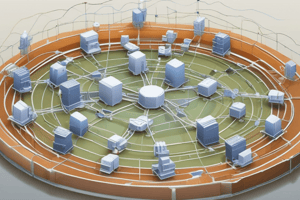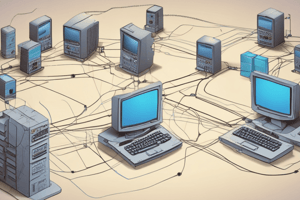Podcast
Questions and Answers
Which OSI layer is responsible for converting data into a format that can be easily understood?
Which OSI layer is responsible for converting data into a format that can be easily understood?
- Transport Layer
- Presentation Layer (correct)
- Application Layer
- Session Layer
What happens to data at each layer of the OSI model before it is passed on to the next layer?
What happens to data at each layer of the OSI model before it is passed on to the next layer?
- Data is encrypted
- Headers are added (correct)
- Headers are removed
- Data is compressed
Which OSI layer is responsible for transporting traffic between endpoints?
Which OSI layer is responsible for transporting traffic between endpoints?
- Data Link Layer
- Session Layer
- Network Layer
- Transport Layer (correct)
What is the purpose of the session layer?
What is the purpose of the session layer?
Which OSI layer is responsible for getting data from one device to another on the same network segment?
Which OSI layer is responsible for getting data from one device to another on the same network segment?
What is the purpose of the physical layer?
What is the purpose of the physical layer?
What is added to the data at the transport layer?
What is added to the data at the transport layer?
What is the purpose of the application layer?
What is the purpose of the application layer?
What type of signals are used to transmit data in copper cables?
What type of signals are used to transmit data in copper cables?
What is the main advantage of fiber cables over copper cables?
What is the main advantage of fiber cables over copper cables?
What is the purpose of the media access control part of the Ethernet protocol?
What is the purpose of the media access control part of the Ethernet protocol?
What type of cable is used to connect a host to a switch or router?
What type of cable is used to connect a host to a switch or router?
What is the maximum distance that single mode fiber can transmit data?
What is the maximum distance that single mode fiber can transmit data?
What is the term for a device's ability to send and receive data at the same time?
What is the term for a device's ability to send and receive data at the same time?
What is the standard used for wireless networks?
What is the standard used for wireless networks?
What is the purpose of a MAC address?
What is the purpose of a MAC address?
What is added to a message when sent to a router?
What is added to a message when sent to a router?
What is the main difference between Cat 5 and Cat 6 cables?
What is the main difference between Cat 5 and Cat 6 cables?
Flashcards are hidden until you start studying
Study Notes
The OSI Model
- The OSI model is a 7-layered framework that helps understand how devices communicate over a network
- The 7 layers are:
- Physical
- Data Link
- Network
- Transport
- Session
- Presentation
- Application
Communication Process
- When an application on one host wants to send data to an application on another host, it goes through the OSI model layers
- Each layer adds its own header and/or trailer to the data before passing it on to the next layer
- The process is reversed at the receiving end, with each layer removing its respective header and/or trailer
Layer 7: Application
- The application layer is where network APIs and apps that access the network live
- Examples include FTP, web browsing, and email
- This layer is concerned with how the application accesses the network
Layer 6: Presentation
- The presentation layer is responsible for converting data into a format that can be easily understood
- Examples include image and video files, encryption, and compression
Layer 5: Session
- The session layer tracks application processes and builds a session between a local application and a remote one
- Examples include remote procedure calls and service requests
Layer 4: Transport
- The transport layer is responsible for transporting traffic between endpoints
- Protocols like TCP and UDP are used at this layer
- Data is broken into manageable chunks (segments or datagrams) and headers are added with source and destination port numbers
- Multiplexing allows multiple applications to share the same connection
Layer 3: Network
- The network layer is responsible for routing data between hosts
- Protocols like IP are used at this layer
- Headers are added with source and destination IP addresses
Layer 2: Data Link
- The data link layer is responsible for getting data from one device to another on the same network segment
- Protocols like Ethernet are used at this layer
- Headers are added with source and destination MAC addresses
- Error correction information is also added
Layer 1: Physical
- The physical layer is concerned with the physical components of the network
- This includes radio frequencies, channels, pulsing light, pins, electrical signals, and copper cabling standards
- The physical layer is responsible for encoding information in a way that can be understood by the receiving device
The OSI Model
- A 7-layered framework to understand device communication over a network
OSI Layers
- The 7 layers are: Physical, Data Link, Network, Transport, Session, Presentation, and Application
Communication Process
- Data is sent through OSI layers, with each layer adding headers/trailers before passing to the next layer
- Receiving end reverses the process, removing headers/trailers at each layer
Layer 7: Application
- Network APIs and apps live here (FTP, web browsing, email)
- Concerned with application access to the network
Layer 6: Presentation
- Converts data into easily understood formats (image/video files, encryption, compression)
Layer 5: Session
- Tracks application processes, building sessions between local/remote apps (remote procedure calls, service requests)
Layer 4: Transport
- Transports traffic between endpoints using TCP/UDP
- Data is broken into chunks (segments/datagrams) with source/destination port numbers
- Multiplexing allows multiple apps to share connections
Layer 3: Network
- Routes data between hosts using protocols like IP
- Headers are added with source/destination IP addresses
Layer 2: Data Link
- Gets data between devices on the same network segment using Ethernet
- Headers are added with source/destination MAC addresses and error correction info
Layer 1: Physical
- Concerned with physical network components (radio frequencies, channels, pulsing light, etc.)
- Encodes information for receiving devices to understand
Cabling and Wi-Fi
- Wired connections use cables to connect devices, with copper cables being cheaper and suitable for short distances, and fiber cables being more expensive but better for longer distances.
Ethernet Protocol
- Ethernet is a protocol that devices agree on, comprising multiple parts that describe cabling types, speeds, and data formatting and transmission.
- Ethernet is layered, allowing devices with different cables and speeds to communicate.
Cabling Types
- Unshielded Twisted Pair (UTP) cables are the most common copper cables, with modern UTP cables having four twisted pairs of wires for sending and receiving.
- Category (Cat) 5, 6, and 7 cables have different numbers of pairs, wire thickness, and twisting tightness, with Cat 5e and higher supporting 1 Gb and 10 Gb speeds.
- UTP cables use RJ45 connectors with eight pins.
Straight-Through and Crossover Cables
- Straight-Through cables connect hosts to switches or routers, while Crossover cables connect hosts to hosts or switches to switches.
- Auto MDI-X technology allows devices to detect the type of cable used and adapt.
Fiber Cables
- Fiber cables use strands of glass and light to transmit data, and are used between networking devices like routers and switches.
- Fiber cables can be single mode or multi mode, with single mode using laser light and suitable for longer distances (up to 2 km), and multi mode using LED light and suitable for shorter distances (up to 500 meters).
Duplex and Bend Radius
- Duplex refers to a device's ability to send and receive data simultaneously, with full duplex devices capable of simultaneous transmission and reception, and half duplex devices only capable of one at a time.
- Bend radius is the minimum distance a fiber cable can be bent without causing signal degradation.
Wireless Networks
- Wireless networks use access points to connect devices, and use the 802.11 standard, which differs from the Ethernet standard.
- Wireless networks are useful for connecting end-user devices but not typically used for servers or routers.
Network Addresses
- Each device on a network has a MAC address and an IP address, with MAC addresses being permanently assigned to each network card and used for communication within a LAN segment.
- IP addresses are chosen by network administrators and allow devices to communicate with devices on different LAN segments.
Network Communication
- When sending a message, the sender's MAC address is added, and the router receives the message, strips off its own MAC address, and replaces it with the recipient's MAC address before forwarding the message.
Studying That Suits You
Use AI to generate personalized quizzes and flashcards to suit your learning preferences.