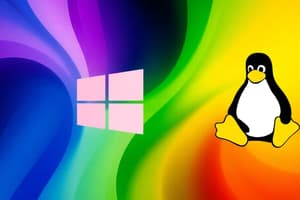Podcast
Questions and Answers
An operating system helps manage the computer's hardware.
An operating system helps manage the computer's hardware.
True (A)
The user interface of an operating system includes desktops, icons, and menus.
The user interface of an operating system includes desktops, icons, and menus.
True (A)
Linux is a proprietary operating system.
Linux is a proprietary operating system.
False (B)
A multiuser operating system does not allow multiple users to access the computer at the same time.
A multiuser operating system does not allow multiple users to access the computer at the same time.
Windows, macOS, and Linux are among the top operating systems for personal computers.
Windows, macOS, and Linux are among the top operating systems for personal computers.
Real-time operating systems (RTOS) are designed for tasks that require specific timing.
Real-time operating systems (RTOS) are designed for tasks that require specific timing.
The operating system does not coordinate the flow of data and information.
The operating system does not coordinate the flow of data and information.
A command-driven interface allows users to interact with the computer through text commands.
A command-driven interface allows users to interact with the computer through text commands.
Virtual memory can increase RAM capacity.
Virtual memory can increase RAM capacity.
BIOS is responsible for loading the operating system into RAM.
BIOS is responsible for loading the operating system into RAM.
The power-on self-test checks if essential peripheral devices are operational.
The power-on self-test checks if essential peripheral devices are operational.
A graphical user interface (GUI) uses only text commands for user interaction.
A graphical user interface (GUI) uses only text commands for user interaction.
Device drivers are not necessary for the operation of peripheral devices.
Device drivers are not necessary for the operation of peripheral devices.
Client/server networks involve clients requesting data and servers fulfilling those requests.
Client/server networks involve clients requesting data and servers fulfilling those requests.
The Internet is a network of computers that do not communicate with each other.
The Internet is a network of computers that do not communicate with each other.
A keyboard is an example of an input device.
A keyboard is an example of an input device.
Web 2.0 refers to traditional media platforms without interactivity.
Web 2.0 refers to traditional media platforms without interactivity.
A touch screen is used to output data from the computer.
A touch screen is used to output data from the computer.
E-mail is a synchronous form of communication requiring immediate responses.
E-mail is a synchronous form of communication requiring immediate responses.
Microphones are commonly used for image input.
Microphones are commonly used for image input.
Liquid crystal display (LCD) is a type of output device.
Liquid crystal display (LCD) is a type of output device.
Printers are considered input devices.
Printers are considered input devices.
3D printers can create oversized images.
3D printers can create oversized images.
Speakers are used to output sound from a computer.
Speakers are used to output sound from a computer.
Headphones can damage hearing if used at excessive volume.
Headphones can damage hearing if used at excessive volume.
Camcorders are used for sound input.
Camcorders are used for sound input.
Flashcards are hidden until you start studying
Study Notes
Operating System Functions
- Manages the computer's hardware
- Allows application software to work with the CPU
- Manages, schedules, and coordinates tasks
User Interface
- How the user interacts with the computer
- Includes the desktop, icons, and menus
Operating System Categories
- Single or Multi-user
- Single or Multi-task
Top Three Personal Computer Operating Systems
- Windows
- macOS
- Linux
Mobile Operating Systems
- Android
- iOS
- Windows
Web-Based Operating Systems
- Google Chrome OS
Linux
- Open source
- Used on personal computers, web servers and more
- Distributions known as "distros"
Real-Time Operating System (RTOS)
- Used in machines that perform repetitive series of specific tasks in precise time
Multiuser Operating System
- Network OS
- Allows multiple users to access the computer at the same time
- Unix
Command-Driven Interface
- Users type commands to interact with the computer
Menu-Driven Interface
- Users select commands from a menu
Graphical User Interface (GUI)
- Uses graphics and icons to represent files, folders, and applications.
Interrupt Handler
- A program that temporarily suspends the current process to handle an interrupt.
Preemptive Multitasking
- The operating system allocates a specific amount of time to each task, switching between them rapidly to give the impression of simultaneous execution.
Spooler
- A program that temporarily holds print jobs in a queue until the printer is ready.
Memory Management
- The operating system manages the computer's memory (RAM).
- When RAM space is limited, the operating system can use virtual memory, borrowing space from the hard drive.
- Increasing RAM can help avoid using virtual memory.
- A swap file is used to temporarily store inactive data from RAM onto the hard drive.
- Paging refers to the process of moving data between RAM and the swap file.
- Thrashing occurs when the operating system spends too much time moving data between RAM and the swap file, slowing down computer performance.
Hardware and Peripheral Device Management
- Device drivers are programs that allow the operating system to communicate with specific hardware devices.
- Plug and Play (PnP) allows the operating system to automatically detect and install new hardware devices.
- Roll Back allows the operating system to revert to a previous state of a device driver if a new driver causes problems.
Application Programming Interface (API)
- Blocks of code that the CPU recognizes
- Used for similar procedures
- Example: Microsoft Direct X
The Boot Process
- Activating BIOS
- Performing the Power-On Self-Test (POST)
- Loading the operating system into RAM
Windows Interface
- Desktop
- Icons
- Menus
- Taskbar
- Start Menu
- File Explorer
Operating System File Management
- Keeps the computer organized
- Manages files and folders
- Allows users to create, delete, rename, and organize files
Operating System Tools
- System productivity enhancements
- File backup tools
- Accessibility tools
- System restore tools
- Disk cleanup tools
- Security tools
Application Software
- Programs that allow end-users to perform specific tasks
- Examples: word processors, spreadsheets, databases
System Software
- Software that manages the computer's hardware and resources
- Examples: operating systems, device drivers
Commercial Software
- Software that is sold to users for a fee
Open Source Software
- Software that is freely available for anyone to use, modify, and distribute.
Software Distribution Models
- Proprietary software: Licensed for a fee and requires a license to use
- Freeware: Provided for free but may have restrictions on use
- Shareware: Typically provided for a trial period and requires a fee for continued use
Installing and Uninstalling Software
- Software installation process generally involves extraction of files to the hard drive
- Uninstalling software, involves removal of files and data
- Users should use the proper tools and methods for installing and uninstalling software to avoid problems with the operating system
Software Upgrades
- Can enhance features, improve performance, and address security vulnerabilities
- Users should carefully consider the risks and benefits before upgrading
Software Licenses
- Agreements between users and software developers that explain the terms of use
Productivity Application Software
- Used to enhance efficiency and productivity
- Includes word processors, spreadsheets, presentation software, databases, and email clients
- Each software has its own set of features and tools to meet specific user needs
Business Software
- Used by businesses to manage operations, finances, and customer relationships.
- Includes accounting software, customer relationship management (CRM) software, enterprise resource planning (ERP) software, and inventory management software.
Digital Multimedia Software
- Allows for the creation, editing, and playback of multimedia content, including images, audio, and video.
- Features can vary based on the software, including editing tools, special effects, and encoding/decoding capabilities.
Digital Audio Software
- Used for recording, editing, mixing, and mastering audio.
- Includes features such as recording, editing, mixing, mastering, and effects processing
Studying That Suits You
Use AI to generate personalized quizzes and flashcards to suit your learning preferences.