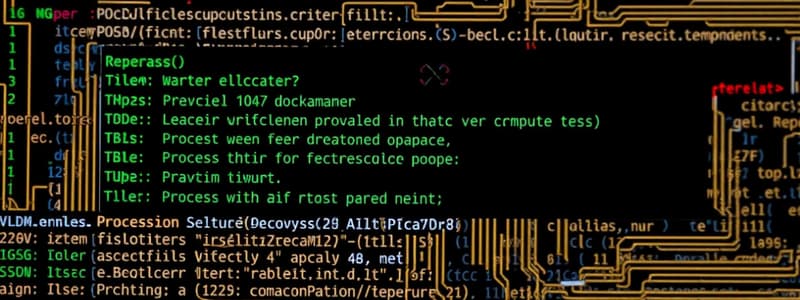Podcast
Questions and Answers
What function of an operating system involves handling the creation and termination of processes?
What function of an operating system involves handling the creation and termination of processes?
- File System Management
- Process Management (correct)
- Device Management
- Memory Management
Which type of operating system allows multiple users to share system resources simultaneously?
Which type of operating system allows multiple users to share system resources simultaneously?
- Real-Time Operating System
- Batch Operating System
- Embedded Operating System
- Time-Sharing Operating System (correct)
What is the core component of an operating system that manages resources and communication?
What is the core component of an operating system that manages resources and communication?
- Shell
- Daemon
- Driver
- Kernel (correct)
Which of the following best describes virtual memory?
Which of the following best describes virtual memory?
Which of the following operating systems is designed specifically for embedded systems?
Which of the following operating systems is designed specifically for embedded systems?
What is the primary role of file system management in an operating system?
What is the primary role of file system management in an operating system?
Which concept refers to the operating system's ability to run multiple processes simultaneously?
Which concept refers to the operating system's ability to run multiple processes simultaneously?
What is a significant trend in modern operating systems?
What is a significant trend in modern operating systems?
What is a system call used for?
What is a system call used for?
Which operating system is known for processing jobs in groups without user interaction?
Which operating system is known for processing jobs in groups without user interaction?
Flashcards are hidden until you start studying
Study Notes
Definition
- An operating system (OS) is software that manages computer hardware and software resources.
- It provides services for computer programs.
Functions of an Operating System
-
Process Management
- Handles the creation, scheduling, and termination of processes.
- Manages CPU scheduling to optimize performance.
-
Memory Management
- Allocates and deallocates memory space as needed by processes.
- Keeps track of each byte in a computer’s memory.
-
File System Management
- Manages files on storage devices.
- Provides a way to store, retrieve, and organize files.
-
Device Management
- Controls and coordinates hardware devices (e.g., printers, disks).
- Provides a uniform interface for hardware interaction.
-
User Interface
- Offers a way for users to interact with the computer (CLI or GUI).
- Facilitates accessibility and usability.
Types of Operating Systems
-
Batch Operating System
- Processes jobs in groups without user interaction.
-
Time-Sharing Operating System
- Allows multiple users to share system resources simultaneously.
-
Distributed Operating System
- Manages a group of independent computers and makes them appear as one.
-
Embedded Operating System
- Designed for specific applications and embedded in hardware.
-
Real-Time Operating System (RTOS)
- Provides immediate processing and responses to events.
Key Concepts
- Kernel: Core component that manages system resources and communication between hardware and software.
- System Calls: Programming interface that allows applications to request services from the OS.
- Multitasking: Ability to run multiple processes simultaneously.
- Concurrency: Managing the execution of processes to maximize resource usage.
Examples of Operating Systems
- Windows
- macOS
- Linux
- Android
- iOS
Important OS Concepts
- Virtual Memory: Allows execution of processes that may not be completely in memory.
- File Permissions: Security features that restrict access to files and directories.
- Boot Process: Sequence of events that occurs when a computer is powered on, leading to the OS being loaded.
Trends in Operating Systems
- Increased focus on security and privacy.
- Development of cloud-based operating systems.
- Rise of mobile and embedded systems.
Definition
- An operating system (OS) manages computer hardware and software resources, providing essential services for programs to function.
Functions of an Operating System
- Process Management: Oversees process life cycles, including creation, scheduling, and termination while optimizing CPU scheduling for better performance.
- Memory Management: Responsible for allocating and deallocating memory dynamically, while tracking memory usage for each byte.
- File System Management: Handles the organization, storage, retrieval, and management of files on storage devices.
- Device Management: Coordinates hardware devices, offering a consistent interface for user interaction with various peripherals like printers and disks.
- User Interface: Provides command-line (CLI) or graphical (GUI) interfaces for user interaction, enhancing accessibility and usability.
Types of Operating Systems
- Batch Operating System: Executes jobs in batches without requiring direct user interaction during processing.
- Time-Sharing Operating System: Facilitates simultaneous resource sharing among multiple users, improving efficiency and response times.
- Distributed Operating System: Manages a network of independent computers, allowing them to function collectively as a single system.
- Embedded Operating System: Tailored for specific applications, these systems are integrated into hardware devices.
- Real-Time Operating System (RTOS): Prioritizes immediate processing and response capabilities to real-time events.
Key Concepts
- Kernel: The fundamental component of the OS, managing resources and communication between software and hardware.
- System Calls: Interfaces that enable applications to request specific services from the operating system.
- Multitasking: The OS's capability to run multiple processes at the same time, enhancing productivity.
- Concurrency: The ability to manage multiple processes effectively, maximizing resource utilization.
Examples of Operating Systems
- Windows
- macOS
- Linux
- Android
- iOS
Important OS Concepts
- Virtual Memory: Enables the execution of processes with partial memory residency, allowing larger programs to run on limited physical memory.
- File Permissions: Security controls that specify access rights for files and directories to protect data integrity and confidentiality.
- Boot Process: The sequence that occurs during the startup of a computer, culminating in the loading of the operating system.
Trends in Operating Systems
- Growing emphasis on security and privacy features to protect user data and system integrity.
- Emergence of cloud-based operating systems that leverage internet resources for operation.
- Increasing prevalence of mobile and embedded systems, catering to diverse computing needs.
Studying That Suits You
Use AI to generate personalized quizzes and flashcards to suit your learning preferences.