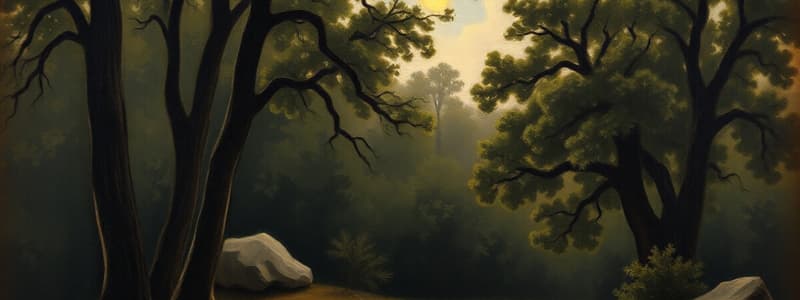Podcast
Questions and Answers
Which of the following best describes the role of an operating system?
Which of the following best describes the role of an operating system?
- A high-level programming language used for developing applications.
- A hardware component responsible for processing data.
- A program that manages computer hardware and software resources and provides services for computer programs. (correct)
- A type of application software used for word processing and spreadsheets.
Which of the following is NOT typically considered a goal of an operating system?
Which of the following is NOT typically considered a goal of an operating system?
- Developing new hardware components. (correct)
- Executing user programs efficiently.
- Making the computer system convenient to use.
- Utilizing computer hardware in an effective manner.
Which of the following is an essential function of the operating system regarding hardware resources?
Which of the following is an essential function of the operating system regarding hardware resources?
- Creating application programs.
- Managing secondary memory and I/O devices. (correct)
- Manufacturing hardware components.
- Designing new CPU architectures.
What are the four fundamental components that make up a computer system?
What are the four fundamental components that make up a computer system?
In the context of an operating system, what is a 'resource allocator'?
In the context of an operating system, what is a 'resource allocator'?
What is the primary role of a 'control program' within an operating system?
What is the primary role of a 'control program' within an operating system?
What is the function of a 'bootstrap program' in the context of computer startup?
What is the function of a 'bootstrap program' in the context of computer startup?
What is the purpose of 'interrupts' in computer architecture?
What is the purpose of 'interrupts' in computer architecture?
What is the role of an 'interrupt vector'?
What is the role of an 'interrupt vector'?
What is a 'trap' in the context of operating systems?
What is a 'trap' in the context of operating systems?
What is meant by an operating system being 'interrupt driven'?
What is meant by an operating system being 'interrupt driven'?
Why is it important for the operating system to preserve the state of the CPU during interrupt handling?
Why is it important for the operating system to preserve the state of the CPU during interrupt handling?
What is the purpose of a 'device-status table' in an operating system?
What is the purpose of a 'device-status table' in an operating system?
What is the key benefit of using 'Direct Memory Access (DMA)'?
What is the key benefit of using 'Direct Memory Access (DMA)'?
What is the primary purpose of 'secondary storage' in a computer system?
What is the primary purpose of 'secondary storage' in a computer system?
What role does the disk controller play in storage management?
What role does the disk controller play in storage management?
What is the concept of 'caching' in storage management?
What is the concept of 'caching' in storage management?
What does cache coherency mean:
What does cache coherency mean:
What is a key advantage of multiprocessor systems?
What is a key advantage of multiprocessor systems?
What is the difference between asymmetric and symmetric multiprocessing?
What is the difference between asymmetric and symmetric multiprocessing?
In the context of operating systems, what is 'multiprogramming'?
In the context of operating systems, what is 'multiprogramming'?
What is the key characteristic of 'timesharing' operating systems?
What is the key characteristic of 'timesharing' operating systems?
What is the purpose of 'virtual memory'?
What is the purpose of 'virtual memory'?
What is the significance of 'dual-mode operation' in an operating system?
What is the significance of 'dual-mode operation' in an operating system?
Why are some instructions designated as 'privileged'?
Why are some instructions designated as 'privileged'?
What is the role of a 'timer' in preventing resource hogging by processes?
What is the role of a 'timer' in preventing resource hogging by processes?
In the context of process management, what is the key difference between a 'program' and a 'process'?
In the context of process management, what is the key difference between a 'program' and a 'process'?
What is the purpose of process synchronization mechanisms?
What is the purpose of process synchronization mechanisms?
What is the main objective of memory management in an operating system?
What is the main objective of memory management in an operating system?
Flashcards
What is an Operating System?
What is an Operating System?
A program acting as an intermediary between a user and computer hardware.
Operating system goals
Operating system goals
To execute user programs and make solving user problems easier, make the computer system convenient to use, and to use the computer hardware in an efficient manner
Operating System Functions
Operating System Functions
Exploits hardware resources, manages secondary memory and I/O devices.
Four components of Computer System
Four components of Computer System
Signup and view all the flashcards
OS as a resource allocator
OS as a resource allocator
Signup and view all the flashcards
OS as a control program
OS as a control program
Signup and view all the flashcards
Kernel
Kernel
Signup and view all the flashcards
bootstrap program
bootstrap program
Signup and view all the flashcards
Computer-System Operation
Computer-System Operation
Signup and view all the flashcards
Interrupt
Interrupt
Signup and view all the flashcards
Function of Interrupts
Function of Interrupts
Signup and view all the flashcards
Program interrupt
Program interrupt
Signup and view all the flashcards
Timer interrupt
Timer interrupt
Signup and view all the flashcards
I/O Interrupt
I/O Interrupt
Signup and view all the flashcards
Hardware Failure interrupt
Hardware Failure interrupt
Signup and view all the flashcards
Interrupt handling
Interrupt handling
Signup and view all the flashcards
I/O Structure
I/O Structure
Signup and view all the flashcards
System Call
System Call
Signup and view all the flashcards
Direct Memory Access (DMA)
Direct Memory Access (DMA)
Signup and view all the flashcards
Main memory
Main memory
Signup and view all the flashcards
Secondary storage
Secondary storage
Signup and view all the flashcards
Caching
Caching
Signup and view all the flashcards
Multiprocessors
Multiprocessors
Signup and view all the flashcards
Multiprogramming
Multiprogramming
Signup and view all the flashcards
Timesharing (multitasking)
Timesharing (multitasking)
Signup and view all the flashcards
Dual-mode operation
Dual-mode operation
Signup and view all the flashcards
Process
Process
Signup and view all the flashcards
File
File
Signup and view all the flashcards
Client-Server Computing
Client-Server Computing
Signup and view all the flashcards
Cloud computing
Cloud computing
Signup and view all the flashcards
Study Notes
Introduction to Operating Systems
- The operating system acts as an intermediary between a computer user and the hardware
- OS manages hardware resources by exploiting one or more processors
- Ensures the computer hardware is utilized efficiently
- Provides a convenient user experience
- Consists of components designed to provide services to system users
Computer System Structure
- The computer system comprises four main components: hardware, OS, application programs, and users
- Hardware offers fundamental computing resources like the CPU, memory, and I/O devices
- The OS manages and coordinates hardware utilization across various applications and users
- Application programs use system resources to address user computing problems
- Users can be people, machines, or other computers interacting with the system
Basic Elements of a Computer
- The basic elements are the processor, I/O modules, main memory, and system bus
Operating System Definition
- The OS is a resource allocator that efficiently manages all computer resources
- It makes decisions between conflicting resource requests to ensure fair use
- Controls program execution to prevent errors and misuse of the computer
- There isn’t a universally accepted definition of an OS
The Kernel
- The kernel is "the one program running at all times on the computer”
- Everything else is either a system program or an application program
Computer Startup
- A bootstrap program is loaded during system power-up or reboot
- Usually stored in ROM or EPROM, known as firmware
- It initializes the system and loads the OS kernel for execution
Computer System Organization
- CPUs and device controllers are connected via a common bus, enabling access to shared memory
- This setup allows concurrent execution of CPUs and devices, which compete for memory access
Computer-System Operation
- I/O devices and the CPU work simultaneously
- Each device controller manages a specific type of device and has a local buffer
- The CPU transfers data between main memory and device controllers' local buffers
- Device controllers notify the CPU of task completion through interrupts
Interrupts
- Interrupts disrupt the normal sequence of the processor to improve its utilization
- Without interrupt, the processor must pause and wait for slower I/O device
- The interrupt service routine, accessed via the interrupt vector, gains control
- The architecture saves the address of the interrupted instruction
- Incoming interrupts are disabled during interrupt processing to prevent data loss
- A trap, caused by errors or requests, is a software-generated interrupt
- Operating systems are interrupt-driven
Interrupt handling
- Preserves CPU state by storing registers and the program counter
- Determines the type of interrupt by polling or vectored interrupt system
- Executes specific code segments to handle each interrupt type
I/O Structure
- Control returns to the user program only after the I/O operation completes, idling the CPU with wait instructions and potentially leading to a wait loop
- Device status table contains an entry for each I/O device indicating type, address, and state
- The OS uses the device table to find device status and manages interrupts
I/O Completion without Waiting
- The control returns to the user program without waiting by performing a system call or using device-status tables
Direct Memory Access Structure
- Direct Memory Access Structure is used for high-speed I/O devices for direct data transmission to main memory
- It allows device controllers to transfer data blocks to main memory directly
- Only one interrupt is generated per block, improving efficiency
Storage Structures
- Main memory enables direct access by the CPU
- Secondary storage provides large, non-volatile storage capacity that expands main memory
- Magnetic disks have tracks and sectors and are essential components of Secondary Storage
- Disk controllers manage device-computer interactions
Storage Hierarchy
- Storage systems are arranged by speed, cost, and volatility
- Caching involves copying data to faster storage, using main memory as a secondary storage cache
Caching
- Checks faster storage (cache)
- Faster storage used before using slower storage
- Used in Hardware, Operating System and Software
- An element of caching to note is size and replacement policy
Computer System Architecture
- General-purpose Processors are often used
- Special-Purpose Processors are frequently used
- Multiprocessor systems are increasingly common
- Improves throughout and economy of scale
- Includes parallel and tightly-coupled systems
- Fault Tolerance, or graceful degradation, helps reliability
- Two Types of Multiprocessing
- Asymmetric Multiprocessing
- Symmetric Multiprocessing
Clustered Systems
- Clustered systems are similar to multiprocessor systems
- Clusters involve multiple systems working together and sharing storage via a SAN
- High Availability is supplied through services that survive failures
- Asymmetric clustering uses a hot-standby machine
- Symmetric clustering runs applications on multiple nodes and supports high-performance computing
Operating System structure
- Multiprogramming maximizes efficiency
- Uses Job Scheduling, so operating system can switch to another job
- Timesharing or multitasking extends this logic, enabling interactive computing with sub-second response times and virtual memory use
- This requires process management and CPU scheduling
Memory Management
- All Data Located in Memory
- Important During Execution
- Optimize Computer Response to User
- Memory Management Activities Include
- Track memory parts in use
- Move data in and out of memory
- Allocate memory as needed
Storage Management
- Provides a logical view of data as files
- File Systems are Often Organized into Directories
- Access control exists
- Can included creating, deleting, manipulating primitives
Mass Storage
- Disks store Main Memory Data "Long Term"
- Managed for the entire Computer Operation
- Free Space, Allocation, and Disk Scheduling take place
Data Migration
- Multitasking environments need the most recent value
- Provide data coherency across CPUs
- Managing multiple copies on data
I/O Subsystem
- One purpose of the OS is to hide peculiarities
- I/O Subsystems Also Handles the Following
- Buffering, Caching, and Spooling
- General drivers for devices
Protection and Security
- Protection controls access to OS defined resources
- Security defends against internal and external attacks
- May include worms, viruses, theft, or denial-of-service
- User Identifications and Group identifications are often used
- Privilege escalation elevates user access
###Computing Environments
- Traditional Computing is blurring
- Current Options Include
- Office, Home Networks -Client-Server, Peer-to-Peer
- Web-Based and Cloud
Computing Environments
- Client-Server replaces dumb terminals with smart PCs
-Compute-server provides an interface (i.e database)
- File-server provides an interface (i.e file storage)
- Peer-to-Peer is a distributed model that doesn't distinguish
- Network Nodes, Services, or Discovery protocols
Other environments
- The web is Ubiquitous
- New Devices use Load Balancers for web traffic
- Windows has evolved and can be a client or server
- Cloud computing has delivered across networks
Cloud
- It has thousands of Petabytes of Storage
- Cloud computing is generally available on the internet
- Public, private, and hybrid components
Open-Source Operating Systems
- Available rather than just binary "closed-source"
- A counter to Copy-Protection and DRM movement
- Started by Free Software Foundation
- Examples include GNU/Linux, BSD UNIX and Sun Solaris
Studying That Suits You
Use AI to generate personalized quizzes and flashcards to suit your learning preferences.