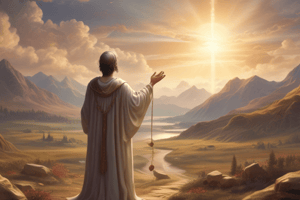Podcast
Questions and Answers
What is the effect of increasing the sample rate in audio files?
What is the effect of increasing the sample rate in audio files?
- Higher audio quality (correct)
- Lower audio quality
- No effect on audio quality
- Increased file size with no effect
A bit rate of 128 kbps means lower quality audio than 256 kbps.
A bit rate of 128 kbps means lower quality audio than 256 kbps.
True (A)
What does bit depth refer to in audio files?
What does bit depth refer to in audio files?
The number of bits allocated to a sample.
VoIP typically uses a sample rate of _______ kHz for acceptable voice quality.
VoIP typically uses a sample rate of _______ kHz for acceptable voice quality.
Match the following terms related to audio compression with their correct descriptions:
Match the following terms related to audio compression with their correct descriptions:
What is the primary function of an operating system?
What is the primary function of an operating system?
The BIOS is responsible for loading the user interface of the operating system.
The BIOS is responsible for loading the user interface of the operating system.
What does POST stand for?
What does POST stand for?
___ checks the validity of the operating system to ensure it is free from malware during the boot process.
___ checks the validity of the operating system to ensure it is free from malware during the boot process.
Match the following components with their roles:
Match the following components with their roles:
Which of the following statements about battery life in smaller devices is true?
Which of the following statements about battery life in smaller devices is true?
Multithreading allows multiple CPU cores to execute different tasks at the same time.
Multithreading allows multiple CPU cores to execute different tasks at the same time.
What is the function of the boot loader?
What is the function of the boot loader?
Lower voltages are used by ___ to save power when not in use.
Lower voltages are used by ___ to save power when not in use.
What technology is commonly used to write hybrid mobile apps?
What technology is commonly used to write hybrid mobile apps?
Extensions are preferred over plug-ins for web browser customization.
Extensions are preferred over plug-ins for web browser customization.
What is a common example of a plug-in?
What is a common example of a plug-in?
Mobile devices often face limitations due to limited ______.
Mobile devices often face limitations due to limited ______.
Match the following items with their definitions:
Match the following items with their definitions:
Which of the following factors affects user interaction with a mobile app?
Which of the following factors affects user interaction with a mobile app?
Higher screen resolution in mobile applications is less power-intensive.
Higher screen resolution in mobile applications is less power-intensive.
What is a significant consideration regarding bandwidth for mobile apps?
What is a significant consideration regarding bandwidth for mobile apps?
What is a Wi-Fi hotspot?
What is a Wi-Fi hotspot?
Wi-Fi is more reliable than Ethernet due to less susceptibility to interference.
Wi-Fi is more reliable than Ethernet due to less susceptibility to interference.
What is the primary advantage of using fibre optic for a LAN backbone?
What is the primary advantage of using fibre optic for a LAN backbone?
In a centralised network, the _______ is responsible for processing applications and data storage.
In a centralised network, the _______ is responsible for processing applications and data storage.
Match the following types of clients with their descriptions:
Match the following types of clients with their descriptions:
Which of the following statements about Wi-Fi is true?
Which of the following statements about Wi-Fi is true?
Ethernet requires data to be encrypted for secure connections.
Ethernet requires data to be encrypted for secure connections.
What is meant by 'distributed processing'?
What is meant by 'distributed processing'?
Ethernet connections are typically considered to have lower ______ compared to Wi-Fi.
Ethernet connections are typically considered to have lower ______ compared to Wi-Fi.
What is a key characteristic of a fat client?
What is a key characteristic of a fat client?
Which of the following statements is true about a WAN?
Which of the following statements is true about a WAN?
Google Drive is a web-based application.
Google Drive is a web-based application.
What type of device provides a connection between two or more network segments?
What type of device provides a connection between two or more network segments?
The WAN port of a Wi-Fi router connects to a high-speed _____ that links the network to the Internet.
The WAN port of a Wi-Fi router connects to a high-speed _____ that links the network to the Internet.
Match the internet connection technology with its characteristic:
Match the internet connection technology with its characteristic:
Which of the following is NOT a component of WANs?
Which of the following is NOT a component of WANs?
Satellite communications are always the most cost-effective option for WAN connections.
Satellite communications are always the most cost-effective option for WAN connections.
What is the primary purpose of a router in a home network?
What is the primary purpose of a router in a home network?
Wi-Fi calling allows users to make phone calls over the _____ with no data cost.
Wi-Fi calling allows users to make phone calls over the _____ with no data cost.
Which connection technology is known for requiring more base stations for a reliable connection?
Which connection technology is known for requiring more base stations for a reliable connection?
What is the purpose of a public key?
What is the purpose of a public key?
A digital certificate binds a public key to the information about its true owner.
A digital certificate binds a public key to the information about its true owner.
The protocol that is most commonly used for secure communication over the Internet is called _______.
The protocol that is most commonly used for secure communication over the Internet is called _______.
What happens during the SSL Handshake?
What happens during the SSL Handshake?
Match the following components with their corresponding descriptions:
Match the following components with their corresponding descriptions:
A user can safely share their private key with others.
A user can safely share their private key with others.
What is one key element included in a digital certificate?
What is one key element included in a digital certificate?
Flashcards
App Self-Sufficiency
App Self-Sufficiency
Mobile apps must handle all their functions and data within the app itself.
Boot Sequence
Boot Sequence
The initial set of operations a computer performs when turned on, including hardware checks and OS loading.
Operating System (OS)
Operating System (OS)
Software that manages computer hardware and software resources, providing an interface between user applications and the hardware.
BIOS (Basic Input Output System)
BIOS (Basic Input Output System)
Signup and view all the flashcards
Kernel
Kernel
Signup and view all the flashcards
CMOS
CMOS
Signup and view all the flashcards
Hyperthreading
Hyperthreading
Signup and view all the flashcards
Multiprocessing
Multiprocessing
Signup and view all the flashcards
Multitasking
Multitasking
Signup and view all the flashcards
Multithreading
Multithreading
Signup and view all the flashcards
Sample Rate
Sample Rate
Signup and view all the flashcards
Bit Depth
Bit Depth
Signup and view all the flashcards
Bit Rate
Bit Rate
Signup and view all the flashcards
Lossy Compression
Lossy Compression
Signup and view all the flashcards
8kHz Sample Rate
8kHz Sample Rate
Signup and view all the flashcards
Wireless Router
Wireless Router
Signup and view all the flashcards
Wi-Fi
Wi-Fi
Signup and view all the flashcards
Hotspot
Hotspot
Signup and view all the flashcards
Ethernet
Ethernet
Signup and view all the flashcards
Fibre Optic Backbone
Fibre Optic Backbone
Signup and view all the flashcards
Centralised Network
Centralised Network
Signup and view all the flashcards
Decentralised Network
Decentralised Network
Signup and view all the flashcards
Thin Client
Thin Client
Signup and view all the flashcards
Fat Client
Fat Client
Signup and view all the flashcards
Smart Client
Smart Client
Signup and view all the flashcards
Wide Area Network (WAN)
Wide Area Network (WAN)
Signup and view all the flashcards
Gateway
Gateway
Signup and view all the flashcards
Router
Router
Signup and view all the flashcards
Wi-Fi Router
Wi-Fi Router
Signup and view all the flashcards
Satellite Communication
Satellite Communication
Signup and view all the flashcards
Microwave
Microwave
Signup and view all the flashcards
Cellular Technology
Cellular Technology
Signup and view all the flashcards
3G
3G
Signup and view all the flashcards
4G LTE
4G LTE
Signup and view all the flashcards
5G
5G
Signup and view all the flashcards
Hybrid Mobile Apps
Hybrid Mobile Apps
Signup and view all the flashcards
Plug-Ins & Extensions
Plug-Ins & Extensions
Signup and view all the flashcards
Plug-In
Plug-In
Signup and view all the flashcards
Extension
Extension
Signup and view all the flashcards
Touch Sensitivity
Touch Sensitivity
Signup and view all the flashcards
Screen Resolution Quality
Screen Resolution Quality
Signup and view all the flashcards
Processing Demands
Processing Demands
Signup and view all the flashcards
Bandwidth Requirements
Bandwidth Requirements
Signup and view all the flashcards
Public Key
Public Key
Signup and view all the flashcards
Private Key
Private Key
Signup and view all the flashcards
What is 'signing' a document using cryptography?
What is 'signing' a document using cryptography?
Signup and view all the flashcards
Digital Certificate
Digital Certificate
Signup and view all the flashcards
Certificate Authority (CA)
Certificate Authority (CA)
Signup and view all the flashcards
SSL (Secure Sockets Layer)
SSL (Secure Sockets Layer)
Signup and view all the flashcards
TLS (Transport Layer Security)
TLS (Transport Layer Security)
Signup and view all the flashcards
SSL Handshake
SSL Handshake
Signup and view all the flashcards
Study Notes
Information Technology (IEB) Exam Prep
- This document is a compilation of various sources' definitions and explanations to assist in IT preparation. No claim is made to its originality or intellectual property.
- It adheres to the IEB's SAGS document (Appendix G) as of 2022.
System Technologies
Hardware and Software
- Hardware is the physical components of a computer, including CPU and RAM
- Software is a set of computer programs and associated documentation and data, or a set of instructions that tell a computer what to do (e.g., Microsoft Word)
- ICT systems use electronic technologies and techniques to manage, capture, transmit, and display information and knowledge.
- Computers are devices that process data according to instructions, typically electronic.
- Input Processing Output (IPO) Model describes a system with input, processing, and output stages
- Input involves providing data to the system
- Processing occurs when the computer interprets and executes the input
- Output is the result after processing.
- Advantages of Using Computers
- Speed
- Accuracy
- Repetitiveness
- Versatility
- Disadvantages of Using Computers
- High cost
- Takes over human jobs
- Waste produced by computers
- Health problems (eyes, neck, back)
Data
- Data is a collection of facts.
- Raw and unorganized, meaningless on its own
- Information is data put into context.
- Organized and analyzed
- Meaningful
System Types
- Laptops = Portable personal computers (PC)
- Desktops = PCs for regular use at a single location
- Servers = computers or programs that manage central resources or services in a network
Embedded Computers
- Hardware and software that performs a specific function (e.g., camera in a washing machine)
- Smart wear = Wearable technology for monitoring activity and condition
- Tablets = Portable touchscreen devices
- Smartphones = Portable computing devices combining mobile and telephone functions
- Single Board Computers (SBC) = Complete computers on a single circuit board (e.g., Raspberry Pi, Arduino)
Processing Power
- Processing power, from highest to lowest: server, supercomputer, desktop, mobile.
Operating Systems
- The main control program in a user's device.
- Creates a user interface.
- Loads and runs programs.
- Manages resources
- Acts as an interface between hardware and application programs (e.g., Windows, macOS, Android, iOS)
Application Software
- Stand-alone applications (e.g., Notepad, MS Word) need no other applications to run.
- Network applications (e.g., web browser) communicate with other applications on different hosts.
Main Hardware Components
- CPU: made up of the control unit (CU), arithmetic logic unit (ALU), and registers
- Primary Storage: RAM, BIOS, ROM
- Secondary Storage: HDDs, SSDs, SD cards, flash drives
- Input devices: pointing devices (mouse), keyboards, scanners, microphones, biometric devices
- Output devices: monitors, printers, speakers
- Ports: USB, HDMI
- Motherboard: connects components and devices
CPU Design
- Registers
- Stores current instructions and data
- Instructions are broken down and individually stored in segments
- Control Unit (CU): Controls the execution of instructions, sends read/write signals to memory
- Arithmetic Logic Unit (ALU): Performs calculations and logical comparisons. Data loaded from RAM is processed and saved.
Serial Processing
- Outdated; one instruction at a time
- Single-core processors process one set of instructions sequentially
Parallel Processing
- Simultaneous execution of instructions; using multiple microprocessors
Hyperthreading
- Developed by Intel in 2002
- Thread = part of a program, a set of instructions
- Process = regards the entire program
- Hyperthreaded CPUs appear as two logical CPUs in the OS but have only one physical CPU
- Enables simultaneous execution
- Preloading next instructions into registers while processing the first one
Multiprocessing
- Multiple cores on a CPU chip.
- Entire core is duplicated instead of only the registers.
- Cache stores data for faster requests.
Processor Cache
- Faster memory close to the CPU.
- Caches instructions for faster retrieval.
Cache Hit/Miss
- Cache hit: requested data is found in the cache
- Cache miss: requested data is not found in the cache.
RAM (Random Access Memory)
- Most common: DDR SDRAM
- Double Data Rate (data transferred at the rise and fall of pulses).
- Faster than previous RAM versions.
Motherboard
- Connects components and devices.
- Uses buses, slots and ports for connections.
- Uses the system clock for timing and synchronization of all computer functions.
- Speed measured in MHz.
Internal Buses
- Transfer instructions between CPU and RAM
- Wider buses mean higher throughput
- Consist of Data Bus, Address Bus and Control Bus
External Buses
- Connect external devices to the computer for storage (e.g., PCIe, NVMe, USB, SATA)
SATA (Serial Advanced Technology Attachment)
- Connects mass storage, like hard drives
USB (Universal Serial Bus)
- Standardises connections for almost any peripheral
NVMe (Non-Volatile Memory Express)
- Connects SSDs directly to the motherboard to improve read/write speed.
M.2 Interface
- Designed for high-speed operations.
- Consumes less space.
Secondary Storage (HDD vs SSD)
- HDD (Hard Disk Drive): spinning disks
- SSD (Solid State Drive): no moving mechanical parts.
- SSDs run faster, are quieter, and are more resistant to shocks compared to HDDs.
Cloud Storage
- Data stored remotely on the internet.
- Cost based on bandwidth and storage space.
Other Caching
- Disk Cache: Hardware mechanism in a hard drive that stores frequently accessed data in RAM.
- Browser Cache: stores web pages on a user's hard disk for quicker future access
- Web/Proxy cache stores recently accessed web pages for faster future access.
Modular Design & Performance
- Devices can be repaired or upgraded without replacing the entire system.
Clock Manipulation
- Overclocking increases system clock speed, but may cause excess power consumption.
Expansion Cards
- Added to a motherboard to provide more functionality.
Co-processors
- Assist the CPU by taking over some of its workload.
Graphics
- Translation of digital data into images and colour
- Graphics Processing Unit (GPU) improves processing speed and resolution for image rendering.
- Uses Video RAM to improve graphics.
System Clock
- Regulates timing and synchronisation in computer functions.
Serial Processing
- Processing instructions one at a time.
Parallel Processing
- Simulataneous processing of data by different parts of the system (instructions/instructions sections).
Hyperthreading
- Developed by Intel in 2002
- Creates two logical processors to optimize performance.
Multiprocessing
- Multiple cores to increase processing of tasks.
Latency
- The time taken for RAM to respond to a request.
Latency vs. Throughput
- Latency represents the delay, while throughput is the rate at which data is transferred.
Buses
- Internal bus (connects CPU and RAM)
- External bus (connects to peripherals like hard drives).
Ports
- Physical connections for external devices (e.g., USB, HDMI, PCIe and SATA)
Internet and Communication Technologies
LANs (Local Area Networks)
- A group of devices connected in a close proximity for sharing resources.
- Uses Ethernet to connect devices in a LAN.
- Network devices: clients, servers, switches, routers.
Network Topology Diagrams
- Star: All devices connect to a central switch. If the switch fails, the network fails.
- Bus: All devices connect to a single cable. If the cable fails, the network fails.
- Tree: Combines star and bus topology.
- Ring: Devices connect in a closed loop, passing through each node. If a node fails, network fails.
- Mesh: A collection of wireless nodes with access points. All nodes are networked together.
Network Addressing Diagrams
- IP Address: Numerical label to allow computers to communicate over the internet. Can be static (assigned manually, less likely to change) or dynamic (changes over time). IPv4 uses 32-bits. IPv6 uses 128-bits.
- MAC Address: Unique hardware identifier for devices in a LAN. This never changes.
- ARP (Address Resolution Protocol): Links MAC addresses to IP addresses.
- DHCP (Dynamic Host Configuration Protocol): Assigns IP addresses to devices automatically. Makes IP addressing easier.
- DNS (Domain Name Servers): translates domain names to IP addresses (internet equivalent to a phonebook).
Internet Protocols
- HTTP (Hypertext Transfer Protocol): Standard protocol for transferring website pages over the internet.
- HTTPS (HTTP over Secure Socket Layer): Secure version of HTTP, used for secure transactions (e.g., banking).
Downloading
- FTP (File Transfer Protocol): Used for transferring files over the internet.
- WebDAV (Web Distributed Authoring and Versioning): Used for communication between client browsers and web servers.
Cloud Computing
- Data stored on a remote server, accessible via the internet.
Client-Server Model
- Data hosted on a remote server and used by clients.
P2P (Peer-to-Peer)
- Each computer acts as both a client and a server. Files are exchanged across the network.
Mobile Technologies
- Wearable Tech: Technology worn or near skin used to analyse human data, for health tracking or notification.
- HMD (Head Mounted Display): A visual display worn on the head (e.g. Oculus VR).
- Smart Clothing: Technology used in clothes for data collection.
Types of Networks
- Personal Area Network (PAN): Connects devices from a single user (e.g., tablet, smartphone).
- Local Area Network (LAN): connects devices within a local area.
- Metropolitan Area Network (MAN): connects devices in a city or metropolitan area.
- Wide Area Network (WAN): Connect devices in a large area (e.g. countries or continents).
Mobile Positioning & Services
- GPS (Global Positioning System)
- Location Based Services (LBS)
Cloud Computing
- Store, manage, and process data on remote servers on the Internet.
Cloud Storage
- Data storage in a remote location.
- Can be personal, private (company), or public (e.g., Dropbox, iCloud, Google Drive).
- Accessed via the internet.
Advantages
- Ease of access
- Reduced need for local storage
Disadvantages
- Data theft/loss if not properly secured
- Reliance on a stable internet connection
Data Misuse
- Data used for different purposes than collected.
- Without clear usage guidelines for the data.
Right to Privacy
- The right of individuals not having their communications and property searched.
Right to Access
- Public right to information held by government organisations or individuals.
Big Data
- Extremely large datasets.
- Requires special techniques for analysis.
Digital Heritage
- Preserving digital content for future generations.
### Information, Communication & Technology
Multimedia Online
- Combination of text, graphics, audio and video files for internet communication.
- Downloading involves copying files to a local storage.
- Streaming delivers data continuously without copying to a local storage.
- On-demand media allows users to select and watch/listen to content when they want to.
- VoIP = Voice over Internet Protocol. Data communication, transferring media using IP networks.
Compression Techniques
- Lossy compression results in some data loss but reduces file size. Used for images and audio.
- JPEG
- MP3
- Lossless compression maintains all original data, but might not reduce the file size as much. Used for text or documents.
- ZIP
### Web Browsing
- Search Engines: Used to retrieve web information (e.g., Google, Bing, Yahoo)
- Surface Web: Part of the web that is indexed by search engines
- Deep Web: Content not indexed by surface web search engines (medical, legal, finance records)
- Dark Web: Hidden part of the Deep Web, with restricted access.
Anonymous Browsing Tools
- Onion Router (Tor): network that encrypts data to provide anonymous communication (e.g., for privacy).
Internet Service Technologies
- Evolution: Changes in how services connect to the internet.
- Web 1.0 (static sites, limited user interaction, few developers)
- Web 2 (dynamic sites, user interaction, social network, wikis, blogs)
- Web 3 (personalization, real-time data notification, e-commerce, personalized experiences)
- Web 4 (adaption to surroundings for user device)
Mobile Web Applications
- Web-based applications that can run using only a web browser.
### Errors, Threats & Security
- Human errors: wrong inputs, poor understanding of consequences of actions
- Data corruption: Loss of data.
- Power failure can cause data to be lost.
- Malware can steal or corrupt data.
Solutions
- Verification: Checks for consistency and correctness.
- Validation: Checks all the data for completeness, relevance and accuracy.
- Presence: checks if the data item is present.
- Range: Checks for values within bounds.
- Uniqueness: checks if the data is already present.
- Type: Checks if the data is of the correct format.
Security Threats
- Malicious Software: Viruses, malware, ransomware, phishing and social engineering.
- SQL Injection: malicious programs insert data into databases to get access.
- Denial-of-Service (DoS) and Distributed Denial-of-Service (DDoS) Attacks: Overloading the server to cause denial to access.
- Hardware Failure: Faults/damage in hardware, like hard drives, power supplies and network cables.
- Software Failure: Software bugs can cause data corruption or system crashes.
- Data theft: Software or data being stolen from systems/users
Safeguards
- Firewalls: Monitor and control network traffic patterns to prevent malicious activity.
- Antivirus: Software programs that scan for and eliminate malware.
- Encryption: Encoding data to protect during transmission and storage.
- Backups: Creating copies of data on another medium to avoid data loss.
- UPS (Uninterruptible Power Supply): Prevent data loss due to power failure.
Social & Ethical Issues
- Economic Reasons: Use of computers to save costs, increase efficiency and accuracy
- Digital Divide: Unequal access to ICT resources among different demographics and regions.
- Ergonomics & Health: Use of technology can cause repetitive strain injury (RSI), eye strain, carpal tunnel syndrome.
- Privacy: Collecting, sharing and misuse of data.
- Political Effects: Using the internet for campaigning and influencing voters.
- Environmental Effects: The impact of technology on the environment (electricity use and e-waste)
### Data & Information Management
Database Management System (DBMS)
- Software for managing data in a database, including permissions, backups, and control of access.
Data Integrity Management
- Accuracy: Checks to ensure that the stored data conforms to its true value.
- Currency (Timeliness): Ensures that the data is current, up to date.
- Correctness: conformity to standards.
- Completeness: that it meets all the requirements
Data Warehousing
- Stores data from multiple sources for analysis and reporting.
- Data transformed from transactional systems for summaries or reports.
- Data stored in a normalized schema.
Data Types
- Structured Data: Data that has a predefined structure, such as numerical, textual, dates and times, which can be easily searched and understood.
- Unstructured Data: Data without a predefined structure, like images, audio, and video, which may be harder to process.
- Big Data: Datasets too large to be processed by conventional databases. Characteristics are: Volume, Velocity, Variety, Veracity.
Knowledge Discovery in Databases (KDD)
- Processes to extract useful information from databases for analysis and patterns.
Data Mining
- Extracting patterns and knowledge from data.
Conclusion:
- Provides a comprehensive overview of the subject matter, with detailed points and multiple perspectives.
Studying That Suits You
Use AI to generate personalized quizzes and flashcards to suit your learning preferences.