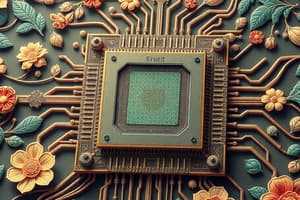Podcast
Questions and Answers
How much data can a 32-bit processor access?
How much data can a 32-bit processor access?
- 8 billion values
- 2 billion values
- 16 billion values
- 4 billion values (correct)
What is the maximum memory a 64-bit processor can theoretically address?
What is the maximum memory a 64-bit processor can theoretically address?
- 17 billion gigabytes (correct)
- 16 billion gigabytes
- 4 terabytes
- 64 billion gigabytes
Which of the following statements about operating systems is true?
Which of the following statements about operating systems is true?
- 64-bit operating systems cannot run 32-bit applications.
- 64-bit operating systems can run both 64-bit and 32-bit applications. (correct)
- 32-bit operating systems can run 64-bit applications.
- 32-bit operating systems can access more memory than 64-bit systems.
Where are 32-bit applications typically installed on a Windows system?
Where are 32-bit applications typically installed on a Windows system?
What is the significance of x86 in relation to architecture?
What is the significance of x86 in relation to architecture?
What is required for hardware drivers used in a 32-bit operating system?
What is required for hardware drivers used in a 32-bit operating system?
Which statement about ARM architecture is accurate?
Which statement about ARM architecture is accurate?
Which operating systems can access more memory theoretically?
Which operating systems can access more memory theoretically?
What is a primary benefit of ARM architecture that makes it suitable for mobile devices?
What is a primary benefit of ARM architecture that makes it suitable for mobile devices?
What does the term 'multi-core' refer to in a CPU?
What does the term 'multi-core' refer to in a CPU?
What is the purpose of caches in a CPU?
What is the purpose of caches in a CPU?
What technology allows a single physical CPU core to appear as multiple cores to the operating system?
What technology allows a single physical CPU core to appear as multiple cores to the operating system?
Virtualization in CPUs allows users to:
Virtualization in CPUs allows users to:
To utilize Intel Virtualization Technology, you need to ensure that:
To utilize Intel Virtualization Technology, you need to ensure that:
What is a common misconception about Hyper-Threading Technology?
What is a common misconception about Hyper-Threading Technology?
What type of CPUs would typically support hardware-based virtualization?
What type of CPUs would typically support hardware-based virtualization?
Which aspect is NOT commonly associated with ARM-based architectures?
Which aspect is NOT commonly associated with ARM-based architectures?
Why is virtualization considered resource-intensive?
Why is virtualization considered resource-intensive?
Flashcards
What is a 32-bit processor's memory limitation?
What is a 32-bit processor's memory limitation?
A 32-bit processor can access up to 2^32 (4 billion) values.
What is a 64-bit processor's memory limitation?
What is a 64-bit processor's memory limitation?
A 64-bit processor can access up to 2^64 (a massive amount) of values.
Can a 32-bit OS run 64-bit applications?
Can a 32-bit OS run 64-bit applications?
A 32-bit operating system cannot run 64-bit applications.
What kind of applications can a 64-bit OS run?
What kind of applications can a 64-bit OS run?
Signup and view all the flashcards
Where are 32-bit applications installed in Windows?
Where are 32-bit applications installed in Windows?
Signup and view all the flashcards
Where are 64-bit applications installed in Windows?
Where are 64-bit applications installed in Windows?
Signup and view all the flashcards
What's the compatibility rule for OS and hardware drivers?
What's the compatibility rule for OS and hardware drivers?
Signup and view all the flashcards
What is ARM?
What is ARM?
Signup and view all the flashcards
ARM architecture
ARM architecture
Signup and view all the flashcards
Processor Core
Processor Core
Signup and view all the flashcards
CPU Cache
CPU Cache
Signup and view all the flashcards
Hyper-Threading Technology (HTT)
Hyper-Threading Technology (HTT)
Signup and view all the flashcards
Virtualization
Virtualization
Signup and view all the flashcards
Intel Virtualization Technology (VT)
Intel Virtualization Technology (VT)
Signup and view all the flashcards
AMD Virtualization (AMD-V)
AMD Virtualization (AMD-V)
Signup and view all the flashcards
Memory Controller
Memory Controller
Signup and view all the flashcards
Integrated Graphics Processor
Integrated Graphics Processor
Signup and view all the flashcards
System Monitoring Application
System Monitoring Application
Signup and view all the flashcards
Study Notes
Operating System Architectures
- Modern operating systems are predominantly 64-bit architectures.
- Older operating systems may be 32-bit.
- CPU architecture dictates bit capacity (32-bit or 64-bit).
Bit Architecture Details
- 32-bit processors can access ~4 billion values.
- 64-bit processors can access an extremely large amount of data (264).
- 32-bit OSes can access 4 gigabytes of memory.
- 64-bit OSes can access significantly more memory (up to 17 billion gigabytes theoretically, but real-world limits apply).
- Application compatibility matters: 32-bit apps can't run on 64-bit OS; reverse is true.
- 32-bit applications installed in 'Program Files x86', 64-bit apps in 'Program Files'.
- Hardware drivers must match OS bit type (32-bit drivers for 32-bit OSes, 64-bit for 64-bit OSes).
- x86 abbreviation for 32-bit (Intel 8086 processor).
- x64 abbreviation for 64-bit.
System Type Checking in Windows
- Check system type in Windows Control Panel > System settings.
- Shows system type (like "64-bit operating system with an x64-based processor")
ARM Architecture
- ARM (Advanced RISC Machine) architecture is a different processor design.
- ARM Limited created the design specifications.
- ARM-based CPUs are efficient and lower power consumption.
- Suitable for mobile devices and IoT.
- ARM architecture capabilities are expanding and blurring the space between traditional 64-bit and ARM-based OSes.
CPU Components and Cores
- CPUs are complex systems with many components; the core is the main processing unit.
- Multi-core: modern CPUs commonly have more than one core. (Dual-core, quad-core, multi-core).
- More cores in modern CPUs.
- Caches speed up data transfer to and from the CPU (dedicated per core or shared per core)
- CPU's contain memory controllers, graphics processors – possibly built into one unit.
Hyper-Threading Technology (HTT)
- Hyper-Threading Technology (HTT) makes a single CPU core appear as multiple cores.
- Increases the throughput of processes approximately 15-30%.
- Modern OSes generally support HTT.
Virtualization
- Hardware virtualization allows multiple operating systems to run on a single system.
- Enabled in CPU hardware for efficiency.
- Intel Virtualization Technology (VT) or AMD Virtualization (AMD-V) should be checked for compatibility in BIOS.
Studying That Suits You
Use AI to generate personalized quizzes and flashcards to suit your learning preferences.
Description
This quiz explores the differences between 32-bit and 64-bit operating systems, including their architecture, memory access limits, and application compatibility. Test your understanding of how CPU architecture impacts system performance and compatibility issues in Windows environments.