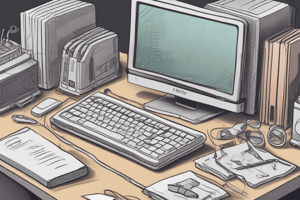Podcast
Questions and Answers
What is hardware?
What is hardware?
- The network connections of a computer
- The data storage capacity of a computer
- The software applications used in a computer
- The physical components of a computer system (correct)
What is a cursor?
What is a cursor?
A blinking line on the computer screen showing where the next character that is keyed will appear.
What are operating systems?
What are operating systems?
Instructions a computer needs to function.
What is a fax machine?
What is a fax machine?
What does RAM stand for?
What does RAM stand for?
What is a CD-ROM?
What is a CD-ROM?
What is multimedia?
What is multimedia?
What is a hard copy?
What is a hard copy?
What type of printer forms characters using tiny dots of ink?
What type of printer forms characters using tiny dots of ink?
What is multitasking in a computer?
What is multitasking in a computer?
What is a database?
What is a database?
What is electronic mail (email)?
What is electronic mail (email)?
What is the internet?
What is the internet?
What is a screen saver?
What is a screen saver?
What device scans documents for transmission?
What device scans documents for transmission?
What is a postage meter?
What is a postage meter?
What does transcription involve?
What does transcription involve?
What does collation refer to?
What does collation refer to?
What is the purpose of a paper shredder?
What is the purpose of a paper shredder?
What is a warranty?
What is a warranty?
What is a backup system?
What is a backup system?
What is inventory?
What is inventory?
What is a purchase order?
What is a purchase order?
What does unit price refer to?
What does unit price refer to?
What does SDS stand for?
What does SDS stand for?
Another name for a laptop is a ___.
Another name for a laptop is a ___.
The keyboard is the most common input device. Other input devices include ___.
The keyboard is the most common input device. Other input devices include ___.
ROM is ___.
ROM is ___.
RAM is ___.
RAM is ___.
A multitasking system means ___.
A multitasking system means ___.
The first step in selecting new computer equipment is ___.
The first step in selecting new computer equipment is ___.
A computer password ___.
A computer password ___.
What is the most important piece of hardware in a computer?
What is the most important piece of hardware in a computer?
Give examples of general supplies.
Give examples of general supplies.
When should you order by rush order?
When should you order by rush order?
How many days does the FTC allow supply companies to provide merchandise?
How many days does the FTC allow supply companies to provide merchandise?
What is a purchase requisition?
What is a purchase requisition?
Where is the best place to store office holiday decorations?
Where is the best place to store office holiday decorations?
What should you do when a physician determines that a chart can be discarded?
What should you do when a physician determines that a chart can be discarded?
What is a convenient feature of a postage meter?
What is a convenient feature of a postage meter?
What is a leasing agreement?
What is a leasing agreement?
What are examples of software that is written for a specific purpose?
What are examples of software that is written for a specific purpose?
What are laser printers?
What are laser printers?
Requiring a ___ limits the computer users who can access the files.
Requiring a ___ limits the computer users who can access the files.
A ___ operates over telephone lines but uses a different frequency than the telephone frequency.
A ___ operates over telephone lines but uses a different frequency than the telephone frequency.
A ___ is a type of pointing device and is common on laptop and notebook computers.
A ___ is a type of pointing device and is common on laptop and notebook computers.
Photocopiers can be configured with a ___ that can transmit the images of documents to computers.
Photocopiers can be configured with a ___ that can transmit the images of documents to computers.
A ___ is a modem that operates over cable television lines to provide fast Internet access.
A ___ is a modem that operates over cable television lines to provide fast Internet access.
What does OSHA stand for?
What does OSHA stand for?
New calendars and appointment books are examples of ___ supplies.
New calendars and appointment books are examples of ___ supplies.
___ must be stored out of sight and in a locked cabinet.
___ must be stored out of sight and in a locked cabinet.
What rules apply to storage areas for clinical supplies?
What rules apply to storage areas for clinical supplies?
What are purchasing groups?
What are purchasing groups?
A ___ is a machine that applies postage to an envelope or package.
A ___ is a machine that applies postage to an envelope or package.
What might medical assistants be asked to do?
What might medical assistants be asked to do?
What is a check writer?
What is a check writer?
If the price of the equipment or terms of the sale are not firm, there is room for ___.
If the price of the equipment or terms of the sale are not firm, there is room for ___.
What does an equipment manual provide?
What does an equipment manual provide?
What periodic task is necessary regarding equipment?
What periodic task is necessary regarding equipment?
What do most software packages offer?
What do most software packages offer?
A ___ is an option for renting office equipment instead of purchasing equipment outright.
A ___ is an option for renting office equipment instead of purchasing equipment outright.
List items that are important on an inventory card.
List items that are important on an inventory card.
Explain how inventory cards and colored adhesive flags can be used to track supplies that must be recorded: Red - ___; Yellow - ___.
Explain how inventory cards and colored adhesive flags can be used to track supplies that must be recorded: Red - ___; Yellow - ___.
What are input devices?
What are input devices?
What are processing devices?
What are processing devices?
What are storage devices?
What are storage devices?
What are output devices?
What are output devices?
What are vital supplies?
What are vital supplies?
What are incidental supplies?
What are incidental supplies?
What are periodic supplies?
What are periodic supplies?
What is a purchase requisition?
What is a purchase requisition?
What is a purchase order?
What is a purchase order?
List three ways to provide security in a computerized office.
List three ways to provide security in a computerized office.
Study Notes
Office Equipment and Supplies
- Hardware: Physical components of a computer system, essential for operation.
- Cursor: The blinking indicator on the computer screen that shows where the next typed character will appear.
- Operating Systems: Instructions and software that allow computers to operate efficiently.
- Fax Machine: Scans and transmits printed information over telephone lines, creating a replica of the original document upon receipt.
- Random-Access Memory (RAM): Temporary, programmable memory used by the computer for active tasks.
- CD-ROM: Compact disk used to store large amounts of data, functioning like an audio CD.
- Multimedia: Software that incorporates graphics, sound, and text to present information engagingly.
- Hard Copy: Printed version of digital information.
- Ink-Jet Printer: Generates images by spraying small droplets of ink, creating characters through dots.
- Multitasking: Feature that permits running multiple software programs simultaneously.
- Database: Organized collection of data records stored on a computer.
- Electronic Mail (Email): Method for sending and receiving messages via a computer network.
- Internet: A vast global network connecting millions of computers.
- Screen Saver: Software that changes displayed images to prevent screen burn-in during inactivity.
- Scanner: Device that digitizes paper documents for electronic transmission.
- Postage Meter: Machine that applies postage to mail items, automating weight sensing.
- Transcription: The process of converting spoken words into written text.
- Collating: Feature available in copiers for organizing documents in a specified order.
- Paper Shredder: Equipment for ensuring confidentiality by destroying sensitive documents.
- Warranty: Contract that provides service and replacement for equipment within a certain time.
- Backup System: Ensures that essential data is recoverable after a system failure.
- Inventory: A list of office supplies, important for tracking what is available.
- Purchase Order: Official document used to request supplies from a vendor.
- Unit Price: Cost assigned to a single item.
- SDS (Safety Data Sheet): Documents detailing chemical properties and safety precautions required for products.
- Notebook: Alternate term for a laptop, emphasizing portability.
- Mouse: A common input device used alongside the keyboard.
- Read-Only Memory (ROM): Permanent memory that retains data regardless of power source.
- Multitasking Systems: Software allowing multiple simultaneous operations, enhancing productivity.
- Researching Equipment Needs: The initial step in selecting appropriate office technology.
- Computer Password: Security measure to protect sensitive information.
- Central Processing Unit (CPU): The most crucial hardware component of a computer.
- General Supplies: Categorized as everyday items like paper and toiletries.
- Rush Orders: Should only be made when absolutely necessary to avoid extra costs.
- FTC Regulations: Require supply companies to deliver products within 30 days or allow order cancellation with a refund.
- Purchase Requisition: Formal request raised by staff for ordering supplies.
- Storage of Holiday Decorations: Should be stored safely to avoid damage from heat and moisture.
- Shredding Discarded Charts: Necessary for maintaining patient confidentiality.
- Digital Subscriber Line (DSL): Type of modem providing fast internet access over cable television lines.
- Occupational Safety and Health Administration (OSHA): U.S. agency ensuring safe workplace environments.
- Periodic Supplies: Items needed on a less frequent basis, like calendars.
- Narcotics Storage: Must be kept secure in a locked cabinet to maintain safety.
- Sepsis Protocols: Important for storage areas of clinical supplies to prevent contamination.
- Purchasing Groups: Collaboration among physicians for bulk ordering to receive discounts.
- Check Writer: Machine used to print check details such as date and payee.
- Negotiation: Room for discussion if equipment pricing is not firm.
- Equipment Manual: Provides operational guidance and troubleshooting for devices.
- Technical Support: Offered by most software to assist users with unresolved issues.
- Lease Agreement: Option for renting equipment when purchasing outright is not feasible.
- Inventory Card Elements: Includes product details, vendor information, and dates of acquisition.
- Color-Coded Flags for Inventory: Red indicates items needing to be ordered, and yellow signifies items that have already been ordered.
- Types of Input Devices: Includes keyboard, mouse, modem, and scanner for data entry.
- Processing Devices: Key components like the motherboard and CPU that handle data processing.
- Storage Devices: Include RAM, ROM, and hard drives ensuring data retention.
- Output Devices: Devices like monitors and printers that display or produce physical copies of information.
- Vital Supplies: Essential items necessary for daily office operations and maintaining a sterile environment.
- Incidental Supplies: Non-essential supplies that facilitate office tasks but do not significantly impact efficiency.
- Security Mechanisms for Computers: Passwords, encryption, and activity monitoring to protect data integrity.
Studying That Suits You
Use AI to generate personalized quizzes and flashcards to suit your learning preferences.
Description
Test your knowledge of key terms related to office equipment and computer hardware with these flashcards. Learn definitions of essential words from chapter 8, including hardware, cursor, and operating systems. Perfect for students seeking to reinforce their understanding of office technology.