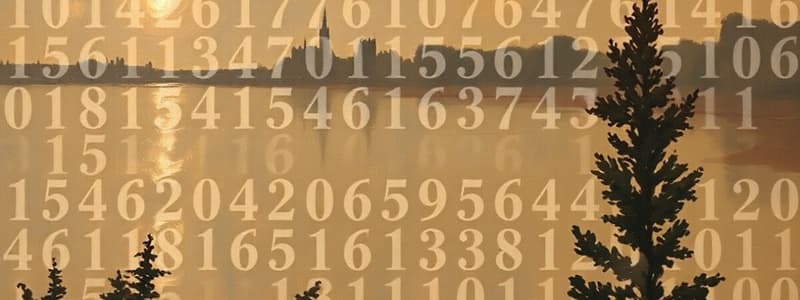Podcast
Questions and Answers
Which number system is predominantly used for representing MAC addresses and HTML color codes?
Which number system is predominantly used for representing MAC addresses and HTML color codes?
- Hexadecimal (correct)
- Octal
- Denary
- Binary
Denary numbers are base 2 system.
Denary numbers are base 2 system.
False (B)
Why is hexadecimal considered a beneficial method for representing data in computing?
Why is hexadecimal considered a beneficial method for representing data in computing?
It is easily understandable and easier to debug while taking up less space.
Computers use the ______ system to store data in registers.
Computers use the ______ system to store data in registers.
What is the denary equivalent of the binary number 10101010?
What is the denary equivalent of the binary number 10101010?
In data representation, what is the primary advantage of using hexadecimal over binary?
In data representation, what is the primary advantage of using hexadecimal over binary?
What happens when a QR code containing a telephone number is scanned?
What happens when a QR code containing a telephone number is scanned?
Given the prevalence of hexadecimal in various computing contexts, what fundamental limitation might arise if a system exclusively used denary for representing memory addresses and color codes? (Insanely Difficult)
Given the prevalence of hexadecimal in various computing contexts, what fundamental limitation might arise if a system exclusively used denary for representing memory addresses and color codes? (Insanely Difficult)
Modern digital cameras can connect to a computer system only via USB.
Modern digital cameras can connect to a computer system only via USB.
What components in a digital camera act as photodiodes, capturing light to form an image?
What components in a digital camera act as photodiodes, capturing light to form an image?
In a keyboard, pressing a character key causes conductive layers to touch, completing a ______.
In a keyboard, pressing a character key causes conductive layers to touch, completing a ______.
During the image capture process in a digital camera, what is the crucial role of an ADC (Analog-to-Digital Converter)?
During the image capture process in a digital camera, what is the crucial role of an ADC (Analog-to-Digital Converter)?
What is the outcome of a binary left shift operation?
What is the outcome of a binary left shift operation?
In two’s complement format, the leftmost bit determines the sign of the number.
In two’s complement format, the leftmost bit determines the sign of the number.
When does an overflow error occur in the context of register values?
When does an overflow error occur in the context of register values?
Each shift right is equivalent to dividing the binary number by 2 to the power of ______, where n is the number of places shifted
Each shift right is equivalent to dividing the binary number by 2 to the power of ______, where n is the number of places shifted
What is the decimal equivalent of the two’s complement binary number 11111110?
What is the decimal equivalent of the two’s complement binary number 11111110?
What happens if, during a left shift operation, the leftmost '1' bit is lost?
What happens if, during a left shift operation, the leftmost '1' bit is lost?
Match each binary shift operation with its corresponding arithmetic effect:
Match each binary shift operation with its corresponding arithmetic effect:
What is the most significant consequence of losing rightmost '1' bits during a right shift operation?
What is the most significant consequence of losing rightmost '1' bits during a right shift operation?
Explain why shifting the binary number 10000000 (two's complement) one place to the left might lead to an unexpected result. What is the result, and why does it occur?
Explain why shifting the binary number 10000000 (two's complement) one place to the left might lead to an unexpected result. What is the result, and why does it occur?
What is the first step in converting a decimal number to its two's complement binary representation?
What is the first step in converting a decimal number to its two's complement binary representation?
In the two's complement representation, 10111101 represents the decimal number 67.
In the two's complement representation, 10111101 represents the decimal number 67.
What does ADC stand for in the context of converting sound to binary?
What does ADC stand for in the context of converting sound to binary?
A list of all characters and symbols that a computer can represent is known as a ______.
A list of all characters and symbols that a computer can represent is known as a ______.
Match the following character encodings with their bit sizes:
Match the following character encodings with their bit sizes:
Which of the following character encodings supports the most diverse set of characters and symbols?
Which of the following character encodings supports the most diverse set of characters and symbols?
Sampling a sound wave involves measuring its frequency at regular intervals.
Sampling a sound wave involves measuring its frequency at regular intervals.
After inverting all the values for 01000011 (67 in binary) what is the next step in two's complement ?
After inverting all the values for 01000011 (67 in binary) what is the next step in two's complement ?
When converting a positive decimal to binary using two's complement, what is done differently?
When converting a positive decimal to binary using two's complement, what is done differently?
In two's complement, the most significant bit (MSB) represents the ______ of the number.
In two's complement, the most significant bit (MSB) represents the ______ of the number.
In barcode scanning, which statement accurately describes the reflection of light by the barcode's components?
In barcode scanning, which statement accurately describes the reflection of light by the barcode's components?
In the context of barcode scanning, a white part of the barcode is represented by the binary value of 1.
In the context of barcode scanning, a white part of the barcode is represented by the binary value of 1.
What is the primary function of the three large squares located in three corners of a QR code?
What is the primary function of the three large squares located in three corners of a QR code?
Which of the following is NOT typically a use case for QR codes?
Which of the following is NOT typically a use case for QR codes?
Sending malicious codes through QR codes is known as ______.
Sending malicious codes through QR codes is known as ______.
Software for framed QR codes that include advertising logos is typically free to use.
Software for framed QR codes that include advertising logos is typically free to use.
What action does a phone typically perform after successfully scanning a QR code?
What action does a phone typically perform after successfully scanning a QR code?
Match the following characteristics to either traditional barcodes or QR codes:
Match the following characteristics to either traditional barcodes or QR codes:
Explain why QR codes can generally hold more information than traditional barcodes.
Explain why QR codes can generally hold more information than traditional barcodes.
Insanely Difficult: If a QR code is partially obscured, but two of the three alignment squares are fully visible, what is the most likely impact on the scanning process assuming optimal lighting and a high-resolution camera?
Insanely Difficult: If a QR code is partially obscured, but two of the three alignment squares are fully visible, what is the most likely impact on the scanning process assuming optimal lighting and a high-resolution camera?
Flashcards
Uses of Binary System
Uses of Binary System
Processing data in logic gates/transistors, storing data in registers, and general data processing within a computer.
Denary (Decimal)
Denary (Decimal)
Base-10 system used for everyday counting; uses digits 0-9.
Binary System
Binary System
Base-2 system, uses 0s and 1s, used to store and process data in computers.
Hexadecimal System
Hexadecimal System
Signup and view all the flashcards
Benefits of Hexadecimal
Benefits of Hexadecimal
Signup and view all the flashcards
Binary to Denary Conversion
Binary to Denary Conversion
Signup and view all the flashcards
Denary to Binary Conversion
Denary to Binary Conversion
Signup and view all the flashcards
Overflow Error
Overflow Error
Signup and view all the flashcards
Binary Shift Left
Binary Shift Left
Signup and view all the flashcards
Binary Shift Right
Binary Shift Right
Signup and view all the flashcards
Left Shift Error
Left Shift Error
Signup and view all the flashcards
Right Shift Error
Right Shift Error
Signup and view all the flashcards
Two’s Complement
Two’s Complement
Signup and view all the flashcards
Sign Bit
Sign Bit
Signup and view all the flashcards
Two's Complement to Denary
Two's Complement to Denary
Signup and view all the flashcards
Negative Denary to Two’s Complement
Negative Denary to Two’s Complement
Signup and view all the flashcards
Two's Complement
Two's Complement
Signup and view all the flashcards
Two's complement conversion
Two's complement conversion
Signup and view all the flashcards
Character Set
Character Set
Signup and view all the flashcards
ASCII
ASCII
Signup and view all the flashcards
Extended ASCII
Extended ASCII
Signup and view all the flashcards
Unicode
Unicode
Signup and view all the flashcards
Sound Sampling
Sound Sampling
Signup and view all the flashcards
ADC (Analog-to-Digital Converter)
ADC (Analog-to-Digital Converter)
Signup and view all the flashcards
Sound Wave Sampling
Sound Wave Sampling
Signup and view all the flashcards
Sound Approximation
Sound Approximation
Signup and view all the flashcards
QR Code Function
QR Code Function
Signup and view all the flashcards
Digital Camera Control
Digital Camera Control
Signup and view all the flashcards
Digital Image Creation
Digital Image Creation
Signup and view all the flashcards
Digital Image Quality
Digital Image Quality
Signup and view all the flashcards
Keyboard Input
Keyboard Input
Signup and view all the flashcards
Barcode Scanner Function
Barcode Scanner Function
Signup and view all the flashcards
Barcode Light Reflection
Barcode Light Reflection
Signup and view all the flashcards
Barcode Binary Representation
Barcode Binary Representation
Signup and view all the flashcards
Light Capture in Scanners
Light Capture in Scanners
Signup and view all the flashcards
Barcode Data Conversion
Barcode Data Conversion
Signup and view all the flashcards
QR Code
QR Code
Signup and view all the flashcards
QR Code Data Capacity
QR Code Data Capacity
Signup and view all the flashcards
QR Code Alignment Squares
QR Code Alignment Squares
Signup and view all the flashcards
Advantages of QR Codes
Advantages of QR Codes
Signup and view all the flashcards
Attagging
Attagging
Signup and view all the flashcards
Study Notes
Unit 1: Data Representation
- The binary system is used to process data via logic gates/transistors, store data in registers, and process data on computers.
- Denary is base 10, binary is base 2, and hexadecimal is base 16.
- Denary uses digits 0-9, binary uses 0s and 1s, and hexadecimal uses 0-9 and A-F.
- Hexadecimal: Uses fewer digits for the same value than binary, used in MAC addresses, IP addresses, HTML colour codes, and error codes, and is easily understandable and easier to debug, taking up less screen space.
Data Conversions
- To convert Binary to Denary for 11101110: 128 + 64 + 32 + 8 + 4 + 2 = 238.
- Denary to Binary (Method 1): Subtract largest possible power of 2.
- Denary to Binary (Method 2): Successive division by 2.
- To convert Binary to Hexadecimal, break into sets of 4. Example: 1011 1110 0001 = BE1
- Hexadecimal to Binary: Convert 45A to binary. 4 = 0100, 5 = 0101, A = 1010, so 45A = 010001011010
- To convert Hexadecimal to Denary for 45A: (256 x 4) + (16 x 5) + (10 x 1) = 1024 + 80 + 10 = 1114 (since A = 10).
- Denary to Hexadecimal: Successive division by 16. Example: 2004 = 7D4 (Since 13 = D).
Binary Addition & Overflow Concept
- Overflow error is a calculation producing a value too large for the computer's allocated word size.
- Overflow error occurs when the value is greater than the maximum value of the register.
Logical Binary Shifts
- Shifting left multiplies a binary number by 2^n.
- Shifting right divides a binary number by 2^n, where n is the number of places shifted.
- In "two's complement," the leftmost bit determines the sign of the number and is changed to a negative value.
Text, Sound & Images
- Text is converted to binary to be processed by a computer
- Each character and symbol has a unique value in a character set
- ASCII is a 7-bit code for the English language only, with less bits per character
- Extended ASCII is an 8-bit code for the English language only, with some non-English symbols, relatively using less bits per character
- Unicode is a 16/32-bit code for multiple languages and symbols, using more bits per character
- Sound waves are sampled and converted to binary using an ADC.
- Sampling determines the amplitude at set intervals.
- Sample rate is the number of samples per second.
- Sampling resolution is the number of bits per sample (bit depth).
- Image resolution is the total number of pixels in the X-Y direction.
- Colour depth is the bits to represent each colour
- Image quality increases with increased colour depth and image resolution, but so does the file size.
Data Storage and File Compression
-
1 kibibyte (KiB) is 2^10 bytes (1,024).
-
1 mebibyte (MiB) is 2^20 bytes (1,048,576).
-
1 gibibyte (GiB) is 2^30 bytes (1,073,741,824).
-
1 tebibyte (TiB) is 2^40 bytes (1,099,511,627,776).
-
1 pebibyte (PiB) is 2^50 bytes (1,125,899,906,842,624).
-
1 exbibyte (EiB) is 2^60 bytes (1,152,921,504,606,846,976).
-
A nibble is 4 bits and a byte is 8 bits.
-
File Size: Image resolution x Colour depth (bits) or Sample rate (Hz) x Sample resolution (bits) x Length (seconds)
-
Data compression reduces file size for less bandwidth, less storage, and shorter transmission time.
-
Lossy file compression algorithms include MPEG-3 (MP3), MPEG-4 (MP4) and JPEG.
-
Lossy file compression reduces file size by: lossy compression algorithm, reducing sample/image resolution, reducing sample rate for sound, colour depth for images or perceptual music shaping/removing redundant data.
-
JPEG reduces colour depth and image resolution.
-
MP3 & MP4 reduce sample rate and resolution.
-
Lossless file compression reduces file size without permanent loss of data.
-
Lossless file compression algorithms include Run-Length Encoding (RLE).
-
Lossless file compression reduces file size by lossless compression algorithm, identifying repeating patterns, indexing the patterns,storing indexes in table/database...
-
RLE encodes adjacent/identical data to the number of repetitions and code of the data item.
Unit 2: Data Transmission
-
Data is usually broken up into data packets for transmission over long distances to make it easier and more controlled.
-
Each packet is sent towards the same destination along different routes.
-
A data packet consists of a packet header, payload, and trailer
-
The packet header consists of the receiver's IP address, packet number, and the sender's IP address.
-
A payload is the data that has to be sent
-
The packet trailer identifies the end and uses an error checking method like CRCs. Redundancy Checks involve that the receiver counts the number of 1-bits in the data and compares with the data.
-
Packet switching is a method of data transmission in which data is broken up into a number of data packets that are sent through different paths, from the start to the end point.
-
At each stage, there are nodes that contain a router
-
The router receives the data packet and, according to the information it obtains from its header, decides which route the data packet takes next
-
The shortest, non-busy route to the next router is chosen.
-
The receiving device will rearrange any packets out of order according to the header sequence number.
-
Hopping is used to overcome the problem of packets getting lost.
-
Benefits of data transmission: removes need to tie up a single communication lines, re-routing to overome failed or busy routes, easy to expand , allows possiblity of high data transmission
-
Drawbacks of Data transmission: packets can get lost from re-routing, errors can occur during real-time streaming and also can occur when rearranging/reassembling packets at destination.
-
Communication factors for the transmission of data are direction, method, and synchronisation.
-
Types of transmission directions: Simplex, Half-duplex, and Full-duplex.
-
Simplex data transmission is in one direction only, e.g: computer to printer.
-
Half-duplex data transmission is in both directions, but not at the same time, E.g: walkie-talkies.
-
Full-duplex data transmission is in both directions at the same the same time, e.g: broadband internet connection.
-
Types of data transmission: Serial and Parallel.
-
Serial Data Transmission sends one bit at a time over a single wire/channel and parallel data transmission sends several bits of data down several wires/channel
-
Serial data transmission works well over long distances but is slow and can be simplex, half-duplex or full-duplex where data received is fully synchronised/has a very low chance of arriving unsynchronised and less hardware equipment requirements.
-
Parallel data transmission used for input/output where operations need to be programmed and works well of short distances but is fast and can be simplex, half-duplex or full-duplex but has a high chances of data arriving skewed/data can arrive unsynchronised over long distances and require more hardware equipment.
-
USB (Universal Serial Bus) is a common input/output port found on computers for data transmission between device
-
USB supports both half-duplex and full-duplex data transmission where Red and black wires are for power and Green and white wires are for data transmission
-
Advantages of USB: automatic detection of plugged in device by computer, supports different rates of data transmission and lot of support and lot of support, needs no external power supply, notiies user of error and is backward compatible used on old versions.
-
Disadvantages of USB: Maximum cable length of *5M, older versions cannot be supported.
-
Errors in data transmission can occur from interference, problems during switching( loss or gain of data) and skeing of data
-
Parity checks the amount of one-bits in bytes (EVEN there is even amounts of one and ODD otherwise). The bit parity is the left most where 0/1 depends.
-
Parity is determined between sender/receiver allows checking data and if changed, errors.
-
Parity block can horizontally/vertically totalize the parity bit to identify errors and it's location in the data blocks.
-
Checksum transmits data in blocks with extra information that creates a pre-calcuated using both receiver and sender.
-
In echo check data returns for original file correction.
-
A check digit is included in the code when calculated with other digits to identify errors from mistyping or barcode misscanning.
-
ARQs send signals to the sender after receiving, it it's negative re-transmission signals.
-
Positive/negative acknowledgements indicate if data receival was correct and uses timeout when send. Retransmitted when needed
Symmetric and Asymmetric Encryption
- Encryption decreases the chance of data being intercepted by eavesdroppers.
- Plaintext is the original/unencrypted data.
- Ciphertext is data after encryption.
- Symmetric encryption uses a single key for both, but poses a security risk because the key can be intercepted.
- Asymmetric encryption uses two keys (public for everyone, private for user) overcomes security.
Unit 3: Hardware
- The Central Processing Unit (CPU), a microprocessor on a single chip, executes instructions and processes data, consisting of the control unit (CU), arithmetic and logic unit (ALU), registers, and buses.
- Von Neumann architecture had a CPU, direct memory access, program and data storage, and sequential instruction execution.
Central Processing Unit (CPU) Components
-
Arithmetic and Logic Unit (ALU): Performs arithmetic and logic operations.
-
Control Unit (CU): Reads memory instructions, interprets via the Fetch-Decode-Execute cycle, and synchronizes data flow using control signals.
-
Registers: CIR (Current Instruction Register), ACC (Accumulator), MAR (Memory Address Register), MDR (Memory Data Register), PC (Program Counter).
-
Memory: Computer memory is made of a number of partitions with addresses that specify memory location
-
In READ, sends and sends a READ signal but in WRITE the memory content first into computer memory
-
To carry out/FDE the process goes through the memory using address/data bus. To do an instruction, instructions to suitable registers and use busses and each instruction get decoded and executed/ known as FDE's
-
Other components can improve the overall speed of the computer.
-
Clock Speed is measured in Hz or GHz.
-
Cores improve computer performance because each has ALU/CU, but causes more time the more cores.
-
Cache memory in the CPU has faster data access than RAM.
-
Instruction Set: Common instructions made by manufacturers for efficient CPU operation like command processed/ operations are ofcodes/operands which have OPcodes on computer's hard disc. To regularly use OPcodes then it shifts using RAM
-
Embedded Systems: Tasks build systems that can run on firmware or areanaloguical, Digital use, analogue: Sensors, actuation, lighting or security.
Input Devices
-
Barcodes are dark and light lines with represent numbers from 0-9
-
Benefits of using barcodes: easy and fast updates, automatic stock control, and time-saving. For customers, this is includes faster checkout queues, less errors in charging, itemised bills, cost savings visibility, and better track.
-
Processes for barcode scanners: laser emits at LED in barcodes, the black/white parts and then it is capture by the sensor.
-
QR codes like barcodes are type of matrix that holds way more than 1 bit information.
-
QR codes can be used to advertise, access websites, phones or even at stations with more scan and transimision.
-
QR scans goes through camera then to readable data.
-
Digital Cameras used for USB's have flash operation adjustment features.
-
Keyboards recognize letters through circuitboard/ CPU for a corresponding value on system
-
Microphones has two different mediums, analogue and digital (electrical current that is)
-
Mouse uses data pulse transmission.
2D Scanners
- It transforms data on the paper to digital
- Uses a LED and the transfer images using mirror to sensor and image falls as Charge Coupled Device where electric can charge
- Applies to reading passports using technology like OCR
- 3D scanners scan solid objects in with digital image and are mostly used with CAD for scanning
- Touchscreen uses electrical sensors in form of capacitive (glas transfer from a signal), Infrared( infrared) resistive (multiple levels of reading to contact)
Output Devices
-
Actuators are electromechanical devices to perform actions.
-
Light projectors projects data.
-
There are two types of common projectors, DLP and LCD
-
Digital Light Processing (DLP) Projector: uses mirrors known as micrometer, the higher amounts lead to better resolution
-
When on light the pixel is light, if off; off , known as grey scale
-
Light beam filters using lenses at MD Chip through
-
The advantages of DLP: high data ratios,high reliable and single DMD chip
-
Liquid Crystal Display (LCD) Projector: high intensity through intensity
-
light goes through chromatic mirrors.
-
components will Three light will pass LCD to produce monometric images
-
Images are combined, then lens focus in place with better colour, efficient.
-
Inkjet has nozzle sprays with motor feed, and two different technologies
-
Printer driver turns text to printer and also uses printer status (out of paper). Afterwards temporary memory stores the printing data
-
Sheet then uses sensors to read data to proceed.
-
Paper then slightly goes through printhead where it uses the last memory on the board. Lastly, continues printing until the paper is done
-
Laser printer is used mostly at places where there is many documents to print with laser and statically uses light as an image.
-
Works similarly to the inkjet.
-
For 3D printing, it uses similar software until object made in hours.
-
LED screens control and display and diffusers.
-
LCDs are pixels of liquid crystal
Unit 4: Software
-
System software provides the services the computer requires or control usage/allocate (system, translator, etc). Application (ex software to do user needs (game, photo, edit, controller measure)
-
Operating systems allows user to function is core software including file management
-
Memory read and edit, perform acess and handling interrupts
-
Two types of interface : command line interface / and GUI
-
To run Software part system needs to be RAM and used for applications.
-
An interrupt sends a device to the computer causing task switch that can either cause software or harward
-
Programming can follow various instructions that can relate to either: high/low level language (machine/assembly) and translated.
-
IDE facilitates writing in high-level or debug codes where a code editor to write and edit through a run type environment to run on the computer allowing programmer test.
Unit 5: Internet and its Uses
-
The Internet is the main infrastructure that allows the access of information from Web Servers whereas WWW a collection of pages/data web.
-
URLs are text-based address for Web Pages which contain protocol, domain and name. Web addresses are text.
-
HTTP is basic protocol and HTTPS is a secure version if secure is needed.
-
Web Browser is used with web pages including: cookies, data, history and JavaScript.
-
For accessing location,the browser needs IP then goes to DNS which finds and requests the IP addresses.
-
After DNS will send IP back to user's computer and the browser displays information back
-
Cookies stores user activity and information. Two types are temporary and permanent.
-
Digital currency exists in the form of bytes and can be transferred as many transactions. It is backed online/ mobile or used over crypto like blockchain.
Cyber Security
-
Security is necessary to prevent hacking/malwares/pharming. To prevent data to be corrupted/deleted and also for other attacks.
-
The hacker tries different passwords to crack it is known as brute force, to get illegal data. Security is always a combination of strong words
-
One form of stealing to get data is tapping a wireless connection.The intent of the hacker is to compromise privacy or to obtain confidential information
-
Wireless can be tapped using antenna/GPS then it is mapped to the network for open signals.
-
Another cyber threat is the "DDoS" attack is an attempt preventing users from accessing the server. To prevent the server with 100 of spam signals
-
Security measure is the anti-virus and update
-
Various types of malwares : - Trojan, -worms: replicat without targets, -spyware gets personal users data and advertorial malware
-
Security measures for any malicious data requires backups, scanning and strong firewalls and passwords.
-
To obtain data from emails: The "phisher" sends messages like a bank. Anti-phishers includes toolbar , https , or pop ups.
-
In AI the user needs to know the website authentic and check a website correct, no spelling errors.
-
Anti- malware constantly has new data from the internet to avoid infection as its role it
-
Two types of authentications are present: Biometrics and passwords.
Unit 6: Automated Technologies
- Automated systems can be a combination of software and hardware designed and programmed for no intervention and for: industry , transport agriculture etc
- For example in nuclear station. Data is then sent to controller and then has a set value to a specific thing and is continuous
- Many advantages vs disadvantages.
- One is automatic irrigation were weather stations are automatic. It detects rain before more water can fall.
- A sensor reads and sends value and calculated using algorithm as needed using ADC.
Data is captured and turned through algorithm • The system can use different sensors - accelerometer, proximity ,presure and motional • A controller reads the data from the sensor and can send instructions to do a task, • Gaming are improved, but are easily broken. • • Light (LED), pressure sound + use to send signals. In general ,automated has many benefits • Quick reaction, increase productivity , and many more
Studying That Suits You
Use AI to generate personalized quizzes and flashcards to suit your learning preferences.