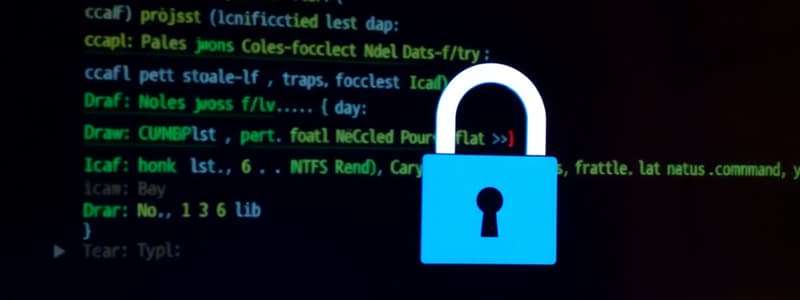Podcast
Questions and Answers
What is the primary function of Access Control Entries (ACE) in NTFS permissions?
What is the primary function of Access Control Entries (ACE) in NTFS permissions?
- To encode the ownership details of files
- To provide a backup of user permissions
- To manage network sharing settings
- To specify access rights for users or groups (correct)
In Effective Permissions Management, which of the following factors must be considered?
In Effective Permissions Management, which of the following factors must be considered?
- The number of files within the folder
- Inheritance from parent folders (correct)
- The physical location of the hard drive
- The last modified date of the folder
What does NTFS inheritance imply for subfolders and files?
What does NTFS inheritance imply for subfolders and files?
- They must always deny inherited permissions
- They cannot have their own permissions
- They automatically inherit permissions from their parent folder (correct)
- They are only accessible by the administrator
What is the key difference between Deny and Allow permissions in NTFS?
What is the key difference between Deny and Allow permissions in NTFS?
When moving files within the same NTFS volume, what happens to their permissions?
When moving files within the same NTFS volume, what happens to their permissions?
How are Basic permissions defined in relation to Advanced permissions?
How are Basic permissions defined in relation to Advanced permissions?
Which permission level is applied if AUTHENTICATED USERS are set to READ in an NTFS folder?
Which permission level is applied if AUTHENTICATED USERS are set to READ in an NTFS folder?
Which NTFS permission would you assign to allow a user to fully manage files in a folder?
Which NTFS permission would you assign to allow a user to fully manage files in a folder?
What happens when a user is a member of a group that is granted a permission and another that denies that permission?
What happens when a user is a member of a group that is granted a permission and another that denies that permission?
Which of the following statements is true regarding ownership of objects in NTFS?
Which of the following statements is true regarding ownership of objects in NTFS?
What warning is received when all users are denied access to a folder?
What warning is received when all users are denied access to a folder?
When moving files, which condition will cause a file to retain its permissions?
When moving files, which condition will cause a file to retain its permissions?
In the context of NTFS, which statement about the FAT file system is correct?
In the context of NTFS, which statement about the FAT file system is correct?
What is a key concept learned when creating and moving files in NTFS?
What is a key concept learned when creating and moving files in NTFS?
Which process should be followed to take ownership of a folder in NTFS?
Which process should be followed to take ownership of a folder in NTFS?
What is a consequence of using the MOVE operation on a file without associated DENY ACE?
What is a consequence of using the MOVE operation on a file without associated DENY ACE?
What is the command to grant the SUPERHEROES group FULL CONTROL to the HEROES_ONLY folder?
What is the command to grant the SUPERHEROES group FULL CONTROL to the HEROES_ONLY folder?
What permission is being set to DENY for the JOKER user on the SECRET.TXT file?
What permission is being set to DENY for the JOKER user on the SECRET.TXT file?
What is the purpose of the command 'ICACLS C:\NAT\ROOMS\ /SAVE C:\NAT\ACL_BACKUP.TXT /T'?
What is the purpose of the command 'ICACLS C:\NAT\ROOMS\ /SAVE C:\NAT\ACL_BACKUP.TXT /T'?
What must be disabled to change permissions on the C:\NAT\ROOMS\215 folder?
What must be disabled to change permissions on the C:\NAT\ROOMS\215 folder?
When a user accesses a folder from a share on a remote machine, which rules apply?
When a user accesses a folder from a share on a remote machine, which rules apply?
Why is giving EVERYONE FULL CONTROL SHARE PERMISSIONS important?
Why is giving EVERYONE FULL CONTROL SHARE PERMISSIONS important?
Which statement correctly describes the difference between DENY and ALLOW permissions?
Which statement correctly describes the difference between DENY and ALLOW permissions?
What action will NOT be allowed if a user's permissions are set to DENY FULL CONTROL on a file?
What action will NOT be allowed if a user's permissions are set to DENY FULL CONTROL on a file?
Flashcards are hidden until you start studying
Study Notes
NTFS Permissions Rules
- Deny Overrides Allow: If a user is a member of two groups, one allowing a permission and the other denying it, the user is denied that permission.
- Ownership: Administrators can take ownership of an object, and the owner of any object can assign permissions.
- Object Permissions on Copy/Move: When an object is copied or moved within the same NTFS volume, it retains its original permissions. However, if moved to a different volume, it inherits the new volume's permissions.
- FAT32: FAT32 file systems do not support permissions or security.
ICACLS
- ICACLS grants permissions: The command
ICACLS C:\NAT\ROOMS\HEROES-ONLY\GRANT SUPERHEROES:(CI)F /Tgives theSUPERHEROESgroup full control (F) to theHEROES_ONLYfolder and all subfolders (/T). - ICACLS denies permissions: The command
ICACLS C:\NAT\ROOMS\HEROES_ONLY\SECRET.TXT /DENY JOKER:(F)denies the userJOKERfull control (F) to the fileSECRET.TXT. - ICACLS backs up ACLs: The command
ICACLS C:\NAT\ROOMS\ /SAVE C:\NAT\ACL_BACKUP.TXT /Tbacks up the Access Control List (ACL) forC:\NAT\ROOMSand all subdirectories into the fileC:\NAT\ACL_BACKUP.TXT. - ICACLS manipulates directory inheritance: The command
ICACLS C:\NAT\ROOMS\215 /DISABLERINHERIT /REMOVE SYSTEM /REMOVE USERSdisables inheritance of permissions for the folderC:\NAT\ROOMS\215and removes permissions for theSYSTEMandUSERSgroups. - ICACLS restores ACLs: The command
ICACLS C:\NAT\ROOMS\215 /RESTORE C:\NAT\ACL_BACKUP.TXTrestores the ACL for the folderC:\NAT\ROOMS\215from the backup fileC:\NAT\ACL_BACKUP.TXT.
NTFS Sharing
- Share and NTFS Permissions: Accessing a folder or file locally uses NTFS permissions. Remotely accessing a shared folder applies both share and NTFS rules.
- UNC Path: When accessing a local share using a UNC path (e.g., \ComputerName\Share), Windows treats it as a remote access and thus applies both share and NTFS rules.
- Share Permissions: Using NTFS permissions to control access is important. It can be combined with share permissions to manage file access from both local and remote users.
Studying That Suits You
Use AI to generate personalized quizzes and flashcards to suit your learning preferences.