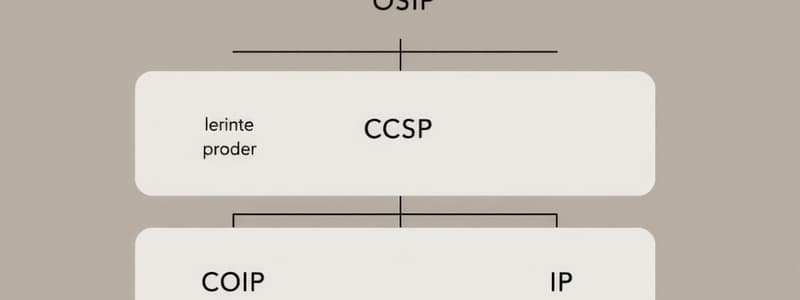Podcast
Questions and Answers
A network administrator suspects a physical layer problem. Which of the following actions would be MOST appropriate for troubleshooting?
A network administrator suspects a physical layer problem. Which of the following actions would be MOST appropriate for troubleshooting?
- Checking the DNS configuration on the server.
- Running loopback tests on network cables. (correct)
- Examining firewall logs for blocked traffic.
- Analyzing routing tables for incorrect entries.
Which OSI layer is primarily responsible for fragmenting frames to traverse networks with different MTU (Maximum Transmission Unit) sizes?
Which OSI layer is primarily responsible for fragmenting frames to traverse networks with different MTU (Maximum Transmission Unit) sizes?
- Transport Layer
- Data Link Layer
- Network Layer (correct)
- Session Layer
Which of the following protocols operates at the Transport Layer (Layer 4) and provides reliable, connection-oriented communication?
Which of the following protocols operates at the Transport Layer (Layer 4) and provides reliable, connection-oriented communication?
- UDP
- TCP (correct)
- ICMP
- IP
Which layer in the OSI model is responsible for character encoding and application encryption?
Which layer in the OSI model is responsible for character encoding and application encryption?
In the context of network encapsulation, which term refers to the data unit at the Data Link Layer?
In the context of network encapsulation, which term refers to the data unit at the Data Link Layer?
A network engineer needs to implement a device that routes traffic between different IP subnets. Which of the following devices should be used?
A network engineer needs to implement a device that routes traffic between different IP subnets. Which of the following devices should be used?
Which of the following BEST describes the primary function of a network switch?
Which of the following BEST describes the primary function of a network switch?
A network administrator wants to implement a device that can filter traffic based on both ports and applications. Which type of device is MOST suitable for this purpose?
A network administrator wants to implement a device that can filter traffic based on both ports and applications. Which type of device is MOST suitable for this purpose?
What is the primary function of Network Address Translation (NAT) in a network?
What is the primary function of Network Address Translation (NAT) in a network?
Which network device is responsible for distributing network traffic across multiple servers?
Which network device is responsible for distributing network traffic across multiple servers?
A company wants to improve website performance for users worldwide by caching content closer to them. Which of the following technologies should they implement?
A company wants to improve website performance for users worldwide by caching content closer to them. Which of the following technologies should they implement?
What is the primary function of a VPN concentrator?
What is the primary function of a VPN concentrator?
Which of the following BEST describes the purpose of Quality of Service (QoS) in a network?
Which of the following BEST describes the purpose of Quality of Service (QoS) in a network?
What is the main purpose of the Time-To-Live (TTL) field in an IP packet?
What is the main purpose of the Time-To-Live (TTL) field in an IP packet?
Which of the following describes the function of a DNS server?
Which of the following describes the function of a DNS server?
In a cloud computing environment, what does Network Function Virtualization (NFV) primarily aim to achieve?
In a cloud computing environment, what does Network Function Virtualization (NFV) primarily aim to achieve?
Which of the following BEST describes a Virtual Private Cloud (VPC)?
Which of the following BEST describes a Virtual Private Cloud (VPC)?
Which method allows a cloud environment to access external networks, while preventing external networks from initiating connections to the cloud environment?
Which method allows a cloud environment to access external networks, while preventing external networks from initiating connections to the cloud environment?
What is the primary difference between security lists and security groups in cloud environments?
What is the primary difference between security lists and security groups in cloud environments?
Which cloud deployment model provides the highest level of control to the customer?
Which cloud deployment model provides the highest level of control to the customer?
What is the primary characteristic of the Software as a Service (SaaS) cloud model?
What is the primary characteristic of the Software as a Service (SaaS) cloud model?
Which of the following cloud service models provides customers with the infrastructure components they need to run their applications?
Which of the following cloud service models provides customers with the infrastructure components they need to run their applications?
A developer wants to focus solely on writing code without managing servers or infrastructure. Which cloud service model is MOST suitable for this scenario?
A developer wants to focus solely on writing code without managing servers or infrastructure. Which cloud service model is MOST suitable for this scenario?
In the context of IP networking, what is the role of ports?
In the context of IP networking, what is the role of ports?
Which of the following BEST describes the key difference between TCP and UDP?
Which of the following BEST describes the key difference between TCP and UDP?
What is the purpose of the TCP three-way handshake?
What is the purpose of the TCP three-way handshake?
What is the range of ephemeral ports typically used by client applications?
What is the range of ephemeral ports typically used by client applications?
What is the primary purpose of FTP (File Transfer Protocol)?
What is the primary purpose of FTP (File Transfer Protocol)?
Which port does SSH (Secure Shell) use by default?
Which port does SSH (Secure Shell) use by default?
What is the key difference between SFTP and FTP?
What is the key difference between SFTP and FTP?
Why is Telnet considered a liability in modern networks?
Why is Telnet considered a liability in modern networks?
Which protocol is used to send emails from a client to an email server?
Which protocol is used to send emails from a client to an email server?
A network administrator is troubleshooting a DNS resolution issue. Which port should they check to ensure DNS traffic is not being blocked?
A network administrator is troubleshooting a DNS resolution issue. Which port should they check to ensure DNS traffic is not being blocked?
What is the purpose of DHCP (Dynamic Host Configuration Protocol)?
What is the purpose of DHCP (Dynamic Host Configuration Protocol)?
Which protocol is commonly used for quick, small file transfers, often in VoIP environments?
Which protocol is commonly used for quick, small file transfers, often in VoIP environments?
HTTPS uses which port by default?
HTTPS uses which port by default?
What is the primary function of NTP (Network Time Protocol)?
What is the primary function of NTP (Network Time Protocol)?
A network administrator wants to remotely monitor the status of network devices such as routers and switches. Which protocol should they use?
A network administrator wants to remotely monitor the status of network devices such as routers and switches. Which protocol should they use?
Which port is commonly used by LDAP (Lightweight Directory Access Protocol) for unencrypted communication?
Which port is commonly used by LDAP (Lightweight Directory Access Protocol) for unencrypted communication?
What is the primary purpose of SMB (Server Message Block) protocol?
What is the primary purpose of SMB (Server Message Block) protocol?
Which protocol is commonly used to log messages from network devices and services?
Which protocol is commonly used to log messages from network devices and services?
RDP (Remote Desktop Protocol) uses which port by default?
RDP (Remote Desktop Protocol) uses which port by default?
What is the primary purpose of ICMP (Internet Control Message Protocol)?
What is the primary purpose of ICMP (Internet Control Message Protocol)?
Which of the following BEST describes the use case for GRE (Generic Routing Encapsulation)?
Which of the following BEST describes the use case for GRE (Generic Routing Encapsulation)?
Which of the following is a key characteristic of IPSec (Internet Protocol Security)?
Which of the following is a key characteristic of IPSec (Internet Protocol Security)?
Flashcards
Physical Layer (Layer 1)
Physical Layer (Layer 1)
The physics of the network, including signaling, cabling, and connectors.
Data Link Layer (Layer 2)
Data Link Layer (Layer 2)
Responsible for the basic network language and media access control (MAC) on Ethernet. It's the switching layer.
Networking Layer (Layer 3)
Networking Layer (Layer 3)
Responsible for routing and uses Internet Protocol (IP) to fragment frames for network traversal.
Transport Layer (Layer 4)
Transport Layer (Layer 4)
Signup and view all the flashcards
Session Layer (Layer 5)
Session Layer (Layer 5)
Signup and view all the flashcards
Presentation Layer (Layer 6)
Presentation Layer (Layer 6)
Signup and view all the flashcards
Application Layer (Layer 7)
Application Layer (Layer 7)
Signup and view all the flashcards
Router
Router
Signup and view all the flashcards
Switch
Switch
Signup and view all the flashcards
Firewall
Firewall
Signup and view all the flashcards
IDS and IPS
IDS and IPS
Signup and view all the flashcards
Load Balancer
Load Balancer
Signup and view all the flashcards
Proxies
Proxies
Signup and view all the flashcards
Content Delivery Network (CDN)
Content Delivery Network (CDN)
Signup and view all the flashcards
VPN (Virtual Private Network)
VPN (Virtual Private Network)
Signup and view all the flashcards
QoS (Quality of Service)
QoS (Quality of Service)
Signup and view all the flashcards
TTL (Time-To-Live)
TTL (Time-To-Live)
Signup and view all the flashcards
DNS (Domain Name System)
DNS (Domain Name System)
Signup and view all the flashcards
Virtual Network
Virtual Network
Signup and view all the flashcards
NFV (Network Function Virtualization)
NFV (Network Function Virtualization)
Signup and view all the flashcards
VPC (Virtual Private Cloud)
VPC (Virtual Private Cloud)
Signup and view all the flashcards
Security Groups / Lists
Security Groups / Lists
Signup and view all the flashcards
Private Cloud
Private Cloud
Signup and view all the flashcards
Public Cloud
Public Cloud
Signup and view all the flashcards
Hybrid Cloud
Hybrid Cloud
Signup and view all the flashcards
SaaS (Software as a Service)
SaaS (Software as a Service)
Signup and view all the flashcards
IaaS/HaaS (Infrastructure/Hardware as a Service)
IaaS/HaaS (Infrastructure/Hardware as a Service)
Signup and view all the flashcards
PaaS (Platform as a Service)
PaaS (Platform as a Service)
Signup and view all the flashcards
TCP (Transmission Control Protocol)
TCP (Transmission Control Protocol)
Signup and view all the flashcards
UDP (User Datagram Protocol)
UDP (User Datagram Protocol)
Signup and view all the flashcards
FTP (File Transfer Protocol)
FTP (File Transfer Protocol)
Signup and view all the flashcards
SSH (Secure Shell)
SSH (Secure Shell)
Signup and view all the flashcards
SFTP (Secure File Transfer Protocol)
SFTP (Secure File Transfer Protocol)
Signup and view all the flashcards
Telnet
Telnet
Signup and view all the flashcards
SMTP (Simple Mail Transfer Protocol)
SMTP (Simple Mail Transfer Protocol)
Signup and view all the flashcards
DHCP (Dynamic Host Configuration Protocol)
DHCP (Dynamic Host Configuration Protocol)
Signup and view all the flashcards
TFTP (Trivial File Transfer Protocol)
TFTP (Trivial File Transfer Protocol)
Signup and view all the flashcards
HTTP & HTTPS
HTTP & HTTPS
Signup and view all the flashcards
NTP (Network Time Protocol)
NTP (Network Time Protocol)
Signup and view all the flashcards
Study Notes
Layer 1 - Physical
- Focuses on the physical aspects of the network, such as signaling, cabling, and connectors.
- Concerned with the physical components rather than network protocols.
- Indicates a problem with the physical components of the network.
- Solutions involve running loopback tests, replacing cables, and swapping adapter cards.
- Troubleshooting includes fixing cabling and punch-downs.
Layer 2 - Data Link Layer/Switching
- Forms the foundation of network communication
- Uses Data Link Control (DLC) protocols, including MAC (media access control) on Ethernet.
- Considered the "switching" layer.
Layer 3 - Networking Layer
- Functions as the "routing" layer within a network.
- Uses Internet Protocol (IP) for routing data.
- Breaks down large frames into smaller IP packets to accommodate different networks.
Layer 4 - Transport Layer
- Manages the "post office" functions of network communication.
- Uses TCP (Transmission Control Protocol) and UDP (User Datagram Protocol).
Layer 5 - Session Layer
- Manages communication between networked devices.
- Handles the start, stop, and restart of communication sessions.
- Uses control protocols and tunneling protocols.
Layer 6 - Presentation Layer
- Handles character encoding and application encryption.
- Often integrated with the application layer.
Layer 7 - Application Layer
- The layer of the OSI model that users directly interact with.
- Includes protocols like HTTP, FTP, DNS, and POP3.
Real-World to OSI Model Mapping
- Application Layer: User Interface (e.g., eyes)
- Presentation Layer: Application encryption (SSL/TLS)
- Session Layer: Control protocols, tunneling protocols
- Transport Layer: TCP protocol, UDP datagram
- Network Layer: IP address, Router, Packet
- Data Link Layer: MAC address, Frame, Extended Unique Identifier (EUI-48, EUI-64), Switch
- Physical Layer: Cables, fiber, and the signal itself
Encapsulation
- Data is transformed as it moves through the OSI model layers:
- Transport Layer: Segment
- Network Layer: Packet
- Data Link Layer: Frame
- Physical Layer: Bits
Router
- Routes traffic between IP subnets, operating as an OSI layer 3 device.
- Routers inside switches are referred to as "layer 3 switches".
- Connects various network types like LAN, WAN, copper, and fiber.
Switches
- Perform bridging in hardware using ASICs (Application Specific Integrated Circuits).
- Forwards traffic based on MAC/data link addresses as an OSI Layer 2 device.
- Can provide data and power over Ethernet (PoE).
- Multilayer switches include Layer 3 routing.
Firewalls
- Filter network traffic by ports (traditional) and applications (NGFW - Next Generation Firewall).
- Can operate on Layer 3, acting as a router to filter IPs and control routes.
- Uses NAT (Network Address Translation) to hide IPs behind public IPs.
- Supports dynamic routing and encrypts traffic via VPN between sites.
IDS and IPS
- Intrusion Detection System (IDS) and Intrusion Prevention System (IPS).
- Address intrusions like exploits against OS and applications.
- IDS only detects and alarms, requiring admin intervention.
- IPS detects and prevents intrusions automatically.
Load Balancer
- Distributes network traffic to multiple servers to prevent overload.
- Handles failovers quickly to maintain service continuity.
- Invisible to end users, ensuring smooth service.
- Used in web and database server farms.
- Features include TCP offload, SSL offload, caching, QoS, and content switching.
Proxies
- Act as intermediaries between clients and the internet.
- Cache content to save bandwidth and improve speed.
- Provide security through access control, URL filtering, and content scanning.
- Can be explicit (user-aware) or transparent (user-unaware).
SAN & NAS
- SAN (Storage Area Network): Block-level storage, allowing modular changes.
- NAS (Network Attached Storage): File-level storage, requiring whole system modification for changes.
- Both require sufficient bandwidth, isolated networks, and high-speed technologies.
Wireless Networks
- Require multiple Access Points (APs), potentially in different buildings.
- APs need configuration for access policies, AP settings, and security policies.
- The network is designed to be invisible to users.
Wireless LAN Controller
- Provides centralized management for all access points on a wireless network.
- Manages deployment, performance, security, configuration, and reporting on APs.
Content Delivery Network (CDN)
- Caches content on edge servers closer to users.
- Results in faster speeds, reduced load on the origin server, and global scalability.
VPN (Virtual Private Network)
- Provides secure remote access to a network.
- A VPN head end/concentrator serves as a centralized access point.
- Often integrated with NGFWs using IPsec/SSL.
- Can be implemented in hardware (for large organizations) or software (for smaller organizations).
QoS (Quality of Service)
- Prioritizes network traffic, such as VoIP, video calls, and real-time applications.
- Also known as Packet/Traffic shaping.
- Can be manually configured or built into routers, switches, and firewalls.
TTL (Time-To-Live)
- Sets a time limit for how long a data packet can exist on a network.
- Prevents endless routing loops and clears caches.
Routing Loops
- Routing loops occur when data packets continuously hop between routers.
- TTL prevents packets from looping indefinitely by dropping them after a set number of hops.
- Can be caused by misconfiguration of IPs.
IP (Internet Protocol)
- Integrates TTL to prevent continuous looping of data packets.
- Routers decrease TTL by 1 with each hop; packets are dropped when TTL reaches 0.
- Default TTL values vary by OS (e.g., 128 hops in Windows, 64 in MacOS/Linux).
DNS (Domain Name System)
- DNS cache expires after the TTL.
- TTL is measured in seconds, not hops.
Virtual Network
- Virtualizes the entire physical network infrastructure, including routers, cables, and switches.
- Involves shifting the server farm to a virtualized environment.
NFV (Network Function Virtualization)
- Transforms physical network devices into virtualized forms.
- Allows deployment and modification of devices through hypervisors.
- Supports VMs, containers, and fault tolerance.
VPC (Virtual Private Cloud)
- Provides virtualized network devices (load balancers, switches, routers, firewalls) with separation.
- Cloud routers enable communication between devices within the VPC.
- VPNs allow communication with devices outside the cloud.
Connecting to the Cloud
- VPN: Creates an encrypted, secure connection to the cloud.
- Internet Gateway/VPC Gateway: Allows internet users to connect to the cloud without a VPN.
- VPC NAT: Allows cloud resources to access external networks but prevents external access to the cloud.
- VPC Endpoint: Enables direct connection between private cloud organizations.
Security Groups & Lists
- Firewalls control inbound and outbound traffic to the cloud.
- Rules based on Layer 4 port numbers (e.g., 80, 443) and protocols (TCP/UDP).
- Configured using Layer 3 addresses with IPv4/IPv6 and CIDR notation.
Security Lists
- Apply subnet-wide rules, affecting all devices in the subnet.
- Lack flexibility and can be hard to manage.
- Misconfiguration can lead to security vulnerabilities.
Security Groups
- Apply rules to individual VNICs, providing more granularity.
- Enable rule configuration per instance supporting protocols, ports, IP, and CIDR.
- Considered a better and safer practice overall.
Private Cloud
- Deployed by the user or a cloud provider.
- Offers full control and is used by governments, banks, and large organizations.
Public Cloud
- Deployed by a cloud provider.
- Shares hardware and network resources, but data is isolated.
Hybrid Cloud
- Combines public and private servers.
- Allows storing sensitive data on private servers while running websites on public servers.
SaaS (Software as a Service)
- Users consume services without installation or maintenance.
- Cloud provider manages everything.
IaaS/HaaS (Infrastructure/Hardware as a Service)
- Users manage OS, storage, applications, and updates.
- Provider manages physical servers and network infrastructure.
PaaS (Platform as a Service)
- Users build, test, and deploy applications without managing servers, OS, or storage.
- Provides tools for development, focusing on code rather than infrastructure.
IP Overview
- Network: The route for data.
- IP (Internet Protocol): The truck carrying data.
- TCP/UDP: The boxes/packages as segments.
- IP address: Location for data pickup and delivery.
- Ports: Specific drop-off locations.
TCP & UDP
- Both TCP and UDP are encapsulated in IP.
- TCP (Transmission Control Protocol): Confirms successful delivery.
- UDP (User Datagram Protocol): Connectionless protocol.
- Multiplexing: TCP and UDP can work simultaneously in one application.
TCP (Transmission Control Protocol)
- Uses a three-way handshake (SYN, SYN-ACK, ACK).
- Has an acknowledgement system for error-free delivery.
- Allows flow control by the receiver.
- Checks for and fixes errors.
- Provides orderly delivery of data.
- Includes a teardown process when transmission is complete.
UDP (User Datagram Protocol)
- Doesn't use handshakes.
- No error fixes.
- Offers no guarantees of delivery.
- Lacks ordering of delivery.
- Used for video calls, live streaming, and gaming due to its speed.
Ports
- IPv4 Socket components: Client IP address, protocol, client port number, Server IP address, protocol, and server application port number.
Ephemeral and Non-Ephemeral Ports
- Ephemeral Ports: Temporary port numbers (1,024 to 65,535), mostly used by clients.
- Non-Ephemeral Ports: Permanent port numbers (0 to 1,023), mostly used by servers.
Ports Continuation
- TCP and UDP can use the same port numbers but serve different applications.
- Server ports need to be well known.
- Non-ephemeral ports are commonly used, but either type can be used.
FTP (File Transfer Protocol)
- Transfers files with no specific method.
- TCP/20 (active mode for data transfer) and TCP/21 (control mode for authentication and commands).
- Requires username and password for authentication.
- Allows full customization of files during transfer.
SSH (Secure Shell)
- Communicates remotely through the console.
- Provides secure command line access.
- Uses TCP/22.
SFTP (Secure File Transfer)
- A secure version of FTP built on SSH.
- Uses TCP 22.
- Shares characteristics with FTP.
Telnet
- Dumber version of SSH.
- Lacks security.
- Uses TCP 23.
SMTP (Simple Mail Transfer Protocol)
- Sends emails from client to server or server to server.
- Uses TCP 25 (insecure) and TCP 587 (SMTP TLS, secure).
- POP3 and IMAP are used to receive emails.
DNS (Domain Name System)
- Converts domain names to IP addresses.
- Uses UDP 53 for small queries and TCP 53 for large queries.
DHCP (Dynamic Host Configuration Protocol)
- Automatically assigns IP addresses to devices on a network.
- Leases IP addresses for a set period, requiring renewal.
- DHCP reservation assigns permanent IP addresses.
- Uses UDP 67 (server-side) and UDP 68 (client-side).
TFTP (Trivial File Transfer Protocol)
- Transfers small files quickly without directory viewing or editing.
- Commonly used in VoIP.
- Uses UDP 69.
HTTP & HTTPS
- Accesses web servers.
- HTTP (Hyper Text Transfer Protocol): Outdated version, not so secure, uses TCP 80.
- HTTPS (Hyper Text Transfer Protocol Secure): Encrypted via TLS or SSL, uses TCP 443.
NTP (Network Time Protocol)
- Keeps device time synchronized for log accuracy and system uptime.
- Uses UDP 123.
SNMP (Simple Network Management Protocol)
- Monitors stats and data from network devices.
- Used by system admins to manage devices.
- Uses UDP 161.
- Versions: V1 (no encryption), V2 (bulk queries), and V3 (protected with encryption).
- SNMP trap sends SNMP info when there is an issue, uses UDP 162.
LDAP & LDAPS
- Used to manage directories and authenticate users on a network.
- LDAP (Lightweight Directory Access Protocol): Unencrypted, uses TCP 389.
- LDAPS (Lightweight Directory Access Protocol Secure): Encrypted via SSL, uses TCP 636.
SMB (Server Message Block)
- Integrated into Microsoft Windows for file sharing.
- Uses TCP 445 for direct communication.
Syslog
- logs messages from devices and services.
- Usually integrated into SIEM (Security Information Event Manager).
- Works over UDP 514.
Database
- Stores data from servers.
- MS-SQL (Microsoft SQL) uses TCP 1433.
RDP (Remote Desktop Protocol)
- Provides remote access to desktops.
- Uses TCP 3389.
SIP (Session Initiation Protocol)
- Sets up, modifies, and ends real-time communication sessions.
- Uses TCP 5060 (unencrypted) and TCP 5061 (encrypted).
ICMP (Internet Control Message Protocol)
- Network layer protocol that manages state and error messages.
- Used to check if a device is alive and responsive for diagnosing network issues.
GRE (Generic Routing Encapsulation)
- Creates a tunnel between two endpoints.
- Encapsulates traffic inside IP.
- Two connected endpoints with no built-in encryption.
VPN (Virtual Private Network)
- Secures connections & Encrypts data over public networks.
- Encryption and decryption happen at concentrators.
- Implemented in hardware or software.
Site-to-Site
- Always-on VPN connection.
- Firewalls often used with VPN concentrators.
IPSec (Internet Protocol Security)
- Operates on OSI Layer 3.
- Provides integrity and anti-replay.
- Uses AH (Authentication Header) and ESP (Encapsulation Security Payload).
IKE (Internet Key Exchange)
- Agrees to encryption and decryption without sending keys.
- Builds a Security Association (SA).
- Phase 1 uses Diffie-Hellman for a shared secret key (UDP 500, ISAKMP).
- Phase 2 coordinates cipher and key sizes.
Transport & Tunnel Modes for Data Packet Transfer
- Transport: Secures the original data packet with IPSec Header/Trailer.
- Ex: IP Header → IPSec Header → Data → IPSec Trailer
- Tunnel: Adds a new IP Header to hide the actual original packet.
- Ex: New IP Header → IPSec Header → IP Header → Data → IPSec Trailer
Studying That Suits You
Use AI to generate personalized quizzes and flashcards to suit your learning preferences.