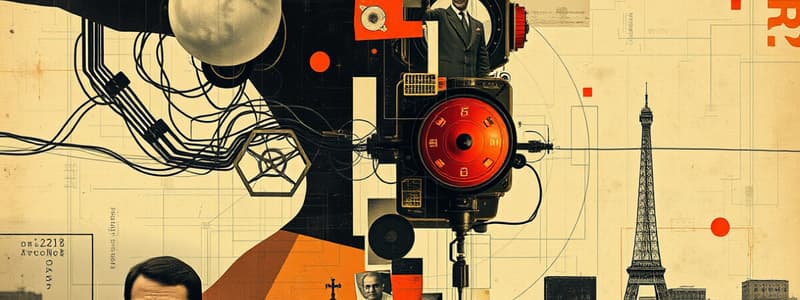Podcast
Questions and Answers
What is the primary purpose of configuring VRRP in the mentioned scenario?
What is the primary purpose of configuring VRRP in the mentioned scenario?
- To simplify the switch configuration
- To provide redundancy for the default gateway (correct)
- To increase the bandwidth of the VLAN
- To segment network traffic on VLAN 10
What command is used to enter configuration mode on a Cisco device?
What command is used to enter configuration mode on a Cisco device?
- enable config
- interface config
- config terminal (correct)
- setup mode
What is the virtual IP address configured for VRRP in this setup?
What is the virtual IP address configured for VRRP in this setup?
- 10.1.10.102
- 10.1.10.100
- 10.1.10.99 (correct)
- 10.1.10.101
What priority value was assigned to Core1 in the VRRP configuration?
What priority value was assigned to Core1 in the VRRP configuration?
What information must be modified on the DHCP server for the client PC?
What information must be modified on the DHCP server for the client PC?
What does the command 'show vrrp' display after configuring VRRP?
What does the command 'show vrrp' display after configuring VRRP?
What is the function of VRRP packets exchanged between Core1 and Core2?
What is the function of VRRP packets exchanged between Core1 and Core2?
What VLAN is being configured with VRRP in the provided scenario?
What VLAN is being configured with VRRP in the provided scenario?
When configuring VRRP, what is required to specify the virtual IP address?
When configuring VRRP, what is required to specify the virtual IP address?
Which command displays the current running configuration related to DHCP?
Which command displays the current running configuration related to DHCP?
What is the primary reason for testing high availability and fault tolerance systems?
What is the primary reason for testing high availability and fault tolerance systems?
Which protocol is mentioned in the implementation for First Hop Redundancy?
Which protocol is mentioned in the implementation for First Hop Redundancy?
What is the purpose of creating a virtual IP address in this context?
What is the purpose of creating a virtual IP address in this context?
Where should the First Hop Redundancy Protocol be implemented on networking devices?
Where should the First Hop Redundancy Protocol be implemented on networking devices?
What does the 'carpenter's rule' refer to in the context given?
What does the 'carpenter's rule' refer to in the context given?
In the scenario described, what is the subnet mentioned for VLAN 10?
In the scenario described, what is the subnet mentioned for VLAN 10?
Which interfaces would be used on Core1 and Core2 to implement VRRP?
Which interfaces would be used on Core1 and Core2 to implement VRRP?
What should be verified before implementing VRRP and creating the virtual IP address?
What should be verified before implementing VRRP and creating the virtual IP address?
What was the original default gateway address being used in the DHCP pool?
What was the original default gateway address being used in the DHCP pool?
Which command is used to verify the assigned IP address and default gateway on a Linux device?
Which command is used to verify the assigned IP address and default gateway on a Linux device?
Which router acted as the default gateway for the PC after the changes were made?
Which router acted as the default gateway for the PC after the changes were made?
What is the significance of the TTL value in the traceroute command?
What is the significance of the TTL value in the traceroute command?
What does the command 'copy running-config to startup-config' achieve on a Cisco device?
What does the command 'copy running-config to startup-config' achieve on a Cisco device?
What happens when Core1 is powered off in the current infrastructure?
What happens when Core1 is powered off in the current infrastructure?
What is the correct syntax to execute a traceroute with numeric values on a Linux machine?
What is the correct syntax to execute a traceroute with numeric values on a Linux machine?
Which tool can be used to verify the DNS functionality on the configured device?
Which tool can be used to verify the DNS functionality on the configured device?
Which method confirms the first hop router during a traceroute?
Which method confirms the first hop router during a traceroute?
What is indicated when the router IP 10.1.10.99 is successfully pinged?
What is indicated when the router IP 10.1.10.99 is successfully pinged?
Flashcards are hidden until you start studying
Study Notes
High Availability and Fault Tolerance
- Importance of testing high availability (HA) and fault tolerance systems to ensure reliability.
- Investment in multiple devices for redundancy is justified only when functionality is validated through testing.
First Hop Redundancy Protocol (FHRP) and VRRP
- Implementation of VRRP (Virtual Router Redundancy Protocol) to provide FHRP.
- A virtual IP address (10.1.10.99) is created for VLAN 10 to be used as a default gateway.
VLAN and Configuration
Focus on configuring Layer 3 interfaces on Core1 and Core2 for VLAN 10.
Core1's interface VLAN 10 has an IP of 10.1.10.100; configuration begins by entering the interface mode.
In this context, "interface mode" refers to the specific configuration mode on a network switch or router where you configure the settings for a particular interface. For VLAN 10 on Core1, entering interface mode means accessing the command line interface (CLI) specific to VLAN 10 to set up its IP address and other related settings. Here’s how you typically do this on a Cisco device:
1. Enter global configuration mode:
```
configure terminal
```
2. Enter interface configuration mode for VLAN 10:
```
interface vlan 10
```
3. Assign the IP address to the VLAN 10 interface:
```
ip address 10.1.10.100 255.255.255.0
```
4. Ensure the interface is not shut down:
```
no shutdown
```
By following these steps, you configure the Layer 3 interface for VLAN 10 with the specified IP address. This allows the switch to route traffic for that VLAN.
VRRP Configuration Steps
Configure VRRP on Core1:
Enter configuration mode and specify VRRP group (e.g., 1).
Set the virtual IP address to 10.1.10.99.
Assign a priority of 101 to make Core1 the active device when both cores are operational.
Configure VRRP on Core2:
Similar VRRP settings establish Core2 as a backup with default priority of 100.
Configure VRRP on Core1:
1. configure terminal
2. interface <interface_name>
3. vrrp 1 ip 10.1.10.99
4. vrrp 1 priority 101
5. end
Configure VRRP on Core2:
1. configure terminal
2. interface <interface_name>
3. vrrp 1 ip 10.1.10.99
4. vrrp 1 priority 100
5. end
DHCP Configuration
- DHCP server on Core1 is updated to distribute the new default gateway (10.1.10.99) instead of 10.1.10.1.
- Requires verification that clients use this new gateway for connectivity.
Testing and Verification
- Client PC (PC 10) is powered on, obtaining IP address 10.1.10.101 and default gateway 10.1.10.99.
- Successful pings to the virtual IP (10.1.10.99), indicating operational network connectivity.
Connectivity Tests
- Conducted traceroute to verify that traffic routes through Core1 initially.
- Configuration saved on both Core1 and Core2 to prevent loss of settings.
Failover Testing
- Test fault tolerance by shutting down Core1, simulating a failure scenario.
- Core2 successfully becomes the active router for the virtual IP, demonstrating effective redundancy.
- Connectivity from PC 10 remains intact, confirming HA functionality.
Conclusion
- The entire exercise validates the importance of testing network configurations to ensure high availability and fault tolerance are operational before deployment.
Studying That Suits You
Use AI to generate personalized quizzes and flashcards to suit your learning preferences.