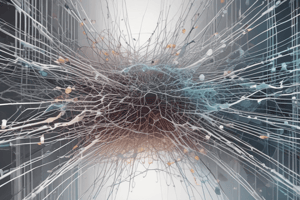Podcast
Questions and Answers
What is a LAN?
What is a LAN?
A LAN is a single broadcast domain, including all devices that will receive a broadcast frame.
How many broadcast domains can you identify in this network?
How many broadcast domains can you identify in this network?
What is a VLAN?
What is a VLAN?
VLANs are configured on switches on a per-interface basis to logically separate end hosts at layer 2.
What is an access port?
What is an access port?
What are trunk ports used for?
What are trunk ports used for?
What are the two main trunking protocols?
What are the two main trunking protocols?
What is the length of the VLAN tag in Ethernet frames?
What is the length of the VLAN tag in Ethernet frames?
What is the purpose of the Drop Eligible Indicator (DEI)?
What is the purpose of the Drop Eligible Indicator (DEI)?
What is the VLAN range for normal VLANs?
What is the VLAN range for normal VLANs?
What is the default native VLAN on all trunk ports?
What is the default native VLAN on all trunk ports?
Flashcards are hidden until you start studying
Study Notes
LAN Overview
- A LAN (Local Area Network) is a single broadcast domain comprising all devices that receive broadcast frames.
- A broadcast domain refers to the group of devices responding to a broadcast frame with a specified destination MAC address (FFFF.FFFF.FFFF).
VLAN Introduction
- VLAN (Virtual Local Area Network) logically segments end hosts at Layer 2 of the OSI model, improving network management and performance.
- Reduces unnecessary broadcast traffic, enhancing overall network performance.
- Provides security by limiting access and allowing tailored security policies through routers and firewalls.
VLAN Configuration Basics
- VLANs are set up on switches per interface, with VLAN 1 and VLANs 1002-1005 existing by default and non-deletable.
- Access ports belong to a single VLAN, usually connecting to end devices, while trunk ports can support multiple VLANs.
Trunk Port Functionality
- In small networks, individual interfaces can connect switches and routers for each VLAN, but this becomes impractical as VLAN numbers increase.
- Trunk ports consolidate traffic from multiple VLANs over a single interface, optimizing interface usage.
- Frames sent over trunk links are tagged for identification by receiving switches, distinguishing between access ports (untagged) and trunk ports (tagged).
VLAN Tagging Protocols
- Two primary trunking protocols exist:
- ISL (Inter-Switch Link): An older, Cisco proprietary protocol.
- IEEE 802.1Q: The industry standard protocol commonly referred to as dot1q.
802.1Q Tag Structure
- The 802.1Q VLAN tag is 4 bytes (32 bits) in length, comprising two fields:
- Tag Protocol Identifier (TPID): 16 bits indicating the frame is 802.1Q tagged with a fixed value of 0x8100.
- Tag Control Information (TCI): 16 bits broken into three sub-fields.
TCI Sub-fields
- PCP (Priority Code Point): 3 bits used for Class of Service (CoS) to prioritize important traffic.
- DEI (Drop Eligible Indicator): 1 bit indicating frames that may be dropped during congestion.
- VID (VLAN ID): 12 bits identifying the VLAN, with a range of 1-4094 (0 and 4095 are reserved).
VLAN Ranges
- VLANs are categorized into:
- Normal VLANs: 1-1005.
- Extended VLANs: 1006-4094.
Native VLAN Concept
- The native VLAN is set to VLAN 1 by default on all trunk ports but can be changed manually.
- Untagged frames received on trunk ports are assumed to belong to the native VLAN, making configuration consistency crucial.
Trunk Configuration Summary
- Proper configuration of trunk ports is essential for seamless VLAN communication and network efficiency.
Studying That Suits You
Use AI to generate personalized quizzes and flashcards to suit your learning preferences.