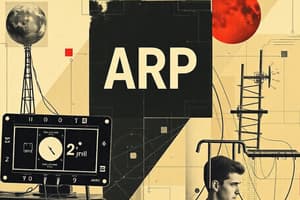Podcast
Questions and Answers
What is the typical IP address range assigned by access points to clients?
What is the typical IP address range assigned by access points to clients?
- 192.168.0.x (correct)
- 172.16.0.x
- 10.0.0.x
- 192.168.1.x
Which channels can be used to avoid interference for 802.11b and 802.11g routers?
Which channels can be used to avoid interference for 802.11b and 802.11g routers?
- 6 and 7
- 4 and 5
- 2 and 3
- 1 and 11 (correct)
What frequency do microwave ovens operate at, which overlaps with Wi-Fi devices?
What frequency do microwave ovens operate at, which overlaps with Wi-Fi devices?
- 2.5GHz
- 2.4GHz (correct)
- 5.0GHz
- 900MHz
For optimum load capacity, what is recommended to check?
For optimum load capacity, what is recommended to check?
What is the primary concern when connecting to a public hotspot?
What is the primary concern when connecting to a public hotspot?
What is recommended to extend the range of a wireless signal?
What is recommended to extend the range of a wireless signal?
Which security protocol is commonly recommended for protecting data traffic on wireless networks?
Which security protocol is commonly recommended for protecting data traffic on wireless networks?
What is the primary characteristic of UDP?
What is the primary characteristic of UDP?
What initiates the process prior to a UDP packet transfer in the given scenario?
What initiates the process prior to a UDP packet transfer in the given scenario?
How does a client respond to packets received via UDP?
How does a client respond to packets received via UDP?
What is the consequence of UDP not having a termination procedure?
What is the consequence of UDP not having a termination procedure?
Which of the following is NOT a protocol part of the TCP/IP Internet Layer?
Which of the following is NOT a protocol part of the TCP/IP Internet Layer?
What type of data transfer is occurring in packets 138, 139, and 140?
What type of data transfer is occurring in packets 138, 139, and 140?
What action does the host at port 1054 perform in the process described?
What action does the host at port 1054 perform in the process described?
Why is UDP particularly useful for applications like videoconferencing?
Why is UDP particularly useful for applications like videoconferencing?
What is the length of the packets (138, 139, and 140) mentioned in the scenario?
What is the length of the packets (138, 139, and 140) mentioned in the scenario?
What does an ARP reply indicate in a network transaction?
What does an ARP reply indicate in a network transaction?
Which protocol is primarily used for reporting errors and performing diagnostics in a network?
Which protocol is primarily used for reporting errors and performing diagnostics in a network?
What is the primary function of IGMP in networking?
What is the primary function of IGMP in networking?
In the context of ICMP, what does a source-quench packet do?
In the context of ICMP, what does a source-quench packet do?
What is a characteristic of data streaming in relation to IGMP?
What is a characteristic of data streaming in relation to IGMP?
What is the source port number in the TCP packet?
What is the source port number in the TCP packet?
Which port number is designated as the standard for FTP?
Which port number is designated as the standard for FTP?
What is the length of the data packet in this TCP transmission?
What is the length of the data packet in this TCP transmission?
What does the window size of 16384 indicate?
What does the window size of 16384 indicate?
What does a sequence number of 997462768 signify in this packet?
What does a sequence number of 997462768 signify in this packet?
In this context, what does an acknowledgement number (ACK) of 0 imply?
In this context, what does an acknowledgement number (ACK) of 0 imply?
What role does the source port 1054 serve in the TCP packet?
What role does the source port 1054 serve in the TCP packet?
During the initial TCP handshake, how many packets are typically exchanged?
During the initial TCP handshake, how many packets are typically exchanged?
What does a packet length of 0 indicate?
What does a packet length of 0 indicate?
What does an IP address consist of?
What does an IP address consist of?
What is the role of the network portion of an IP address?
What is the role of the network portion of an IP address?
How does ARP function in a network?
How does ARP function in a network?
What is sent out in an ARP request?
What is sent out in an ARP request?
What does the broadcast address signify in an ARP request?
What does the broadcast address signify in an ARP request?
Which address is typically sent in the ARP reply?
Which address is typically sent in the ARP reply?
What does the abbreviation PA stand for in the context of an ARP request?
What does the abbreviation PA stand for in the context of an ARP request?
What is the significance of the MAC address in the ARP process?
What is the significance of the MAC address in the ARP process?
What does the host address in an IP address indicate?
What does the host address in an IP address indicate?
Which of the following is NOT true about an IP address?
Which of the following is NOT true about an IP address?
Flashcards
Microwave Oven Frequency
Microwave Oven Frequency
Microwave ovens operate at 2.4 GHz, the same frequency band as 802.11b/g/n devices.
Wireless User Load Issues
Wireless User Load Issues
Too many users connecting to the same access point at the same time can cause slowdowns and packet drops.
DHCP Address Assignment
DHCP Address Assignment
Access points typically assign IP addresses like 192.168.0.x to clients.
SSID Reconnection
SSID Reconnection
Signup and view all the flashcards
Wi-Fi Security Protocols
Wi-Fi Security Protocols
Signup and view all the flashcards
Wireless Channel Selection
Wireless Channel Selection
Signup and view all the flashcards
Extending Wireless Range
Extending Wireless Range
Signup and view all the flashcards
TCP Packet
TCP Packet
Signup and view all the flashcards
Source Port (SP)
Source Port (SP)
Signup and view all the flashcards
Destination Port (DP)
Destination Port (DP)
Signup and view all the flashcards
Sequence Number (SEQ)
Sequence Number (SEQ)
Signup and view all the flashcards
Acknowledgement (ACK)
Acknowledgement (ACK)
Signup and view all the flashcards
Data Packet Length (LEN)
Data Packet Length (LEN)
Signup and view all the flashcards
Window Size (WS)
Window Size (WS)
Signup and view all the flashcards
Arbitrary Port
Arbitrary Port
Signup and view all the flashcards
Well-known Port
Well-known Port
Signup and view all the flashcards
ARP Reply
ARP Reply
Signup and view all the flashcards
Multicasting
Multicasting
Signup and view all the flashcards
IGMP Protocol
IGMP Protocol
Signup and view all the flashcards
ICMP Protocol
ICMP Protocol
Signup and view all the flashcards
PING
PING
Signup and view all the flashcards
TCP Connection Close
TCP Connection Close
Signup and view all the flashcards
UDP Packet Transfer
UDP Packet Transfer
Signup and view all the flashcards
UDP Applications
UDP Applications
Signup and view all the flashcards
UDP Packet Termination
UDP Packet Termination
Signup and view all the flashcards
TCP/IP Internet Layer
TCP/IP Internet Layer
Signup and view all the flashcards
IP Address
IP Address
Signup and view all the flashcards
ARP (Address Resolution Protocol)
ARP (Address Resolution Protocol)
Signup and view all the flashcards
ICMP (Internet Control Message Protocol)
ICMP (Internet Control Message Protocol)
Signup and view all the flashcards
IGMP (Internet Group Management Protocol)
IGMP (Internet Group Management Protocol)
Signup and view all the flashcards
TCP/IP Model
TCP/IP Model
Signup and view all the flashcards
Network Portion (IP)
Network Portion (IP)
Signup and view all the flashcards
Host Portion (IP)
Host Portion (IP)
Signup and view all the flashcards
ARP Request
ARP Request
Signup and view all the flashcards
BROADCAST (MAC Address)
BROADCAST (MAC Address)
Signup and view all the flashcards
PA (Protocol Address)
PA (Protocol Address)
Signup and view all the flashcards
How does ARP work?
How does ARP work?
Signup and view all the flashcards
Study Notes
Chapter 4-4: Bluetooth, WiMAX, RFID, and Mobile Communications
- This chapter examines three wireless technologies: Bluetooth, WiMAX, and RFID.
- Each technology plays a crucial role in wireless networks and is examined in detail including their configurations and hardware examples.
Introduction
- This section explores different wireless technologies, specifically Bluetooth, WiMAX, and RFID.
- Each technology is examined, looking at configuration and examples of the employed hardware. These technologies are important parts of wireless networks.
Bluetooth
- Bluetooth is based on the 802.15 standard.
- It was designed to replace cabled connections between devices such as computers, mobile phones, and portable devices.
- Information is transmitted over the 2.4 GHz ISM frequency band, which is also used by 802.11b,g,n.
- There are three Bluetooth output power classes:
- Class 1: ~100 meters
- Class 2: ~10 meters
- Class 3: ~1 meter
Inquiry Procedure
- When enabled, a Bluetooth device uses an inquiry procedure to detect available Bluetooth devices.
- This procedure also helps the device to be discoverable by others.
Bluetooth (cont.)
- If a Bluetooth device is found, it sends an inquiry reply to the initiating device.
- The next step is the paging procedure for establishing and synchronizing the connection between devices.
- Once the procedure is complete, the devices form a piconet.
- A piconet is a small ad-hoc network of up to eight devices. One device is designated master, and others are slaves.
WiMAX
- WiMAX (Worldwide Interoperability for Microwave Access) is a broadband wireless system.
- It's designed as a broadband wireless access (BWA) for fixed and mobile stations.
- It provides a wireless alternative for the last mile broadband access within the 2 GHz to 66 GHz frequency range.
- WiMAX access for fixed stations extends up to 30 miles, while mobile access spans 3-10 miles.
- Different regions utilize specific operating frequencies: 3.5 GHz internationally, and the United States uses unlicensed 5.8 GHz and licensed 2.5 GHz frequencies.
WiMAX (cont.)
- WiMAX employs flexible channel sizes (e.g., 3.5 MHz, 5 MHz, and 10 MHz).
- This ensures wide compatibility with standards and supports maximum data transfer rates.
- It operates in a collision-free environment, enhancing channel throughput.
WiMAX (cont.)
- WiMAX has a range up to 31 miles and works in both point-to-point and point-to-multipoint configurations.
- It's useful where DSL or cable network connectivity is unavailable.
- It's crucial for offering last-mile connections as the final segment from the telecommunications provider to the customer, reducing expensive last-mile costs.
RFID
- RFID (Radio Frequency Identification) is a technique using radio waves to track and identify people, animals, objects, and goods.
- RFID works via modulated backscatter.
- Radio waves reflected from the RFID tag, containing unique identification data, allow for tracking.
RFID System
- RFID systems comprise two components:
- RFID tag (or transponder): containing an integrated antenna and radio electronics.
- Reader (or transceiver): a combination of a transmitter and receiver.
- The reader activates the RFID tag using radio waves and receives the data back, containing unique identification information.
RFID Tag (cont.)
- RFID tags have integrated circuitry and antennas.
RFID System (cont.)
- RFID systems include:
- Means of powering the tag.
- Frequency of operation.
- Communication protocol.
Powering the Tag
- RFID tags are categorized as follows based on their power source:
- Passive: power from the reader's signal strength.
- Semi-active: powered by a battery, using backscatter to transmit data to the reader.
- Active: powered by a battery and transmits data continuously.
Frequency of Operation
- RFID systems employ different frequency bands for operation (LF, HF, UHF).
- LF (Low Frequency) tags use FSK (Frequency Shift Keying).
- Data rates are low (~12 kbps), suitable for animal identification (e.g., dairy cattle). Read range is about 0.33 meters.
- HF (High Frequency) tags operate in the 13.56 MHz industrial band. Long wavelengths, making them less susceptible to water absorption; suitable for tagging liquids. Read range is roughly one meter.
- UHF (Ultra-High Frequency) tags function at 860-960 MHz and 2.4 GHz. Data rates are higher (50-150 kbps), suitable for tracking and inventory applications. Read range: 10-20 feet (passive), up to 100 meters (active).
Communication Protocol
- RFID systems use Slotted Aloha protocol, similar to Ethernet, to manage transmissions.
- Tags transmit at predetermined times, reducing data collisions.
Mobile Communications
- This section provides a brief overview of available wireless technologies.
- CDMA (Code Division Multiple Access) is one such system. Spread spectrum techniques multiplex multiple signals within a single channel.
- LTE (Long Term Evolution) is a 4G communication standard. It provides 10 times the speeds as 3G.
- HSPA+, or evolved high-speed packet access enables download speeds up to 168 Mbps and uplinks of 22 Mbps.
- 3G/4G provide broadband wireless services. IMT 2000 defines 3G. 4G is a generation after 3G, adding features such as 100 Mbps download speeds.
Chapter 4-4 Key Terms
- Inquiry procedure
- Paging procedure
- Piconet
- Last mile
- Backscatter
- RFID tag
- Reader
- Slotted Aloha
- CDMA (Code Division Multiple Access)
- LTE
- HSPA+ (Evolved High-Speed Packet Access)
Chapter 4-5: Configuring a Point-to-Point Wireless LANs - A Case Study
- This section details creating a proposal for a point-to-multipoint wireless network for a company.
- Company administrators decide on a wireless network to connect employees to the central network.
Overview
- The case study addresses:
- Initial antenna site survey.
- Establishing a link from the home network to the distribution point.
- Configuring the multipoint distribution.
- An RF site survey to determine the baseline signal level for the remote wireless users.
- Configuring the remote users' installations.
Antenna Site Survey
- The proposed antenna site is on top of a hill 1 km from the home network.
- The site has a tower suitable for mounting the wireless antenna.
- A clear view of the surrounding area extends for 6 km in any direction.
- No existing wired network connection exists back to the home network.
- The site has a small building with rack space for wireless network equipment.
Establishing a Point-to-Point Wireless Link to the Home Network
- The case study discusses establishing a point-to-point wireless link.
- Cost is an issue for the link.
Antenna Selection
- Three potential antennas were selected: Omni, Yagi, and Dish. Specific details were listed in Table 4-4 in cost, performance, and radiation pattern (omni-directional, directional, highly directional).
Antenna Selection (cont.)
- The type of antenna affects the radiation pattern and range.
- The Omni antenna radiates signals in a 360° pattern, suitable for multiple directions. Cost is moderate. Yagi is directional and has cost and performance comparative to Omni. Dish antennas provide exceptional directional gain but cost more.
Configuring the Antenna Site for Multipoint Distribution
- An 11 Mbps wireless data link was established between the home network and the main distribution point.
- A 2 Mbps link is sufficient for the remote users.
- The site survey shows an unobstructed 12 km view in every direction from the proposed site, but only a 7-km omni-directional range is required and sufficient for the 2 Mbps data rate.
Configuring the Site
- Antenna A, omni-directional, was mounted.
- An RF site survey verified the signal quality in the planned coverage area.
- Measurements were taken from various locations within the area. This is to verify the antenna’s ability to provide a strong signal.
IV. Site Survey
- Using a network diagnostics tool, the signal quality, retries and strength for the remote devices connected to the network are examined. Excellent signal strength, ideal levels and no issues are found. The signal quality is verified.
V. Configuring the Remote Installations
- Remote user antenna needs to be visible to the main distribution antenna.
- Requires a directional antenna (Yagi), mount, lightning arrestor, and a wireless bridge. This type of equipment is used for long-distance point-to-point wireless connections.
Antenna B (Yagi) Selection
- A Yagi antenna is selected for its directional properties, ensuring a strong signal for remote users. It's comparable to the Omni antenna in price.
Chapter 4 Summary
- Wireless networking has become simple, integrating into existing networks.
- Reliable and secure networking is the key objective.
- Careless integration of wireless components may compromise the goal.
Chapter 4 Summary (cont.)
- Key Concepts:
- 802.11 wireless network characteristics.
- Purpose of access points, wireless LAN adapters, and wireless bridges.
- Basic site survey procedures.
- Network configuration for user mobility.
- Planning a multipoint wireless distribution.
- RF interference and noise are potential concerns during deployment.
- Careful planning and analysis of the RF environment are crucial for a successful wireless installation. This includes identifying existing interference sources and conducting a comprehensive signal path analysis. This will help with predicting the received signal level. Obtaining external support for RF studies may be beneficial.
Chapter 4-6: Troubleshooting Wireless Networks
- This chapter explores common methods for diagnosing and fixing issues in wireless networks.
- Wireless networks, while convenient, can experience occasional failures.
- This chapter outlines problem scenarios and troubleshooting steps.
Troubleshooting Hardware Issues
- Access points are the core network hardware.
- Pinging the access point's IP address verifies network connectivity.
- Unplug/replug the access point to reset it for a solution of many network issues.
Troubleshooting Signal Strength Problems
- Measuring signal strength ensures a sufficient signal level at the receiving location.
- Signal strength degradation may not always indicate a problem with the wireless device. Physical obstructions such as objects placed near the antenna or interference issues can cause issues. Moving the antenna or removing obstacles is a troubleshooting step for this scenario.
Troubleshooting Frequency Interference
- Electrical devices (e.g., microwave ovens) can cause interference at 2.4 GHz, which is common with WiFi (802.11b/g/n).
- Baseline signal strength measurements are valuable for comparisons.
Troubleshooting Load Issues
- Wireless users share channels to communicate with the access point.
- High user loads can lead to network slowdowns or packet drops.
- Consult the access point manufacturer's documentation for load capacities.
Troubleshooting DHCP Issues
- Access points usually give clients a 192.168.0.x IP address.
- Use the ipconfig command to find out this device’s current IP configuration information.
Troubleshooting SSID Issues
- Configured SSIDs usually don’t require re-configuration, but changes in SSIDs are sometimes necessary to connect to another network.
- Reset the SSID to connect to the desired home network once returned.
Troubleshooting Securing Wi-Fi
- Wireless systems usually support multiple security modes (e.g., different versions of WPA/WEP).
- Match security modes on the client device and the access point for optimal functioning.
- Public Wi-Fi hot spots may expose your data to packet sniffers. Enable WPA to protect network traffic.
Troubleshooting Selecting Wireless Channels
- The default 802.11b/g/n router channel is typically channel 6. Change to channel 1 or 11 to avoid overlaps if interference persists.
- Consult the 802.11b/g/n wireless router instructions for changing wireless channels to mitigate interference.
Troubleshooting Extending the Wireless Range
- Place the antenna in a high, unobstructed location away from metal objects.
- Metal objects can reflect radio waves, causing interference.
- Concrete and bricks attenuate signals. Employ high-gain antennas to boost signal strength when necessary.
Troubleshooting Wireless Compatibility
- All wireless clients aren't created equal—their hardware and software influence their performance.
- Using the same wireless standards on the access point and client devices is crucial for efficient connectivity, stable data transfer rates and compatibility.
- Wireless devices must function in the same frequency band of the access point for optimal performance.
Troubleshooting Cable Issues
- Problems can sometimes be related to simple cable issues.
- Check for loose connections or damaged cables.
Troubleshooting Switch Uptime
- Verifying switch uptime is essential to quickly detect potential issues.
- Using the "show version" command on a switch reveals uptime information.
- Rebooting issues on a switch can be due to fluctuating power or hardware problems.
Chapter 6-2: The TCP/IP Layers
- The four layers of the TCP/IP model are
- Application Layer
- Transport Layer
- Internet Layer
- Network Interface Layer
TCP/IP Layers (cont.)
- The Application Layer handles user application requests.
- The Transport Layer manages connections between hosts, sending data, and acknowledging its transmission.
- The Internet Layer manages addressing and routing data packets.
- The Network Interface Layer defines how the host connects to the network.
TCP/IP Protocol
- The TCP/IP protocol was developed before the finalization of the OSI model.
- The four TCP/IP layers correlate with the seven OSI model layers.
TCP/IP Protocols
- The table shows how the TCP/IP layers map to the OSI model seven layers
Port Number Assignments
- Ports are used for various applications.
- Specific application ports are typically assigned.
- Well-known: ports 1-1023
- Registered: ports 1024 – 49151
- Private: ports 49152–65535
Common Applications and their Port Numbers
- The table shows common applications and their assigned ports.
Transport Layer
-
The TCP/IP transport layer utilizes TCP (Transmission Control Protocol) and UDP (User Datagram Protocol). UDP, a connectionless protocol, is suitable for streaming applications such as video conferencing and audio streaming as acknowledgements aren't necessary. TCP, a connection-oriented protocol, validates data transfers through acknowledgment mechanisms and error handling.
-
TCP protocol rules establish the connection; delivery validation of data packets through network, support for error checking and recovery for lost data, and procedure for termination of network connection. A TCP connection is established through a three-way handshake (SYN, SYN-ACK, ACK) between the two hosts.
Three-Packet Initial TCP Handshake
- Packet 1 (SYN): The client sends a SYN packet, initiating the TCP connection.
- Packet 2 (SYN-ACK): The server responds with a SYN-ACK packet, acknowledging the reception of the SYN packet.
- Packet 3 (ACK): The client sends an ACK packet to confirm the establishment of the TCP connection.
TCP Packet Transmission Example (Capture using Protocol Analyzer)
- This shows an example of TCP packet transmission captured using a protocol analyzer. It illustrates the establishment of a TCP connection between host А (client) and host В (FTP server), including the detailed characteristics of each TCP connection packet.
Three Packets Exchanged in Initial TCP Handshake
- The initial TCP handshake involves three packets including SYN, SYN-ACK, and ACK packets. The data and details in the summary information for each packet are shown for specific client/server connections in the captured traffic.
Terminating the TCP Session
- TCP connection termination happens in a four-packet sequence:
- FIN: One host sends a FIN packet to signal its intent to close the connection.
- ACK: The other host acknowledges the FIN packet.
- FIN: The first host sends a FIN packet again.
- ACK: The second host acknowledges the final FIN packet, terminating the TCP connection. This involves the sequence number, source and destination ports, and other technical data.
UDP
- The User Datagram Protocol (UDP) is a simpler, connectionless protocol.
- Used for streaming applications where data delivery speed is more important than packet-loss. There are no acknowledgment procedures. The sender does not care if the receiver gets packets.
A UDP Packet Transfer
- A capture shows a sequence of UDP packets.
- This shows the start of a UDP packet transfer of an Internet audio feed.
- This happens after a TCP connection was established to the Internet.
Internet Layer
- Protocols for addressing and routing data packets.
- IP: Defines the addressing method for identifying source and destination addresses.
- ARP (Address Resolution Protocol): Converts IP addresses to MAC addresses, necessary for final data packet delivery.
ICMP Protocol
- The Internet Control Message Protocol (ICMP) manages data flow, reports errors, and provides diagnostics.
- PING is a critical ICMP tool for verifying connectivity with another host on a network (LAN, campus LAN, internet).
IGMP Protocol
- The Internet Group Management Protocol (IGMP) is used for applications where one host sends data to multiple hosts (e.g., multicasting).
- It defines multicast addresses.
Network Interface Layer
- The TCP/IP model's final layer defines how hosts connect to networks (e.g., Ethernet, Token Ring).
- This layer adapts to new network technologies like ATM (Asynchronous Transfer Mode).
Section 6-2 Key Terms
- Well-known ports
- ICANN
- TCP and UDP transport layer protocols
- Connection-oriented protocols (e.g., TCP, with SYN, SYN-ACK, ACK)
- User Datagram Protocol (UDP)
- ICMP protocol (Internet Control Message Protocol)
- IGMP protocol (Internet Group Management Protocol).
- Internet Protocol (IP)
- Address Resolution Protocol (ARP)
- Multicasting and multicast addresses
- Network Interface Layer
Chapter 6-4: IPv4 Addressing
- IPv4 defines the structure and addresses for internet protocol version 4.
- Specific IP address ranges are assigned for different categories of networks (e.g., Class A, B, C, D, E networks).
- Class A, B, and C networks were frequently used in the past, but more sophisticated schemes exist for larger networks or those needing more precise management.
- Private IP addresses are used for local networks and are not routed on the internet. Specialized registries, like ARIN, assign a block of IP addresses to Internet Service Providers (ISPs), which allocate them to end-users.
IPv4 Address Ranges
- The table lists IP address ranges for different classes:
- Class A: 0.0.0.0 to 126.255.255.255
- Class B: 128.0.0.0 to 191.255.255.255
- Class C: 192.0.0.0 to 223.255.255.255
- Class D: 224.0.0.0 to 239.255.255.255
- Class E: 240.0.0.0 to 254.255.255.255
IPv4 Address Structure
- The structure of a 32-bit IPv4 address is shown as a series of octets (bytes).
IPv4 Address Structure (cont.)
- The table lists decimal and binary equivalents of an example IP address.
Network and Host Portions of IPv4 Addresses
- The table shows the network and host portion groupings of the IPv4 address.
Network and Host Bits by Class
- The table outlines the breakdown of network and host bits for each class (A, B, C) of IP address.
Number of Host IP Addresses by Class
- The table lists the number of host bits and the total number of possible hosts.
Private IP Addresses
- Addresses for local area networks or intranets. There are specific address ranges:
- Class A: 10.0.0.0 to 10.255.255.255
- Class B: 172.16.0.0 to 172.31.255.255
- Class C: 192.168.0.0 to 192.168.255.255. These are not routable on the internet.
ARIN
- ARIN (American Registry for Internet Numbers) assigns IP addresses to ISPs (Internet Service Providers) and end-users.
- ISPs obtain large blocks of IP addresses, and then distribute these to customers on their network
ARIN (cont.)
- End users, such as universities and large businesses, can apply to ARIN for blocks of IP addresses. This is an option frequently used when organizations or institutions have specialized needs.
- Other end-users may receive IP addresses dynamically.
Section 6-4 Key Terms
- IPv4
- Class A, B, C, D, E
- Non-routable IP Addresses
- ARIN (American Registry for Internet Numbers)
Chapter 6-5: Subnet Masks
- Techniques for breaking down a network into smaller, more manageable subnets for efficient management of networks. This is a critical concept for proper network organization and routing.
Subnetting
- A method to subdivide a network into smaller subnetworks (subnets).
- Subnetting uses subnet masks to identify which part of an IP address refers to the network or subnet.
Subnets
- The subnets are created using bits borrowed from the host portion of the IP address.
- Host portions of IP addresses define the local (subnet) range, and are used by routers to properly forward data packets.
Class C Network Example
- A class C network was divided into four subnets using two bits borrowed from the host portion of the IP address.
- The number of subnets created is 2^(number of borrowed bits).
- The number of possible hosts in each subnet reduced based on the number of bits borrowed from the host portion of the addresses.
Subnet Mask Example (Equations)
- Equations (6-1) and (6-2) are used to calculate the number of subnets and the number of hosts per subnet.
Subnet Mask (cont.)
- The subnet mask defines which part represents the network and which part represents the host portion of an IP address.
- Setting subnet mask bits to "1" indicates a network or subnet portion, while a "0" indicates a host portion of the IP address.
- Subnets consist of both network and broadcast addresses. An additional two are subtracted from the number of usable hosts/subnet to create these needed addresses, calculated using Equation (6-3).
Subnet Mask Example (cont.)
- Identifying the parts of an IP address that define the subnet and the host use the subnet mask. This calculation will help to determine the subnet mask to select a specific subnet in a local network or intranet.
Network and Host Bits
- Specific bits in an IP address delineate the portion used to define the network and host, respectively.
Subnet Values Table
- Provides binary and decimal equivalents for the subnet's network address.
Broadcast Addresses Table
- Contains binary and decimal equivalents for the subnet's broadcast address calculation.
Network and Broadcast Addresses for Subnets
- A table presents the network and broadcast addresses of four subnets of the 192.168.12.0 network.
Example 6-8
- 10.0.0.0 network divided into 8 subnets, providing subnet mask and broadcast addresses, and the number of available hosts per subnet.
Example 6-9
- Determine the subnet mask for a router-to-router link, requiring 2 host addresses.
- Answer: 255.255.255.252.
Subnet Mask
- Explanation of how subnet masks control data flow in networks.
- Subnet mask is used to identify if the destination IP address is located in the same local area network or requires sending the data to the gateway’s IP address.
- The gateway IP address is usually the physical network interface assigned to either a router or switch.
Section 6-5 Key Terms
- Subnet Mask
Studying That Suits You
Use AI to generate personalized quizzes and flashcards to suit your learning preferences.