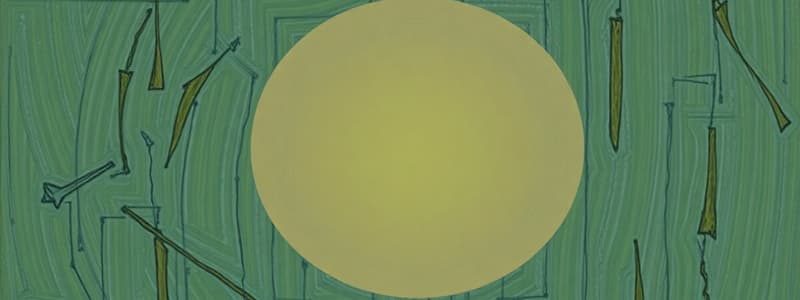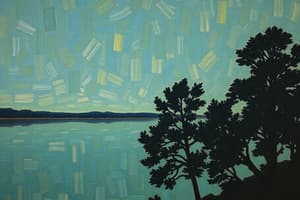Podcast
Questions and Answers
What is the primary purpose of the application layer in network communication?
What is the primary purpose of the application layer in network communication?
- To encrypt data for secure transmission
- To format data for compatibility with the receiving device (correct)
- To physically move data from one host to another
- To manage data storage on the host device
Which of the following protocols is NOT an application layer protocol?
Which of the following protocols is NOT an application layer protocol?
- File Transfer Protocol (FTP)
- Hypertext Transfer Protocol (HTTP)
- Domain Name System (DNS)
- Internet Control Message Protocol (ICMP) (correct)
What function does the presentation layer NOT perform?
What function does the presentation layer NOT perform?
- Routing data between network devices (correct)
- Formatting data for compatibility
- Compressing data for transmission
- Encrypting data for secure transmission
How does the application layer support user interaction in networking?
How does the application layer support user interaction in networking?
Which layer of the OSI model is closest to the end user?
Which layer of the OSI model is closest to the end user?
Which protocol is responsible for translating domain names into IP addresses?
Which protocol is responsible for translating domain names into IP addresses?
What is the key difference between FTP and TFTP protocols?
What is the key difference between FTP and TFTP protocols?
In the context of peer-to-peer networks, what role does a peer device take on?
In the context of peer-to-peer networks, what role does a peer device take on?
Which protocol is primarily used to send email from a client to a mail server?
Which protocol is primarily used to send email from a client to a mail server?
What is the primary purpose of the session layer in networking?
What is the primary purpose of the session layer in networking?
Which protocol is primarily used for sending email?
Which protocol is primarily used for sending email?
What is the main difference between HTTP and HTTPS?
What is the main difference between HTTP and HTTPS?
What does a torrent file help a BitTorrent client do?
What does a torrent file help a BitTorrent client do?
What happens to emails sent using the SMTP protocol if the recipient's server is busy?
What happens to emails sent using the SMTP protocol if the recipient's server is busy?
Which of the following is a common P2P application?
Which of the following is a common P2P application?
What is the primary function of POP in email communication?
What is the primary function of POP in email communication?
Which of the following file-sharing methods allows users to share pieces of multiple files simultaneously?
Which of the following file-sharing methods allows users to share pieces of multiple files simultaneously?
What type of data does the PUT message in HTTP typically upload?
What type of data does the PUT message in HTTP typically upload?
What is the main action performed by the POP protocol when an email is downloaded to the client?
What is the main action performed by the POP protocol when an email is downloaded to the client?
What advantage does IMAP have over POP?
What advantage does IMAP have over POP?
What is the primary purpose of the DNS protocol?
What is the primary purpose of the DNS protocol?
Which of the following is NOT a type of DNS resource record?
Which of the following is NOT a type of DNS resource record?
What step does a DNS server take if it cannot resolve a name using its own records?
What step does a DNS server take if it cannot resolve a name using its own records?
What command can be used on Windows PCs to display cached DNS entries?
What command can be used on Windows PCs to display cached DNS entries?
What type of information is stored in DNS resource records?
What type of information is stored in DNS resource records?
Flashcards
Application Layer's Role
Application Layer's Role
The application layer ensures data is in a format usable by the receiving device.
Application Layer and User Interface
Application Layer and User Interface
The application layer provides the connection between applications and the network.
Application Layer Protocols
Application Layer Protocols
Protocols like HTTP, FTP, and DNS are used to exchange data between applications.
Presentation Layer Functions
Presentation Layer Functions
Signup and view all the flashcards
Presentation Layer Standards
Presentation Layer Standards
Signup and view all the flashcards
What is the client/server model?
What is the client/server model?
Signup and view all the flashcards
What is a peer-to-peer network model?
What is a peer-to-peer network model?
Signup and view all the flashcards
What are P2P applications?
What are P2P applications?
Signup and view all the flashcards
What is a hybrid P2P system?
What is a hybrid P2P system?
Signup and view all the flashcards
What is the purpose of protocols in the application layer?
What is the purpose of protocols in the application layer?
Signup and view all the flashcards
P2P Application
P2P Application
Signup and view all the flashcards
BitTorrent
BitTorrent
Signup and view all the flashcards
What is a torrent file?
What is a torrent file?
Signup and view all the flashcards
HTTP (Hypertext Transfer Protocol)
HTTP (Hypertext Transfer Protocol)
Signup and view all the flashcards
HTTPS (Hypertext Transfer Protocol Secure)
HTTPS (Hypertext Transfer Protocol Secure)
Signup and view all the flashcards
Email Protocols
Email Protocols
Signup and view all the flashcards
SMTP (Simple Mail Transfer Protocol)
SMTP (Simple Mail Transfer Protocol)
Signup and view all the flashcards
POP (Post Office Protocol)
POP (Post Office Protocol)
Signup and view all the flashcards
POP3
POP3
Signup and view all the flashcards
IMAP
IMAP
Signup and view all the flashcards
DNS
DNS
Signup and view all the flashcards
FQDN
FQDN
Signup and view all the flashcards
What's the purpose of the 'nslookup' command?
What's the purpose of the 'nslookup' command?
Signup and view all the flashcards
What is a DNS hierarchy?
What is a DNS hierarchy?
Signup and view all the flashcards
Study Notes
Application Layer Overview
- The application layer sits closest to the end user and acts as an interface between application programs and the network.
- Protocols in this layer handle data exchange between programs on different hosts.
- The application layer encompasses functions from the upper three layers (application, presentation, and session) of the OSI model.
- Many protocols exist, with new ones constantly being developed. Common examples include HTTP, FTP, TFTP, IMAP, and DNS.
Presentation Layer
- Formats data at the source for compatible receipt by the destination.
- Compresses/decompresses data for transmission.
- Encrypts/decrypts data during transmission.
- Defines standards for file formats (e.g., Matroska, MPG, GIF, JPG, PNG).
Session Layer
- Creates and maintains application-level communication sessions.
- Handles initiating, maintaining, and restarting disrupted or idle sessions.
TCP/IP Application Layer Protocols
- Protocols define format and necessary information for common Internet functions.
- Source and destination devices must use compatible protocols for successful communication.
Name System (DNS)
- DNS: Translates domain names (e.g., cisco.com) to IP addresses.
- Uses TCP and UDP port 53.
Host Configuration (BOOTP, DHCP)
- BOOTP: Enables diskless workstations to discover their IP address and boot files.
- DHCP: Dynamically assigns IP addresses.
- Both use UDP ports 67 (server) and 68 (client).
- DHCP is replacing BOOTP.
Email (SMTP, POP3, IMAP)
- SMTP: Sends email between clients and servers, or servers. Uses TCP port 25.
- POP3: Retrieves downloaded email from a server. Uses TCP port 110. Emails are deleted from the server once downloaded.
- IMAP: Retrieves email from a server without deleting it. Maintains email on the server. Uses TCP port 143.
File Transfer (FTP, TFTP)
- FTP: Reliable, connection-oriented file transfer protocol that uses TCP ports 20 and 21.
- TFTP: Simple, connectionless file transfer protocol which uses UDP port 69.
Web (HTTP, HTTPS)
- HTTP: Standard protocol for exchanging multimedia files on the Web. Uses TCP ports 80 and 8080
- HTTPS: Secure version of HTTP using encryption (TLS/SSL). Uses TCP port 443. HTTP uses a request-response cycle with GET, POST, and PUT messages.
Client-Server Model
- Client requests data from a server.
- Server responds with the requested data.
- Both use application-layer protocols for requests and responses.
- Client/server model includes authentication and file identification.
- Upload: Client to server; Download: Server to client.
Peer-to-Peer (P2P) Networking
- P2P: Resource sharing without a dedicated server.
- All connected peers act as both clients and servers.
- Roles of client and server are per-request.
P2P Applications
- Peer-to-peer applications allow each device to act as both a client and a server.
- Some use a hybrid system with a centralized index server.
Common P2P Applications
- Some common applications are BitTorrent, Direct Connect, eDonkey, and Freenet.
Hypertext Transfer Protocol and Hypertext Markup Language
- URLs (Uniform Resource Locators) and URIs provide web addresses.
- HTTP is a request/response protocol with GET, POST, and PUT for communication types.
- HTTP is not secure; HTTPS encrypts messages with SSL/TLS before transmission.
Email Protocols
- Email is a store-and-forward system of transferring messages.
- Mail servers store and handle email transmission.
- Email clients communicate with servers to send/receive messages.
IP Addressing Services (DNS, DHCP)
- DNS: Matches domain names with IP addresses.
- Uses a hierarchical system for name resolution (e.g., top-level domains like .com, .org).
- DHCP: Automatically assigns IP addresses, subnet masks, and other networking parameters in a network.
File Sharing Services (FTP, SMB)
-
SMB (server message block): Client/server protocol that supports long-term connections with servers to access shared resources.
-
FTP: client-server protocol used to transfer data between client and server, using separate connections for control traffic (Port 21) and data transfer (Port 20).
Studying That Suits You
Use AI to generate personalized quizzes and flashcards to suit your learning preferences.