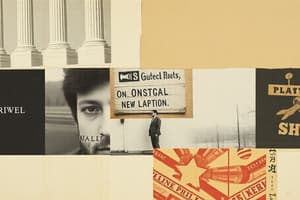Podcast
Questions and Answers
What is a primary characteristic of the User Datagram Protocol (UDP)?
What is a primary characteristic of the User Datagram Protocol (UDP)?
- It supports connection-oriented communication.
- It offers faster, connectionless communication. (correct)
- It performs error-checking on each packet.
- It ensures reliable delivery of data packets.
Which layer of the OSI model is primarily responsible for routing packets between devices?
Which layer of the OSI model is primarily responsible for routing packets between devices?
- Application Layer
- Network Layer (correct)
- Data Link Layer
- Transport Layer
What allows IPv6 to accommodate virtually unlimited IP addresses?
What allows IPv6 to accommodate virtually unlimited IP addresses?
- It dynamically allocates addresses as needed.
- It employs a 128-bit address format. (correct)
- It uses a 64-bit address format.
- It uses subnets to extend address range.
What distinguishes a public IP address from a private IP address?
What distinguishes a public IP address from a private IP address?
What is the primary purpose of the Hypertext Transfer Protocol (HTTP)?
What is the primary purpose of the Hypertext Transfer Protocol (HTTP)?
Which class of IPv4 addresses is typically used for large networks?
Which class of IPv4 addresses is typically used for large networks?
What is the function of the File Transfer Protocol (FTP)?
What is the function of the File Transfer Protocol (FTP)?
What is subnetting primarily used for in networking?
What is subnetting primarily used for in networking?
Flashcards are hidden until you start studying
Study Notes
Network Protocols
- Definition: A set of rules and conventions for communication between network devices.
- Types of Protocols:
- Transmission Control Protocol (TCP): Ensures reliable delivery of data packets, error-checking, and sequencing.
- User Datagram Protocol (UDP): Offers faster, connectionless communication without error-checking, suitable for streaming.
- Internet Protocol (IP): Routes packets between devices using IP addresses.
- Hypertext Transfer Protocol (HTTP): Used for transferring web pages over the internet.
- File Transfer Protocol (FTP): Facilitates file transfer between a client and a server.
- Simple Mail Transfer Protocol (SMTP): Used for sending emails.
- Post Office Protocol (POP) / Internet Message Access Protocol (IMAP): Used for retrieving emails.
- Common Protocol Suites:
- TCP/IP: The foundational suite for the internet, combining TCP and IP.
- OSI Model: A conceptual framework with seven layers, each corresponding to a set of protocols.
IP Addressing
- Definition: A numerical label assigned to each device on a network to identify and locate them.
- Types of IP Addresses:
- IPv4: Uses a 32-bit address format (e.g., 192.168.1.1), providing approximately 4.3 billion unique addresses.
- IPv6: Uses a 128-bit address format (e.g., 2001:0db8:85a3:0000:0000:8a2e:0370:7334), allowing for virtually unlimited IP addresses.
- Address Classes (IPv4):
- Class A: 0.0.0.0 to 127.255.255.255 (large networks).
- Class B: 128.0.0.0 to 191.255.255.255 (medium-sized networks).
- Class C: 192.0.0.0 to 223.255.255.255 (small networks).
- Private vs. Public IP Addresses:
- Public IP: Unique on the internet; assigned by an Internet Service Provider (ISP).
- Private IP: Used within local networks; not routable on the internet (e.g., 10.0.0.1, 192.168.0.1).
- Subnetting: Divides a network into smaller, manageable segments, improving performance and security.
- Dynamic vs. Static IP Addresses:
- Dynamic IP: Assigned by a DHCP server; can change over time.
- Static IP: Manually assigned and does not change; useful for servers and devices requiring consistent access.
Network Protocols
- A network protocol is a defined set of rules for communication between network devices.
- Transmission Control Protocol (TCP): Provides reliable delivery of data through error-checking and sequencing protocols.
- User Datagram Protocol (UDP): Facilitates faster, connectionless communication ideal for streaming applications; lacks error-checking.
- Internet Protocol (IP): Responsible for routing packets between devices based on their IP addresses.
- Hypertext Transfer Protocol (HTTP): Core method for transferring web pages across the internet.
- File Transfer Protocol (FTP): Enables file transfers between clients and servers.
- Simple Mail Transfer Protocol (SMTP): Protocol used for sending outbound emails.
- Post Office Protocol (POP) / Internet Message Access Protocol (IMAP): Used for retrieving email messages from mail servers.
- Common Protocol Suites:
- TCP/IP: Fundamental suite for internet communications, integrating TCP and IP.
- OSI Model: A framework consisting of seven layers, with each layer linked to a specific set of protocols.
IP Addressing
- An IP address is a numerical identifier for each device connected to a network, aiding in identification and location.
- Types of IP Addresses:
- IPv4: Format includes 32 bits, accommodating approximately 4.3 billion unique addresses (e.g., 192.168.1.1).
- IPv6: Uses a 128-bit format, allowing for an almost limitless number of addresses (e.g., 2001:0db8:85a3:0000:0000:8a2e:0370:7334).
- Address Classes for IPv4:
- Class A: Range from 0.0.0.0 to 127.255.255.255, suited for large networks.
- Class B: Ranges between 128.0.0.0 to 191.255.255.255, ideal for medium-sized networks.
- Class C: Ranges from 192.0.0.0 to 223.255.255.255, designed for smaller networks.
- Private vs. Public IP Addresses:
- Public IP: Unique on the global internet, assigned by Internet Service Providers (ISPs).
- Private IP: Utilized within local networks; not routable on the internet (common examples include 10.0.0.1, 192.168.0.1).
- Subnetting: Technique for dividing larger networks into smaller sub-networks, enhancing performance and security.
- Dynamic vs. Static IP Addresses:
- Dynamic IP: Assigned by a DHCP server and may change over time.
- Static IP: Assigned manually; remains constant, beneficial for servers and devices that need stable addresses.
Studying That Suits You
Use AI to generate personalized quizzes and flashcards to suit your learning preferences.