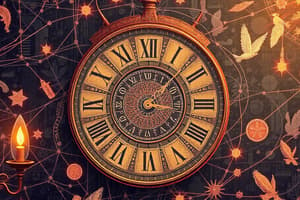Podcast
Questions and Answers
CDP is a standard Layer 2 protocol that is used to gather information about devices.
CDP is a standard Layer 2 protocol that is used to gather information about devices.
False (B)
CDP operates independently of the media and protocols used by the network.
CDP operates independently of the media and protocols used by the network.
True (A)
CDP can gather information from non-Cisco devices connected to the network.
CDP can gather information from non-Cisco devices connected to the network.
False (B)
CDP sends periodic advertisements that contain the type of device discovered.
CDP sends periodic advertisements that contain the type of device discovered.
The main purpose of CDP is to enhance the performance of non-Cisco devices.
The main purpose of CDP is to enhance the performance of non-Cisco devices.
Devices discovered by CDP are identified by their MAC addresses only.
Devices discovered by CDP are identified by their MAC addresses only.
CDP can run on routers, switches, and access servers.
CDP can run on routers, switches, and access servers.
Devices communicate with each other using CDP over Layer 3.
Devices communicate with each other using CDP over Layer 3.
One of the functionalities of CDP is to help in network topology mapping.
One of the functionalities of CDP is to help in network topology mapping.
Cisco IOS devices do not support CDP.
Cisco IOS devices do not support CDP.
NTP allows routers to synchronize their time settings with a private master clock or a publicly available server.
NTP allows routers to synchronize their time settings with a private master clock or a publicly available server.
NTP uses TCP port 123 for time synchronization.
NTP uses TCP port 123 for time synchronization.
The maximum hop count for NTP synchronization is 10.
The maximum hop count for NTP synchronization is 10.
Stratum 16 indicates that a device is synchronized to the authoritative time source.
Stratum 16 indicates that a device is synchronized to the authoritative time source.
Stratum 0 consists of high-precision timekeeping devices with low associated delay.
Stratum 0 consists of high-precision timekeeping devices with low associated delay.
NTP is documented in RFC 1405.
NTP is documented in RFC 1405.
As a network grows, manual synchronization of time settings becomes more complex to manage.
As a network grows, manual synchronization of time settings becomes more complex to manage.
The stratum level is defined by the number of hop counts to a time source.
The stratum level is defined by the number of hop counts to a time source.
The user needs to ping the TFTP server to verify connectivity before transferring an IOS image.
The user needs to ping the TFTP server to verify connectivity before transferring an IOS image.
The command to copy an IOS image from a TFTP server to a router is 'copy ftp: flash:'
The command to copy an IOS image from a TFTP server to a router is 'copy ftp: flash:'
The user is prompted for the source file name after starting the IOS image copy process.
The user is prompted for the source file name after starting the IOS image copy process.
The boot system command can only specify one IOS Software image to load during the startup process.
The boot system command can only specify one IOS Software image to load during the startup process.
During the transfer, a user can view the transfer speed and total bytes copied for the IOS image.
During the transfer, a user can view the transfer speed and total bytes copied for the IOS image.
The Cisco IOS File System (IFS) allows the administrator to create subdirectories.
The Cisco IOS File System (IFS) allows the administrator to create subdirectories.
The pound sign (#) indicates a non-bootable disk in the file system output.
The pound sign (#) indicates a non-bootable disk in the file system output.
The dir command lists the contents of the bootable disk by default.
The dir command lists the contents of the bootable disk by default.
The output of the show file systems command displays available file systems on a router.
The output of the show file systems command displays available file systems on a router.
The asterisk in the file system output indicates a subdirectory.
The asterisk in the file system output indicates a subdirectory.
The current Cisco IOS file image is stored in RAM.
The current Cisco IOS file image is stored in RAM.
Directories available depend on the specific device being used.
Directories available depend on the specific device being used.
The Cisco 4221 router has a fixed file system that does not change.
The Cisco 4221 router has a fixed file system that does not change.
The IP address for S1 is 192.168.1.3.
The IP address for S1 is 192.168.1.3.
Flash memory is not utilized in the operation of the Cisco IOS File System (IFS).
Flash memory is not utilized in the operation of the Cisco IOS File System (IFS).
The command used to discover devices is show cdp neighbors detail.
The command used to discover devices is show cdp neighbors detail.
The show file systems command can indicate if a disk is bootable or not.
The show file systems command can indicate if a disk is bootable or not.
CDP is used for discovering information about neighboring network devices like routers and switches.
CDP is used for discovering information about neighboring network devices like routers and switches.
The capabilities of the device S1 include routing.
The capabilities of the device S1 include routing.
SSH is used for remote access in mapping the network.
SSH is used for remote access in mapping the network.
The holdtime for the neighbor relationship is set to 256 seconds.
The holdtime for the neighbor relationship is set to 256 seconds.
The command 'show cdp neighbors detail' provides the IP address of neighboring devices.
The command 'show cdp neighbors detail' provides the IP address of neighboring devices.
A senior network administrator requires access to the Local Area Network for mapping.
A senior network administrator requires access to the Local Area Network for mapping.
The device S1 has an interface named FastEthernet0/1.
The device S1 has an interface named FastEthernet0/1.
The network administrator is required to configure an IPv4 address for any device connected to the network.
The network administrator is required to configure an IPv4 address for any device connected to the network.
Flashcards are hidden until you start studying
Study Notes
Network Time Protocol (NTP)
-
NTP is used to synchronize time settings on network devices.
-
NTP uses UDP port 123.
-
NTP Uses a Hierarchical System: Stratum 0 is the highest and most accurate time source, Stratum 16 is the lowest and indicates a device is unsynchronized.
Cisco Discovery Protocol (CDP)
-
CDP is a Cisco proprietary Layer 2 protocol used to gather information about connected Cisco devices.
-
CDP advertisements include device type, name, and interface information.
Link Layer Discovery Protocol (LLDP)
-
LLDP is an IEEE standard Layer 2 protocol used to gather information about connected devices.
-
LLDP provides similar functionality to CDP but is an industry standard.
Router and Switch File Maintenance
-
Cisco IOS File System (IFS) allows administrators to navigate directories, list files, and create subdirectories.
-
"*" indicates the default file system and "#" indicates a bootable disk.
IOS Image Management
-
"copy tftp: flash:" command copies an IOS image from a TFTP server to a device.
-
"boot system" command specifies the name and location of the IOS image to load during startup.
Network Management
- Goals of network management: device discovery topology mapping, time synchronization, configuration maintenance, and IOS image management.
Syslog
- Syslog is a standard protocol used to collect and log system messages from network devices.
Simple Network Management Protocol (SNMP)
- SNMP is a protocol used to manage and monitor network devices.
Studying That Suits You
Use AI to generate personalized quizzes and flashcards to suit your learning preferences.