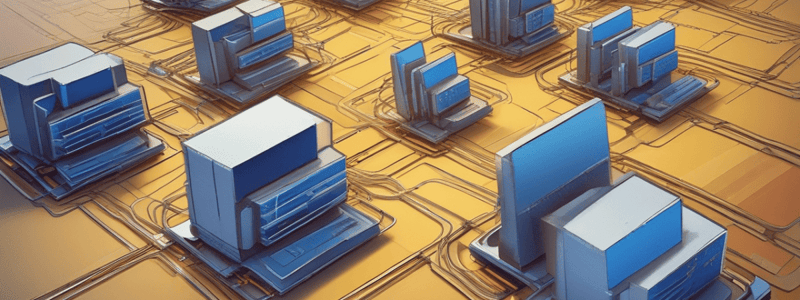Podcast
Questions and Answers
What is the function of a server in a communication?
What is the function of a server in a communication?
- Assigning IP addresses to hosts
- Routing traffic on a network
- Responding to specific requests (correct)
- Initiating requests to clients
What is the primary purpose of an IP address?
What is the primary purpose of an IP address?
- To initiate requests to clients
- To assign a unique name to a host
- To route traffic on a network
- To identify the source and destination of packets (correct)
What is a characteristic of an IP address?
What is a characteristic of an IP address?
- It is a 16-bit binary number
- It is a 128-bit binary number
- It is a 64-bit binary number
- It is a 32-bit binary number (correct)
What determines whether a device is a client or a server?
What determines whether a device is a client or a server?
What is an example of a host?
What is an example of a host?
How are IP addresses typically assigned?
How are IP addresses typically assigned?
What can be turned into a server by installing proper software?
What can be turned into a server by installing proper software?
What is the function of a client in a communication?
What is the function of a client in a communication?
What is an example of a server?
What is an example of a server?
What is the purpose of the IP address hierarchy?
What is the purpose of the IP address hierarchy?
Flashcards are hidden until you start studying
Study Notes
Hosts
- A host is any device that sends or receives traffic, such as computers, laptops, phones, printers, servers, and IoT devices.
- Cloud resources, such as cloud servers, are also considered hosts.
- Smart devices in the home, like smart TVs and thermostats, are hosts as they send and receive traffic.
Clients and Servers
- Hosts can be categorized as clients or servers.
- Clients initiate requests, while servers respond to requests.
- The terms client and server are relative to a specific communication and can change depending on the context.
Servers
- A server is a computer with software installed that knows how to respond to specific requests.
- Any device can be turned into a server by installing the proper software.
- Examples of servers include web servers, file servers, and update servers.
IP Addresses
- IP addresses are the identity of each host and are required for communication on the internet.
- IP addresses are used to identify the source and destination of packets sent over a network.
- Each IP address is a unique 32-bit binary number, which is typically broken down into four octets and represented in decimal format.
IP Address Hierarchy
- IP addresses are typically assigned in a hierarchical manner, with each organization or entity having a range of IP addresses.
- Sub-organizations or departments within an organization may have their own subset of IP addresses.
- This hierarchy helps to organize and route traffic on a network.
Networks
- A network is a logical grouping of hosts that require similar connectivity.
- Networks can be small, such as a home Wi-Fi network, or large, such as a school or company network.
- Networks can contain other networks, which are referred to as sub-networks or subnets.
- The internet is a collection of interconnected networks.
Hosts
- A host is any device that sends or receives traffic, including computers, laptops, phones, printers, servers, and IoT devices.
- Cloud resources, such as cloud servers, are also considered hosts.
- Smart devices in the home, like smart TVs and thermostats, are hosts as they send and receive traffic.
Clients and Servers
- Hosts can be categorized as clients or servers.
- Clients initiate requests, while servers respond to requests.
- The terms client and server are relative to a specific communication and can change depending on the context.
Servers
- A server is a computer with software installed that knows how to respond to specific requests.
- Any device can be turned into a server by installing the proper software.
- Examples of servers include web servers, file servers, and update servers.
IP Addresses
- IP addresses are the identity of each host and are required for communication on the internet.
- IP addresses are used to identify the source and destination of packets sent over a network.
- Each IP address is a unique 32-bit binary number, which is typically broken down into four octets and represented in decimal format.
IP Address Hierarchy
- IP addresses are typically assigned in a hierarchical manner, with each organization or entity having a range of IP addresses.
- Sub-organizations or departments within an organization may have their own subset of IP addresses.
- This hierarchy helps to organize and route traffic on a network.
Networks
- A network is a logical grouping of hosts that require similar connectivity.
- Networks can be small, such as a home Wi-Fi network, or large, such as a school or company network.
- Networks can contain other networks, which are referred to as sub-networks or subnets.
- The internet is a collection of interconnected networks.
Studying That Suits You
Use AI to generate personalized quizzes and flashcards to suit your learning preferences.