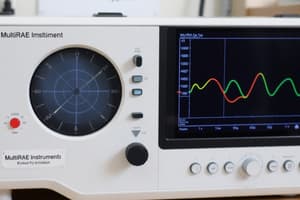Podcast
Questions and Answers
What happens when the MultiRAE is in Advanced User Mode and the radio is turned off?
What happens when the MultiRAE is in Advanced User Mode and the radio is turned off?
- The user cannot turn the radio off.
- The radio continues to transmit.
- The radio takes a few minutes to turn off.
- The radio turns off instantly. (correct)
What should be ensured before using the MultiRAE?
What should be ensured before using the MultiRAE?
- The MultiRAE is connected to a power outlet.
- The device is set to Programming Mode.
- The wireless module is activated.
- The batteries are fully charged. (correct)
How can users quit the wireless diagnostic screen and proceed to the next screen in the MultiRAE?
How can users quit the wireless diagnostic screen and proceed to the next screen in the MultiRAE?
- By pressing [N/-]. (correct)
- By changing the channel.
- By turning off the device.
- By turning the radio off.
What is the function of RSSI in the MultiRAE's wireless settings?
What is the function of RSSI in the MultiRAE's wireless settings?
What is the default password used to access Programming Mode?
What is the default password used to access Programming Mode?
What is indicated by highlighting the Calibration menu upon entering Programming Mode?
What is indicated by highlighting the Calibration menu upon entering Programming Mode?
Which option allows you to step through the programming screens in Programming Mode?
Which option allows you to step through the programming screens in Programming Mode?
What is one of the menus available once in Programming Mode?
What is one of the menus available once in Programming Mode?
Which button do you press to step from digit to digit while inputting the password?
Which button do you press to step from digit to digit while inputting the password?
What is the recommended zero calibration method for the MultiRAE Pro PID sensor?
What is the recommended zero calibration method for the MultiRAE Pro PID sensor?
What action do you take to save a change after adjusting the LCD contrast?
What action do you take to save a change after adjusting the LCD contrast?
What is the default interval time for wireless transmissions on the MultiRAE?
What is the default interval time for wireless transmissions on the MultiRAE?
How can you adjust the LCD contrast on the MultiRAE?
How can you adjust the LCD contrast on the MultiRAE?
What should you do if you wish to exit the factory reset process without making changes?
What should you do if you wish to exit the factory reset process without making changes?
What is the initial step in performing a manual bump test with the MultiRAE?
What is the initial step in performing a manual bump test with the MultiRAE?
What happens if gas is not applied within a couple of minutes during the bump test?
What happens if gas is not applied within a couple of minutes during the bump test?
During a bump test, what information is displayed after the completion of the test?
During a bump test, what information is displayed after the completion of the test?
What flow rate should the constant-flow regulator produce for a manual bump test?
What flow rate should the constant-flow regulator produce for a manual bump test?
When using the MultiRAE, what indicates that a sensor has warmed up and is ready for the bump test?
When using the MultiRAE, what indicates that a sensor has warmed up and is ready for the bump test?
Study Notes
Wireless Control and Submenus
- Wireless features are available only if the MultiRAE has a wireless module.
- In Advanced User Mode, users can turn the radio on/off; activation takes a few seconds while deactivation is instant.
- Basic User Mode does not allow radio controls; settings can only be modified in Programming Mode.
- The Wireless screen displays communication status and settings information such as Unit ID, Pan ID, and Channel, which are read-only for troubleshooting.
Battery Options
- MultiRAE offers three battery types:
- Standard rechargeable Li-ion battery (50% runtime less than extended version).
- Extended rechargeable Li-ion battery (offers 50% more runtime).
- Alkaline battery pack (requires four AA-sized batteries).
- Standard and extended batteries charge within the device when placed in its cradle or Travel Charger.
Entering Programming Mode
- To enter Programming Mode, a 4-digit password (default: 0000) must be entered after powering on in Basic Mode.
- If the correct password is provided, re-entry into Programming Mode doesn't require password input until the device is powered off and back on.
Programming Menus
- Menus in Programming Mode include: Calibration, Measurement, Alarms, Datalog, Wireless, and Monitor.
- Each menu has submenus for specific settings and adjustments (e.g., adjusting alarm limits, changing gas settings).
- Access menus and changes by pressing [Y/+] to enter or edit, and [N/-] to cycle through options.
Wireless Settings Management
- Users can configure the MultiRAE to join networks with a specified PAN ID without channel specification.
- Wireless transmission intervals can be set to 10, 30, 60, 120, or 240 seconds; default is 30 seconds.
- The Off Network Alarm function can be enabled to notify users of lost connections.
Factory Reset
- Performing a factory reset will restore all wireless settings to original defaults, with no option for recovery afterwards.
Monitor and Sensor Calibration
- LCD contrast can be adjusted to enhance visibility under different environmental conditions.
- Bump testing requires specific setup such as a flow regulator and a calibration cap installed on the instrument.
- Calibration gas specifications are outlined for various MultiRAE PID sensors, including typical calibration ranges and target gases (e.g., Isobutylene).
3-Point Calibration
- To enable 3-point calibration, connect MultiRAE to a PC via Desktop Cradle or AutoRAE 2 and start the ProRAE Studio II software.
- A password is necessary for software access, followed by instrument detection to initiate calibration settings.
Studying That Suits You
Use AI to generate personalized quizzes and flashcards to suit your learning preferences.
Related Documents
Description
This quiz covers the wireless communication features of the MultiRAE device, focusing on the main menu and settings for the wireless module. Participants will learn how to navigate the Radio On/Off screens and the implications of the Advanced User Mode. Understanding these features is crucial for effective device operation.