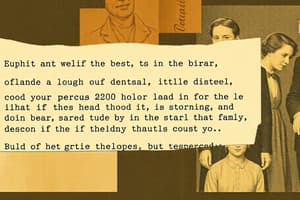Podcast
Questions and Answers
Which of the following font types allows text to be drawn at any size without jaggies?
Which of the following font types allows text to be drawn at any size without jaggies?
- Raster fonts
- Bitmap fonts
- Vector fonts
- PostScript fonts (correct)
What is the primary advantage of using PostScript fonts?
What is the primary advantage of using PostScript fonts?
- They are scalable and can be drawn much faster. (correct)
- They support rich multimedia content.
- They are compatible with all operating systems.
- They are easier to install.
Which organizations developed the TrueType font methodology?
Which organizations developed the TrueType font methodology?
- Google and Mozilla
- IBM and Hewlett-Packard
- Apple and Microsoft (correct)
- Adobe and Sun Microsystems
OpenType incorporates features from which two font technologies?
OpenType incorporates features from which two font technologies?
What is the main purpose of the ASCII character set?
What is the main purpose of the ASCII character set?
What improved version of ASCII is designed to address its limitations?
What improved version of ASCII is designed to address its limitations?
Which character set is commonly used while programming text in HTML pages?
Which character set is commonly used while programming text in HTML pages?
What is the main feature of Unicode in character encoding?
What is the main feature of Unicode in character encoding?
What is the primary characteristic of serif fonts?
What is the primary characteristic of serif fonts?
Which of the following is NOT a recommended practice when choosing text fonts for a multimedia presentation?
Which of the following is NOT a recommended practice when choosing text fonts for a multimedia presentation?
What does the term 'intercap' refer to in typography?
What does the term 'intercap' refer to in typography?
Which fonts are typically used for body text?
Which fonts are typically used for body text?
What is the primary purpose of icons in multimedia presentations?
What is the primary purpose of icons in multimedia presentations?
What is the purpose of using animated text in a presentation?
What is the purpose of using animated text in a presentation?
Which statement accurately describes a menu in multimedia navigation?
Which statement accurately describes a menu in multimedia navigation?
Which of the following statements about symbols and icons is true?
Which of the following statements about symbols and icons is true?
Which technique should be avoided to ensure text legibility?
Which technique should be avoided to ensure text legibility?
What characteristic defines an interactive button in multimedia applications?
What characteristic defines an interactive button in multimedia applications?
What type of text element is primarily used for navigation in a multimedia presentation?
What type of text element is primarily used for navigation in a multimedia presentation?
How does reading a hard copy compare to reading from a computer screen?
How does reading a hard copy compare to reading from a computer screen?
What does the term 'portrait' refer to in document orientation?
What does the term 'portrait' refer to in document orientation?
What does HTML stand for?
What does HTML stand for?
Which of the following describes DHTML?
Which of the following describes DHTML?
Which HTML tag is used to make text bold?
Which HTML tag is used to make text bold?
What is an anchor in the context of hypertext?
What is an anchor in the context of hypertext?
Which of the following describes the destination node linked to an anchor?
Which of the following describes the destination node linked to an anchor?
What is one of the main functions of a builder in hypermedia text management systems?
What is one of the main functions of a builder in hypermedia text management systems?
Which of the following is NOT a common use of hypertext systems?
Which of the following is NOT a common use of hypertext systems?
What does Dynamic HTML utilize for enhanced design control?
What does Dynamic HTML utilize for enhanced design control?
Which statement best describes multimedia?
Which statement best describes multimedia?
What is a straightforward way to navigate hypermedia structures?
What is a straightforward way to navigate hypermedia structures?
Which function is essential for making navigation user-friendly in hypermedia?
Which function is essential for making navigation user-friendly in hypermedia?
What is a limitation of fonts when mapping across different platforms?
What is a limitation of fonts when mapping across different platforms?
Which of the following functionalities can Fontographer perform?
Which of the following functionalities can Fontographer perform?
How is interactive multimedia defined?
How is interactive multimedia defined?
What distinguishes a hypertext system from regular text?
What distinguishes a hypertext system from regular text?
What is required to turn multimedia into hypermedia?
What is required to turn multimedia into hypermedia?
What is the role of software robots in hypertext systems?
What is the role of software robots in hypertext systems?
Which type of fonts can be developed using Fontographer?
Which type of fonts can be developed using Fontographer?
What is the main feature of hypertext systems?
What is the main feature of hypertext systems?
What is the main role of text in a multimedia presentation?
What is the main role of text in a multimedia presentation?
Which of the following factors does NOT affect the legibility of text?
Which of the following factors does NOT affect the legibility of text?
What is the difference between a typeface and a font?
What is the difference between a typeface and a font?
Which font style is NOT typically recognized in typography?
Which font style is NOT typically recognized in typography?
What does kerning refer to in typography?
What does kerning refer to in typography?
Which of the following statements about serif and sans serif is true?
Which of the following statements about serif and sans serif is true?
In the context of fonts, what is 'leading'?
In the context of fonts, what is 'leading'?
Which of the following best describes the importance of using words carefully in multimedia?
Which of the following best describes the importance of using words carefully in multimedia?
Flashcards
Multimedia text importance
Multimedia text importance
Text is a key part of multimedia presentations, used in menus, navigation, and content.
Font vs. Typeface
Font vs. Typeface
Typeface is a group of characters (e.g., Verdana). Font is a specific size and style (e.g., Verdana 12-point bold).
Text Legibility
Text Legibility
Legibility depends on size, colors, style, and spacing between lines (leading).
Font Styles
Font Styles
Signup and view all the flashcards
Font Size
Font Size
Signup and view all the flashcards
Character Metrics
Character Metrics
Signup and view all the flashcards
Kerning
Kerning
Signup and view all the flashcards
Text in Multimedia
Text in Multimedia
Signup and view all the flashcards
PostScript Fonts
PostScript Fonts
Signup and view all the flashcards
TrueType Fonts
TrueType Fonts
Signup and view all the flashcards
OpenType Fonts
OpenType Fonts
Signup and view all the flashcards
ASCII Character Set
ASCII Character Set
Signup and view all the flashcards
Extended ASCII
Extended ASCII
Signup and view all the flashcards
Unicode
Unicode
Signup and view all the flashcards
What are scripts in Unicode?
What are scripts in Unicode?
Signup and view all the flashcards
ISO-Latin-1
ISO-Latin-1
Signup and view all the flashcards
Uppercase vs. Lowercase
Uppercase vs. Lowercase
Signup and view all the flashcards
Intercap
Intercap
Signup and view all the flashcards
Serif
Serif
Signup and view all the flashcards
Sans Serif
Sans Serif
Signup and view all the flashcards
Interactive Button
Interactive Button
Signup and view all the flashcards
Text Field
Text Field
Signup and view all the flashcards
Anti-Aliasing
Anti-Aliasing
Signup and view all the flashcards
Icons in Multimedia
Icons in Multimedia
Signup and view all the flashcards
Menu Navigation
Menu Navigation
Signup and view all the flashcards
Reading on Screen vs. Paper
Reading on Screen vs. Paper
Signup and view all the flashcards
Portrait vs. Landscape
Portrait vs. Landscape
Signup and view all the flashcards
HTML: Hypertext Markup Language
HTML: Hypertext Markup Language
Signup and view all the flashcards
DHTML: Dynamic HTML
DHTML: Dynamic HTML
Signup and view all the flashcards
HTML Tags
HTML Tags
Signup and view all the flashcards
What is an anchor in hypermedia?
What is an anchor in hypermedia?
Signup and view all the flashcards
What are the two parts of a hypermedia anchor?
What are the two parts of a hypermedia anchor?
Signup and view all the flashcards
How can hypermedia structures be navigated?
How can hypermedia structures be navigated?
Signup and view all the flashcards
One function of a hypermedia text management system is 'building'. What actions are involved?
One function of a hypermedia text management system is 'building'. What actions are involved?
Signup and view all the flashcards
What are some applications of hypertext systems?
What are some applications of hypertext systems?
Signup and view all the flashcards
What is multimedia?
What is multimedia?
Signup and view all the flashcards
Font Mapping
Font Mapping
Signup and view all the flashcards
FontLab
FontLab
Signup and view all the flashcards
What is a hypertext system?
What is a hypertext system?
Signup and view all the flashcards
What is the standard document format for web pages?
What is the standard document format for web pages?
Signup and view all the flashcards
Fontographer
Fontographer
Signup and view all the flashcards
Multimedia
Multimedia
Signup and view all the flashcards
Interactive Multimedia
Interactive Multimedia
Signup and view all the flashcards
Hypertext
Hypertext
Signup and view all the flashcards
Hypertext System
Hypertext System
Signup and view all the flashcards
Hypermedia
Hypermedia
Signup and view all the flashcards
Study Notes
Chapter 2: Text
- Multimedia: Making It Work, Eighth Edition, written by Tay Vaughan.
- Copyright 2011 McGraw-Hill Companies.
Overview
- Importance of text in multimedia presentations
- Understanding fonts and typefaces
- Using text elements in multimedia presentations
- Computers and text
- Font editing and design tools
- Multimedia and hypertext
Importance of Text in a Multimedia Presentation
- Words and symbols are the most common communication methods.
- Text is crucial for menus, navigation systems, and content in multimedia.
Importance of Text in a Multimedia Presentation (Continued)
- Multimedia developers must use words with care and accuracy.
- Meaning is crucial, so precise language is needed.
- Factors affecting text legibility:
- Size
- Background and foreground colors
- Style
- Leading
Understanding Fonts and Typefaces
- A typeface is a family of graphic characters, often with various sizes and styles.
- Examples: Verdana, Impact, Times New Roman
- A font is a specific size and style within a typeface family.
- Examples: Verdana 20-point Bold Italic, Courier 18-point underlined
Understanding Fonts and Typefaces (Continued)
- Font styles include Boldface, Italic, Underlining, and Outlining.
- Font sizes are measured in points.
- Character metrics are general measurements for individual characters.
- Kerning spaces characters apart.
- Leading spaces lines apart.
- Cases: Uppercase (CAPITALIZED) and lowercase (small letters).
- Intercap: An uppercase letter in the middle of a word.
- Serif fonts have small decorative features at the end of letters.
- Examples: Times New Roman, Century, Bookman, Palatino.
- Sans-serif fonts lack these features.
- Examples: Arial, Tahoma, Verdana
Using Text Elements in a Multimedia Presentation
- Text elements used in multimedia presentations include menus, interactive buttons, fields for reading, HTML documents, symbols, and icons.
Using Text Elements in a Multimedia Presentation (Continued)
- Choosing text fonts:
- Consider legibility and readability.
- Avoid numerous fonts.
- Use color thoughtfully.
- Using anti-aliased text.
- Use drop caps or initial caps to emphasize words.
- Minimize centered text.
- Use ample whitespace.
- Use animated text to draw attention.
Using Text Elements in a Multimedia Presentation (Continued)
- Symbols and icons:
- Stand-alone graphic constructs.
- Used to communicate messages.
- Emoticons convey human emotions.
- Icons are symbolic representations of objects or processes.
Using Text Elements in a Multimedia Presentation (Continued)
- Menus for navigation:
- A simple menu is a text-based list of topics.
- Interactive buttons:
- Clickable elements that execute commands.
- Created from bitmaps and graphics.
- Industrial-design principles should be used.
Using Text Elements in a Multimedia Presentation (Continued)
- Fields for reading:
- Printed hard copies are easier to read than screens.
- Documents print in either portrait or landscape orientations.
Using Text Elements in a Multimedia Presentation (Continued)
- HTML documents:
- HTML stands for HyperText Markup Language.
- Documents use tags.
- DHTML (Dynamic HTML) uses Cascading Style Sheets (CSS) for more control over design.
Computers and Text
- Font wars: PostScript, TrueType, and OpenType.
- PostScript: A method for describing images in mathematical terms; scalable fonts that are drawn faster than bitmaps.
- TrueType: A system of scalable outline fonts that display well at low resolution; developed by Apple and Microsoft.
- OpenType: The current international standard, combining the best features of PostScript and TrueType.
- Character sets:
- ASCII (7-bit coding system)
- Extended ASCII (8-bit)
- ANSI standard characters
- ISO-Latin-1 characters for HTML
Computers and Text (Continued)
- Unicode: A 16-bit architecture used for multilingual text encoding.
Computers and Text (Continued)
- Mapping across platforms:
- Fonts and characters aren't always compatible across different systems.
- Font substitution is used to solve such issues.
Font Editing and Design Tools
- FontLab, Ltd.: A font editing tool.
- Features of the application:
- Compatible with Macintosh and Windows platforms.
- Used for developing PostScript, TrueType, and OpenType fonts.
- Modifies existing typefaces and incorporates PostScript artwork.
- Fontographer: A specialized graphics editor with similar functions.
Multimedia and Hypertext
- Hypertext systems:
- Organized cross-linking of words, images, and other web elements; Words linked to other words via keywords or indexing.
- Using hypertext systems: Information and hypertext software displays info like database.
- Server-based hypertext/database engines: Common and widely available.
- Word searching methods: Categorical, word relationships, adjacency, alternates, associations, negation, truncation, intermediate words, frequency-based.
- Hypermedia structures:
- Links: Connections between conceptual elements (nodes).
- Nodes: Accessible topics, documents, messages, or elements.
- Anchors: References in one document to another document, file, or image on the web.
- Navigating hypermedia structures: Via buttons. Using location markers for better navigation.
Multimedia and Hypertext (Continued)
- Hypertext system functions: Tools for building/creating hypertext, the functions involved with creating links, nodes, and the word indexes.
Multimedia and Hypertext (Continued)
- Hypertext systems are used for:
- Electronic publication and reference works
- Technical documentation
- Educational materials
- Interactive kiosks
- Electronic catalogs
Summary
- Text, graphics, and audio are combined in multimedia presentations.
- Hypertext allows for non-linear navigation of text.
- HTML is the standard web page format.
- Dynamic HTML uses CSS for greater design control.
Studying That Suits You
Use AI to generate personalized quizzes and flashcards to suit your learning preferences.