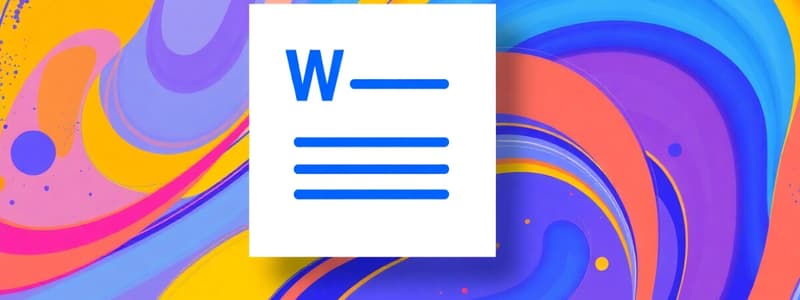Podcast
Questions and Answers
Which of the following are options for adjusting images? (Select all that apply)
Which of the following are options for adjusting images? (Select all that apply)
- Contrast (correct)
- Font style
- Brightness (correct)
- Color adjustments (correct)
Revision tracking allows users to see changes made by different collaborators.
Revision tracking allows users to see changes made by different collaborators.
True (A)
What is the purpose of citing image sources?
What is the purpose of citing image sources?
To give credit and maintain academic integrity.
In MS Word, _____ tools allow multiple users to edit a document simultaneously.
In MS Word, _____ tools allow multiple users to edit a document simultaneously.
Match the following collaboration features with their descriptions:
Match the following collaboration features with their descriptions:
What is a benefit of using templates in documents?
What is a benefit of using templates in documents?
Font colors in MS Word cannot be modified.
Font colors in MS Word cannot be modified.
What are two formatting options available for text in MS Word?
What are two formatting options available for text in MS Word?
Tables can organize data in _____ and _____ format.
Tables can organize data in _____ and _____ format.
Match the following terms with their definitions:
Match the following terms with their definitions:
Which of the following is NOT a feature of inserting images in MS Word?
Which of the following is NOT a feature of inserting images in MS Word?
When creating tables, formulas can be added directly to table cells.
When creating tables, formulas can be added directly to table cells.
Name one common type of template used in document creation.
Name one common type of template used in document creation.
Flashcards
Image Formatting Options
Image Formatting Options
Adjustments like brightness, contrast, color, and effects for images.
Image Captions
Image Captions
Text added to images to explain or describe them.
Image Sources
Image Sources
Giving credit to the origin of an image.
Collaborative Editing
Collaborative Editing
Signup and view all the flashcards
Revision Tracking
Revision Tracking
Signup and view all the flashcards
Word Formatting Options
Word Formatting Options
Signup and view all the flashcards
Table Structure
Table Structure
Signup and view all the flashcards
Document Templates
Document Templates
Signup and view all the flashcards
Image Insertion
Image Insertion
Signup and view all the flashcards
Table Formatting
Table Formatting
Signup and view all the flashcards
Text Alignment
Text Alignment
Signup and view all the flashcards
Paragraph Formatting
Paragraph Formatting
Signup and view all the flashcards
Table Features
Table Features
Signup and view all the flashcards
Study Notes
MS Word Formatting
- Various font styles (e.g., Arial, Times New Roman) are available for text.
- Font sizes can be adjusted (e.g., 10 pt, 12 pt).
- Font colors can be modified.
- Text can be bolded, italicized, or underlined.
- Different text alignments (e.g., left, center, right, justified) are possible.
- Paragraph spacing and indentation can be customized.
- Text can be formatted using bullet points, numbering, or lists.
- Headers and footers can be added for consistent information at the top and bottom of each page.
- Using styles (e.g., Heading 1, Heading 2) for headings and subheadings helps create a structured document. This also provides formatting consistency.
- Different text effects (e.g., shadows, outlines) can be applied.
- Using character spacing (e.g., extra spacing between letters and characters) allows for emphasis and visual separation.
- Using paragraph spacing adjustment allows control over white space between paragraphs.
Creating Tables
- Tables allow for the organization of data in rows and columns.
- Tables can be inserted into a document.
- Table columns and rows can be resized.
- Table cells can be merged or split.
- Tables can contain text, numbers, and other formatting elements.
- Formatting for tables includes borders, shading, and alignment of text within the cells.
- Formulas and calculations can be added to cells in the table directly for results based on data inputs.
- Automatic features such as auto-fitting to content and different column width adjustments for dynamic sizing and automatic column width.
Using Templates
- Templates provide pre-designed layouts and formatting options for specific document types.
- Using templates saves time and ensures consistent formatting.
- Common templates include resumes, letters, reports, and proposals, quickly creating standard documents.
- Templates allow users to modify existing layouts, adding specific elements without starting from scratch.
- Templates provide a standard formatting scheme for documents to easily follow company or personal branding guidelines.
Inserting Images
- Images (e.g., photos, diagrams, charts) can be inserted into documents to enhance visual appeal and presentation.
- Images can be positioned in various ways within a document. This can be anchored to text, free-floating, or inline.
- Images can be resized and cropped.
- Image formatting options like brightness, contrast, color adjustments and adding effects
- Image captions can be added to provide context and information related to the images.
- Image sources can be cited to give credit and maintain academic integrity.
Collaboration Tools
- MS Word often integrates with other software for file sharing and collaborative editing.
- Real-time, online co-authoring tools allow multiple users to edit the same document simultaneously.
- Revision tracking capabilities allow users to see changes made by different collaborators.
- Features for comments and suggestions facilitate communication between collaborators.
- Version history allows for going back to previous versions of the document.
- Integration with cloud storage platforms enables secure document access and sharing.
- Multiple users can work on the same document with some level of parallel editing, leading to efficient collaboration and editing, as changes are tracked and recorded.
- Formatting and presentation choices often have settings or guides to ensure consistency across teams or projects.
Studying That Suits You
Use AI to generate personalized quizzes and flashcards to suit your learning preferences.