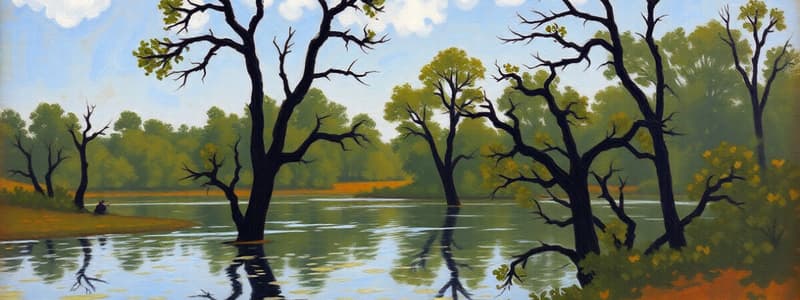Podcast
Questions and Answers
What are the main functions involved in text editing in MS Word?
What are the main functions involved in text editing in MS Word?
The main functions are Cut/Move, Copy, Undo, and Redo.
How can you adjust the alignment of paragraphs in a Word document?
How can you adjust the alignment of paragraphs in a Word document?
You can adjust paragraph alignment using options for line spacing, indentations, and drop caps.
Describe how to create and modify a table in MS Word.
Describe how to create and modify a table in MS Word.
You can create a table using the 'Insert Table' option, and modify it by inserting or deleting rows/columns and applying borders.
What is the purpose of using presenter view in PowerPoint?
What is the purpose of using presenter view in PowerPoint?
Explain the concept of a Workbook and Worksheet in Excel.
Explain the concept of a Workbook and Worksheet in Excel.
What are the steps to use the Auto Fill feature in Excel?
What are the steps to use the Auto Fill feature in Excel?
How do you create a Pivot Table in Excel, and what is its purpose?
How do you create a Pivot Table in Excel, and what is its purpose?
List the types of charts available in Excel for data visualization.
List the types of charts available in Excel for data visualization.
Flashcards
Worksheet
Worksheet
A collection of individual cells organized in rows and columns. It acts as a building block for organizing data in a spreadsheet.
Workbook
Workbook
A collection of multiple worksheets. It's like a container for your data.
Cell
Cell
A cell is the basic unit of a spreadsheet. It's a box where you can enter text, numbers, or formulas. They are located at the intersection of a row and column.
Row
Row
Signup and view all the flashcards
Column
Column
Signup and view all the flashcards
Range
Range
Signup and view all the flashcards
Formula
Formula
Signup and view all the flashcards
Functions
Functions
Signup and view all the flashcards
Study Notes
MS Excel Units
- Unit I: Introduction to Word, file operations (opening, creating, sorting, closing), text editing (cut/move, copy/undo/redo), text formatting (color, border, advanced formatting, character positioning, superscript/subscript/raised/lower), page setup (print preview), paragraph alignment, line spacing, indentation, drop caps, borders/shading, bullets/numbering, find/replace/go to.
Unit II
- Word spelling and grammar, auto text, autocorrect, word count, text background, breaking columns, header/footer, inserting objects (pictures, symbols, drawings), editing, WordArt, tab setting, creating tables, selecting/moving/typing, inserting rows/columns, applying borders, sorting, table autoformat, merging cells, converting tables to text/vice versa, cell coloring, mail merge, different views, ruler, zooming.
Unit IV
- PowerPoint: Inserting audio/video files, editing/trimming multimedia, adding running/action buttons, creating interactive presentations, running/navigating slides, setting up slide show options (timings, loops, narratives), using presenter view, rehearsing timings, managing.
Unit V
- Excel: Introduction, file operations, text operations, concept of workbook/worksheet/cell/row/column/range, copying/moving cell content, inserting/deleting cells/rows/columns, entering formulas, functions (mathematical, statistical, text, logical).
Unit VI
- Excel: Autosum, cell formatting, fill handle, autofill, graphs/charts (types), autoshapes, various chart types, adding data series, data form, auto filter, advanced filter, sort, subtotal, pivot table, data validation, goal seek.
Studying That Suits You
Use AI to generate personalized quizzes and flashcards to suit your learning preferences.