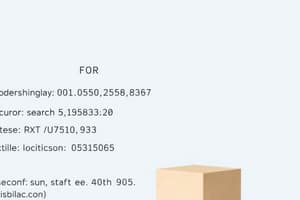Podcast
Questions and Answers
What is the first step in preparing a package for shipping according to the guidelines?
What is the first step in preparing a package for shipping according to the guidelines?
- Insert the Nomad Internet QuickStart Guide (correct)
- Seal the box with packing tape
- Print the shipping label
- Place the modem in the box
What must be verified before generating the shipping label?
What must be verified before generating the shipping label?
- The contents of the box
- The shipping address (correct)
- The packaging materials
- The modem condition
What is a required action after printing the shipping label?
What is a required action after printing the shipping label?
- Affix the label to the box (correct)
- Create a copy of the label
- Store the label for future use
- Email the label to management
What materials need to be included inside the shipping box before sealing?
What materials need to be included inside the shipping box before sealing?
What should be done if an inventory issue is detected during the packaging process?
What should be done if an inventory issue is detected during the packaging process?
What is the purpose of filtering orders by the status "Awaiting Shipment"?
What is the purpose of filtering orders by the status "Awaiting Shipment"?
Why is it important to fulfill orders from oldest to newest?
Why is it important to fulfill orders from oldest to newest?
Where should the IMEI number be entered in ShipStation?
Where should the IMEI number be entered in ShipStation?
What is the correct action regarding stickers on the modem?
What is the correct action regarding stickers on the modem?
What materials should be used to prevent movement of items during shipment?
What materials should be used to prevent movement of items during shipment?
What is a critical step before inserting activation instructions and Green Initiative Insert?
What is a critical step before inserting activation instructions and Green Initiative Insert?
Which item should be securely wrapped using a velcro tie wrap?
Which item should be securely wrapped using a velcro tie wrap?
What is the purpose of adding custom fields for IMEI and ICCID numbers?
What is the purpose of adding custom fields for IMEI and ICCID numbers?
Flashcards
ShipStation Orders
ShipStation Orders
A system for managing and shipping orders.
Awaiting Shipment
Awaiting Shipment
Order status meaning the order is ready to ship.
Order Date Sorting
Order Date Sorting
Sorting orders based on date placed.
Custom Fields (IMEI/ICCID)
Custom Fields (IMEI/ICCID)
Signup and view all the flashcards
Nomad Internet Branding
Nomad Internet Branding
Signup and view all the flashcards
Static-Free Electronics Bag
Static-Free Electronics Bag
Signup and view all the flashcards
Shipping Box Packing
Shipping Box Packing
Signup and view all the flashcards
Remove Manufacturer Guides
Remove Manufacturer Guides
Signup and view all the flashcards
Shipping Label Placement
Shipping Label Placement
Signup and view all the flashcards
Order Preparation
Order Preparation
Signup and view all the flashcards
Carrier Pickup
Carrier Pickup
Signup and view all the flashcards
Shipping Label Generation
Shipping Label Generation
Signup and view all the flashcards
Quality Control
Quality Control
Signup and view all the flashcards
Study Notes
Shipping Nomad Internet Products
-
Step 1: Reviewing Assigned Orders in ShipStation
- Log in to ShipStation.
- Navigate to the Orders tab.
- Filter orders to "Awaiting Shipment".
- Verify shipping details (customer addresses).
-
Step 2: Prioritizing Orders
- Sort orders by Order Date (oldest first).
- Fulfill oldest orders first.
-
Step 3: Entering Custom Fields
- In ShipStation, locate custom fields.
- Enter IMEI number (modem) in CC1 field.
- Enter ICCID number (SIM) in CC2 field.
- Double-check both fields.
-
Step 4: Applying Stickers
- Get a clean, tested modem from inventory.
- Remove peeling stickers.
- Apply Nomad Internet sticker, following the branding guide.
- Ensure sticker is secure.
-
Step 5: Packaging
- Gather modem, SIM card, SIM tray, ethernet cord, power cord.
- Place modem in static-free bag.
- Close bag using QC sticker.
- Secure modem in shipping box.
- Position SIM tray and power cord.
- Wrap power cord with velcro.
- Tape SIM Tray to the front of the bag.
- Use filler material (bubble wrap, peanuts).
- Double-check packing.
-
Step 6: Adding Instructions
- Remove all manufacturer materials.
- Place Nomad Internet QuickStart Guide (top).
- Place Nomad Internet 'Green Initiative' insert, and three referral cards (below)
- Position instructions on top of modem and accessories.
- Double-check contents.
-
Step 7: Printing and Attaching Labels
- In ShipStation, create a shipping label.
- Verify the shipping address.
- Print the label.
- Affix the label to the box.
-
Step 8: Preparing for Shipment
- Seal the box securely with tape.
- Place the modem in the designated carrier pickup area (or take to the carrier station).
-
Compliance & Reporting
- Adhere to Nomad Internet's branding, packaging, and quality control standards.
- Report issues (inventory, shipping, modem malfunctions) promptly.
Studying That Suits You
Use AI to generate personalized quizzes and flashcards to suit your learning preferences.