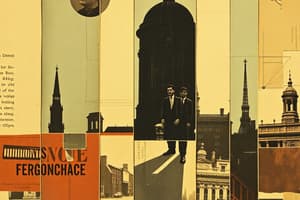Podcast
Questions and Answers
Motion tweening helps animators focus more on technical aspects of the project.
Motion tweening helps animators focus more on technical aspects of the project.
False (B)
Toon Boom Harmony is specifically designed for 3D animation production.
Toon Boom Harmony is specifically designed for 3D animation production.
False (B)
Blender's Grease Pencil feature simplifies the process of creating 3D animations.
Blender's Grease Pencil feature simplifies the process of creating 3D animations.
False (B)
Adobe Flash Professional CC does not provide control over easing curves in animations.
Adobe Flash Professional CC does not provide control over easing curves in animations.
Blender's Grease Pencil is a feature introduced in version 2.9.
Blender's Grease Pencil is a feature introduced in version 2.9.
Motion tweening is a technique commonly used by animators to create smooth movements in animations.
Motion tweening is a technique commonly used by animators to create smooth movements in animations.
Motion tweening is essential for creating fluid animations in 3D graphics.
Motion tweening is essential for creating fluid animations in 3D graphics.
Motion tweening allows animators to generate intermediate frames by copying the existing frames.
Motion tweening allows animators to generate intermediate frames by copying the existing frames.
During motion tweening, the software creates additional frames based on the movement information between keyframes.
During motion tweening, the software creates additional frames based on the movement information between keyframes.
Motion tweening is primarily used for creating static images in animation.
Motion tweening is primarily used for creating static images in animation.
In motion tweening, if a character is shown walking from one point to another, the process would fill in all the necessary steps of that walk.
In motion tweening, if a character is shown walking from one point to another, the process would fill in all the necessary steps of that walk.
Mastering motion tweening can only impact the quality of 3D animations, not 2D animations.
Mastering motion tweening can only impact the quality of 3D animations, not 2D animations.
Flashcards are hidden until you start studying
Study Notes
Introduction to Motion Tweening in 2D Animation
Motion tweening is an essential aspect of creating fluid animations in 2D graphics. It allows animators to create smooth transitions between two keyframes, generating intermediate frames by interpolating the movement data from those keyframes. This process results in continuous transformations, such as moving objects or changing their size, shape, and rotation. Understanding and mastering motion tweening can significantly enhance the visual quality of your 2D animated projects. In this article, we will delve into the details of motion tweening, its importance, tools available, and various techniques used in 2D animation.
What is Motion Tweening?
Motion tweening, also known as interpolation, is the process of filling in the missing frames between two existing frames in animation, typically done through computer manipulation. During this process, the software looks at two keyframes and creates additional frames based on how it perceives the movement information between them. The result is a seamless transition between these two frames. For instance, if you have a character walking from one point to another, the motion tween would fill in all the steps taken during that walk.
Importance of Motion Tweening
Motion tweening plays a crucial role in creating realistic and visually appealing animations in 2D graphics. By providing a simple and efficient way to handle complex movements, it allows animators to focus more on the creative aspects of the project rather than worrying about the technicalities. Moreover, motion tweening enables artists to break down rigid poses into smooth, flowing movements, giving life to characters and objects, creating engaging experiences for audiences.
Tools for Motion Tweening
Several tools allow users to perform motion tweening effectively. Some popular ones include Adobe Flash Professional, Toon Boom Harmony, and Blender. These software packages offer diverse features designed specifically for handling motion tweening tasks. While each tool may vary slightly in terms of functionality and interface, they all aim to streamline the animation creation process.
Adobe Flash Professional CC
Adobe Flash Professional CC is widely regarded as one of the most comprehensive tools for motion tweening. With its intuitive user interface and extensive library of brushes and preset effects, Flash offers immense control over every aspect of the animation process. Animators can easily create custom easing curves, adjust frame timings, and fine-tune motion properties like velocity and acceleration. Additionally, Flash includes a powerful scripting language called ActionScript, which provides advanced automation capabilities for even more complex animations.
Toon Boom Harmony
Toon Boom Harmony offers a wide range of features tailored to professional 2D animation production. Its dedicated vector drawing tools enable precision when constructing characters and backgrounds, while its motion tweening engine allows for seamless integration of hand-drawn elements with digital effects. Furthermore, Harmony supports both bitmap and vector-based workflows, making it suitable for animators with varying skill levels and preferences.
Blender's Grease Pencil
Blender is a versatile open-source solution that has gained significant popularity among animation enthusiasts. With its latest version, 2.9, Blender introduced a new feature called Grease Pencil, which allows direct manipulation of drawings within the 3D environment. This feature greatly simplifies the process of incorporating traditional animatic sketches into full 3D productions. Although still evolving, Grease Pencil shows great promise in democratizing 2D animation techniques and encouraging collaboration across different art styles.
Techniques for Motion Tweening
Animators employ several techniques to achieve optimal motion tweening outcomes. Here are some commonly used methods:
Draft 3D
The Draft 3D technique involves creating 3D models of objects and rotating them around a single axis to produce 2D sprites for animation. Once the 3D model is rigged with deformations, animators can move along the axis to create keyframes. The software then automatically generates the desired motion tweening based on these keyframes, resulting in smooth transitions between the initial and final poses.
Cut-Out Animation
Cut-out animation is a technique where animators draw and cut out individual parts of characters or objects from a single layer, assembling them on a separate layer to form a secondary layer. By manipulating the secondary layer's position, scale, and rotation properties, animators can create layers of motion tweening that appear as though they are moving simultaneously. This technique offers a unique style and level of detail that can be challenging to achieve using other methods.
Traditional 2D Hand-Drawn Animation
Traditional 2D hand-drawn animation is the oldest and most labor-intensive method, but it has a distinct charm and aesthetic value. In this technique, animators create all the necessary frames by hand, manually moving each character or object between consecutive frames. This method requires considerable skill and experience to create smooth motion tweening, but it offers a high level of artistic control and allows for the development of unique styles.
Conclusion
Motion tweening is an essential aspect of 2D animation that enables artists to create smooth, continuous transitions between keyframes. With various tools like Adobe Flash Professional, Toon Boom Harmony, and Blender, animators have access to powerful features that simplify the process of handling complex movements and focusing on creative elements. Understanding and mastering motion tweening techniques can significantly enhance the visual quality of 2D animated projects, providing audiences with engaging experiences.
Studying That Suits You
Use AI to generate personalized quizzes and flashcards to suit your learning preferences.