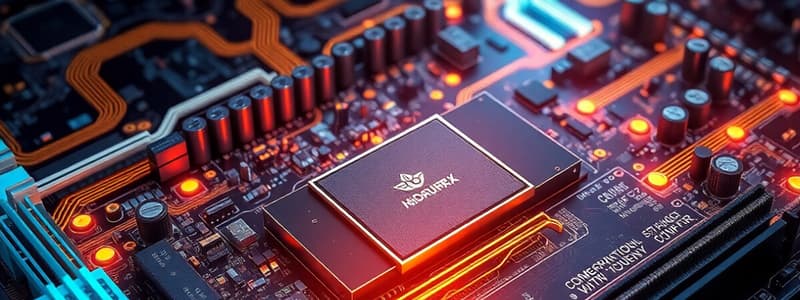Podcast
Questions and Answers
What is the primary purpose of the bus in a motherboard?
What is the primary purpose of the bus in a motherboard?
- To facilitate communication between components (correct)
- To cool down the CPU
- To provide power to the components
- To store data temporarily
Which bus size is available for PCI interfaces?
Which bus size is available for PCI interfaces?
- 16-bit and 32-bit
- 32-bit and 64-bit (correct)
- 128-bit and 256-bit
- 8-bit and 64-bit
What type of communication does PCI use?
What type of communication does PCI use?
- Fiber optic communication
- Parallel communication (correct)
- Serial communication
- Wireless communication
How can the PCI expansion cards differ in terms of electrical requirements?
How can the PCI expansion cards differ in terms of electrical requirements?
What physical characteristic distinguishes a 64-bit PCI slot from a 32-bit slot?
What physical characteristic distinguishes a 64-bit PCI slot from a 32-bit slot?
What do the traces seen at the bottom of the motherboard represent?
What do the traces seen at the bottom of the motherboard represent?
What key feature allows expansion cards to communicate with the CPU and memory?
What key feature allows expansion cards to communicate with the CPU and memory?
Which component on an older motherboard might indicate the use of PCI?
Which component on an older motherboard might indicate the use of PCI?
What voltage levels can the card mentioned support?
What voltage levels can the card mentioned support?
What distinguishes a PCI express connection from a PCI connection?
What distinguishes a PCI express connection from a PCI connection?
How is the bandwidth of PCI express lanes indicated?
How is the bandwidth of PCI express lanes indicated?
What is a common feature of PCI express adapter cards that distinguishes them from PCI cards?
What is a common feature of PCI express adapter cards that distinguishes them from PCI cards?
What should you do if the PCI express card does not seem to be installing correctly?
What should you do if the PCI express card does not seem to be installing correctly?
Which of the following statements about PCI and PCI express slots is true?
Which of the following statements about PCI and PCI express slots is true?
What do the terms x1, x4, and x8 refer to in PCI express technology?
What do the terms x1, x4, and x8 refer to in PCI express technology?
What indicates that a card has been installed properly into its slot?
What indicates that a card has been installed properly into its slot?
What is the primary purpose of keys on a motherboard?
What is the primary purpose of keys on a motherboard?
Flashcards
Bus
Bus
A communication path on a motherboard that allows different components (CPU, memory, storage, expansion slots) to send data to each other.
PCI (Peripheral Component Interconnect)
PCI (Peripheral Component Interconnect)
A standard for connecting expansion cards to a motherboard, using parallel communication.
32-bit PCI Bus
32-bit PCI Bus
A type of PCI bus that transmits data using 32 parallel lines.
64-bit PCI Bus
64-bit PCI Bus
Signup and view all the flashcards
Parallel Communication
Parallel Communication
Signup and view all the flashcards
PCI Bus Width
PCI Bus Width
Signup and view all the flashcards
PCI Voltage
PCI Voltage
Signup and view all the flashcards
PCI Expansion cards
PCI Expansion cards
Signup and view all the flashcards
PCI Express Bus (PCIe)
PCI Express Bus (PCIe)
Signup and view all the flashcards
PCI Express Lane
PCI Express Lane
Signup and view all the flashcards
PCIe Lane Width
PCIe Lane Width
Signup and view all the flashcards
PCI Express Adapter Card
PCI Express Adapter Card
Signup and view all the flashcards
PCI Express Slot
PCI Express Slot
Signup and view all the flashcards
PCIe Key
PCIe Key
Signup and view all the flashcards
PCI Bus Width (32-bit or 64-bit)
PCI Bus Width (32-bit or 64-bit)
Signup and view all the flashcards
Study Notes
Motherboard Components and Communication
- Motherboards house various components (CPU, memory, storage, expansion slots) that need communication paths.
- Expansion cards add functionality, requiring communication with other components.
- Components often have modularity, demanding inter-component communication.
Buses and Communication Paths
- A bus is a series of communication paths enabling CPU and memory communication.
- Buses are visible as traces connecting motherboard components.
- Older computers use the PCI (Peripheral Component Interconnect) bus, introduced in 1994.
- PCI comes in different sizes like 32-bit and 64-bit, using parallel communication.
PCI Bus Characteristics
- PCI is a parallel bus: multiple bits transmitted simultaneously.
- 32-bit PCI has two slots sharing a central controller, while 64-bit is twice as wide.
- PCI cards support different voltages (e.g., 3.3V and 5V).
- Slots have keys aligning installed cards with the correct specifications (voltage, width).
- PCI cards are installed by adjusting the keys to match the motherboard's slots, pressing gently on the copper contacts until properly aligned.
PCI Express (PCIe)
- Newer computers use PCI Express (PCIe) instead of PCI, with a serial communication method.
- PCIe uses lanes to transfer data, similar to the lanes on a highway.
- Lane sizes are denoted by 'x' followed by a number (e.g., x1, x16).
- PCI Express uses a serial connection between devices, with each lane used simultaneously for one direction of transfer.
- More lanes mean more data transfer capability.
Installing PCI and PCIe Cards
- PCI and PCIe slots differ in appearance and the number of contacts.
- PCIe cards often have locking mechanisms at the end of the card to ensure proper installation.
- Installation depends on whether the card is PCI or PCIe.
- Verify alignment, support and contacts before pushing cards into slots..
- Screw the card into the case to secure it after proper installation.
Combining PCI and PCIe
- Modern motherboards often include both PCI and PCIe slots for compatibility with older and newer devices.
- The arrangement of PCI and PCI Express slots varies, with PCI slots often located on one side and PCIe on another.
- PCIe slots can have different numbers of lanes, offering greater data transfer capability than single-lane PCI slots.
Studying That Suits You
Use AI to generate personalized quizzes and flashcards to suit your learning preferences.