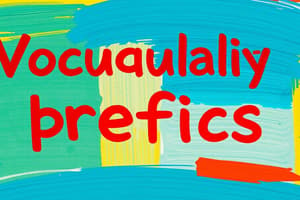Podcast
Questions and Answers
What is the maximum number of auto-number fields that can be created in a module?
What is the maximum number of auto-number fields that can be created in a module?
- Two
- One (correct)
- Four
- Five
If a user attempts to create more than one auto-number field in a module, what is the expected outcome?
If a user attempts to create more than one auto-number field in a module, what is the expected outcome?
- An error message will be displayed. (correct)
- The system will allow up to four.
- The user will lose access to the module.
- All fields will work correctly.
In a module, which of the following is a legitimate point about auto-number fields?
In a module, which of the following is a legitimate point about auto-number fields?
- They are mandatory for all modules.
- They can be customized to any format.
- They cannot be used in reports.
- Only one auto-number field is allowed. (correct)
Which statement accurately reflects the limitations of auto-number fields in a module?
Which statement accurately reflects the limitations of auto-number fields in a module?
What is the implication of being limited to one auto-number field in a module?
What is the implication of being limited to one auto-number field in a module?
Contacts can be imported along with notes.
Contacts can be imported along with notes.
Notes cannot be imported at the same time as contacts.
Notes cannot be imported at the same time as contacts.
It is false that notes can be associated with imported contacts.
It is false that notes can be associated with imported contacts.
Importing contacts without notes is the only option available.
Importing contacts without notes is the only option available.
The ability to import notes with contacts enhances data management capabilities.
The ability to import notes with contacts enhances data management capabilities.
Flashcards are hidden until you start studying