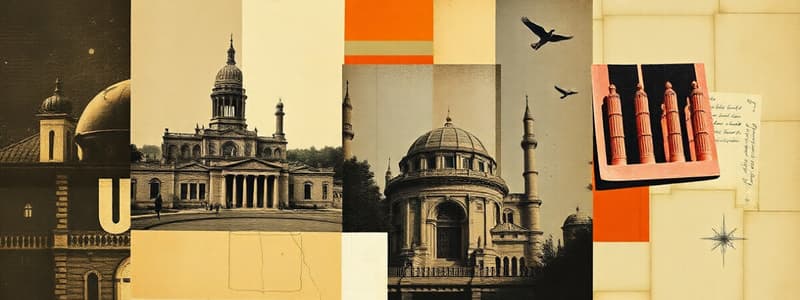Podcast
Questions and Answers
What is the primary function of a view in a model-driven app?
What is the primary function of a view in a model-driven app?
- To store data permanently in a database
- To analyze data trends over time
- To facilitate data entry by collecting user input
- To display information from the Microsoft Dataverse in tabular form (correct)
Which feature of the View Editor allows developers to customize their views?
Which feature of the View Editor allows developers to customize their views?
- Modifying the layout of the entire application interface
- Adding or removing filters from the displayed records
- Adding and removing columns from the view (correct)
- Changing the theme of the user interface
How can developers revert to the previous interface while designing apps?
How can developers revert to the previous interface while designing apps?
- By clicking the Update Interface button
- By selecting the Switch to classic option (correct)
- By refreshing the browser window
- By logging out and back in again
What action must a developer take after making changes in the App Designer interface?
What action must a developer take after making changes in the App Designer interface?
What role does the Validate button serve in the App Designer interface?
What role does the Validate button serve in the App Designer interface?
What happens when the Publish button is clicked in the App Designer?
What happens when the Publish button is clicked in the App Designer?
How is security managed in model-driven apps?
How is security managed in model-driven apps?
Which button allows developers to share the app with users in Power Apps?
Which button allows developers to share the app with users in Power Apps?
Flashcards
Model-driven app view
Model-driven app view
A tabular display of information from the Microsoft Dataverse database.
View Editor
View Editor
An interface used to create and modify views in model-driven apps.
App Validation
App Validation
A process that checks for asset dependencies and potential performance issues in a model-driven app.
Publishing a model-driven app
Publishing a model-driven app
Signup and view all the flashcards
Sharing a model-driven app
Sharing a model-driven app
Signup and view all the flashcards
Role-based security
Role-based security
Signup and view all the flashcards
Standard Roles
Standard Roles
Signup and view all the flashcards
Custom Roles
Custom Roles
Signup and view all the flashcards
Study Notes
Modifying Views and Columns
- Views in model-driven apps display data from Microsoft Dataverse in tables.
- Views can also appear as scrollable lists on dashboards.
- Developers modify views like charts and forms, using the View Editor.
- View Editor is similar to Form Editor, with selectable fields, editable properties, and a real-time view for adding/removing columns.
- The new experience is the default for designers. A "Switch to classic" button exists for the old UI.
Publishing and Sharing Apps
- Save changes in the App Designer to save modifications.
- Saving in classic App Designer activates "Validate" and "Publish" buttons.
- Validation checks for asset dependencies and issues, displaying messages (errors, warnings, or info).
- Publish button activates the "Play" button and makes the updated app available to users.
- Sharing apps enables users to run the model-driven app.
- Security is role-based using predefined or custom roles.
- To share, select the app, then use the share button, which brings up a pop-up to assign roles.
- Users can be selected via their name or group name.
- Predefined standard roles can be selected to assign.
- Custom security roles can be created if needed.
Studying That Suits You
Use AI to generate personalized quizzes and flashcards to suit your learning preferences.