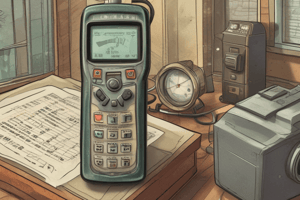Podcast
Questions and Answers
What is the primary purpose of the DETECTOR button on the Model 3001?
What is the primary purpose of the DETECTOR button on the Model 3001?
- To calibrate the external detectors
- To select the active detector (correct)
- To switch between operating modes
- To log data points
Which mode on the Model 3001 is used to capture the highest radiation count detected?
Which mode on the Model 3001 is used to capture the highest radiation count detected?
- COUNT mode
- RATE mode
- MAX mode (correct)
- LOG mode
What feature allows the Model 3001 to log up to 1000 data points?
What feature allows the Model 3001 to log up to 1000 data points?
- The audio warning system
- The backlit LCD display
- The optional Lumic Datalogging Kit (correct)
- The ergonomic grip
What type of radiation can the external detectors of the Model 3001 measure?
What type of radiation can the external detectors of the Model 3001 measure?
Which feature of the Model 3001 enhances its usability during outdoor conditions?
Which feature of the Model 3001 enhances its usability during outdoor conditions?
In COUNT mode, what type of result can the user obtain?
In COUNT mode, what type of result can the user obtain?
What does the UNITS button do on the Model 3001?
What does the UNITS button do on the Model 3001?
What material is the body of the Model 3001 primarily made of?
What material is the body of the Model 3001 primarily made of?
What happens when you long-press the ON/ACK button in RATE mode?
What happens when you long-press the ON/ACK button in RATE mode?
What is displayed when the device is in MAX mode?
What is displayed when the device is in MAX mode?
What does the ON/ACK button do when an alarm condition is present?
What does the ON/ACK button do when an alarm condition is present?
What occurs when Sigma Audio is enabled and an alarm condition is not present?
What occurs when Sigma Audio is enabled and an alarm condition is not present?
What does tapping the UNITS button do in RATE mode?
What does tapping the UNITS button do in RATE mode?
What characteristic do alarms have in RATE mode?
What characteristic do alarms have in RATE mode?
Which audio option can be toggled using the ON/ACK button when in Sigma Audio mode?
Which audio option can be toggled using the ON/ACK button when in Sigma Audio mode?
What must be done before entering Setup Mode on the Model 3001?
What must be done before entering Setup Mode on the Model 3001?
How can you confirm entry into Setup Mode?
How can you confirm entry into Setup Mode?
In Sigma Audio Mode, when should you press the MODE button to enter Setup Mode?
In Sigma Audio Mode, when should you press the MODE button to enter Setup Mode?
What happens if you do not exit the menu properly after making changes?
What happens if you do not exit the menu properly after making changes?
How can you advance through parameters on the selected Setup Page?
How can you advance through parameters on the selected Setup Page?
What will happen when the ON/ACK button is pressed once during an alarm condition?
What will happen when the ON/ACK button is pressed once during an alarm condition?
What is indicated by the numeric display showing P-1?
What is indicated by the numeric display showing P-1?
What should you do to exit from anywhere in the menu?
What should you do to exit from anywhere in the menu?
What is the primary function of COUNT mode?
What is the primary function of COUNT mode?
How long can the predetermined count time be set in COUNT mode?
How long can the predetermined count time be set in COUNT mode?
What feature does the Model 3001 include to prevent unauthorized changes?
What feature does the Model 3001 include to prevent unauthorized changes?
When Sigma Audio is enabled, what does the ON/ACK button do during an alarm condition after it has been pressed once?
When Sigma Audio is enabled, what does the ON/ACK button do during an alarm condition after it has been pressed once?
What occurs when the MODE button is tapped in a multi-detector survey meter?
What occurs when the MODE button is tapped in a multi-detector survey meter?
In MAX mode operation, what happens to the ALARM display indicator during an alarm condition?
In MAX mode operation, what happens to the ALARM display indicator during an alarm condition?
Which of the following is true regarding the Sigma Audio alarm level in MAX mode?
Which of the following is true regarding the Sigma Audio alarm level in MAX mode?
What is indicated when the ON/ACK button is pressed a second time in non-alarm conditions?
What is indicated when the ON/ACK button is pressed a second time in non-alarm conditions?
What is the auto response time when the count rate is between 6 kcpm and 12 kcpm?
What is the auto response time when the count rate is between 6 kcpm and 12 kcpm?
Which operational mode allows only RATE mode to be active?
Which operational mode allows only RATE mode to be active?
What happens when the count time is set to 0?
What happens when the count time is set to 0?
In Auto Response mode, how fast does the response time become during a sudden change in count rate?
In Auto Response mode, how fast does the response time become during a sudden change in count rate?
How many operational modes are available if the default mode value is set to 0?
How many operational modes are available if the default mode value is set to 0?
What is the maximum seconds value permissible when the count time is set to 9 minutes?
What is the maximum seconds value permissible when the count time is set to 9 minutes?
What is the count time when the count rate is less than 3 kcpm?
What is the count time when the count rate is less than 3 kcpm?
If the count rate is between 3 kcpm and 4 kcpm, what is the slow auto response time?
If the count rate is between 3 kcpm and 4 kcpm, what is the slow auto response time?
Study Notes
Model 3001 Multi-Detector Survey Meter Overview
- Capable of measuring various radiation metrics: count rate, exposure rate/dose, activity rate, integrated exposure/dose, time-averaged rates, and scaler counts.
- Supports up to four external detectors for alpha, beta, and gamma radiation detection, each with individual calibration parameters.
- Features a large backlit LCD, audio warnings, and an intuitive user interface.
Design and Operation
- Constructed from lightweight, durable plastic, suitable for outdoor use, resistant to splashing water.
- Ergonomic design with a removable foam grip for decontamination.
- Three operational modes: RATE, MAX, and COUNT.
RATE Mode
- Displays current count, exposure, or activity rate.
- Features a reset function activated by long-pressing the ON/ACK button.
- Allows switching between primary and secondary units for measurement.
- Alarms are non-latching; tapping the ON/ACK button dismisses audible alerts.
MAX Mode
- Shows the highest count rate detected since the last reset.
- Supports switching units and audio settings similar to RATE mode.
- Alarms latch with the display, requiring a reset to clear.
COUNT Mode
- Designed for counting over a predetermined time interval (1 second to 10 minutes).
- Results can be displayed as scaler counts or time-averaged rates.
- Continuous counting is possible when the count time is set to zero.
Setup Mode
- Accessed by powering down, restarting, and tapping the MODE button three times quickly.
- Parameters can be viewed and adjusted, with protection against unauthorized changes.
- Menu navigation requires the use of the UNITS button to advance through options.
Auto Response Feature
- The instrument adjusts response time based on count rate, capable of faster responses to significant changes.
- Offers default settings allowing for mode configurations: all modes, or combinations of RATE, MAX, and COUNT.
Count Time Settings
- Default count time is set to one minute, but continuous counting can be enabled.
- Maximum count time adjustable parameters limit depending on selected settings.
Important User Functions
- Up to 1000 data points can be logged using the optional Lumic Datalogging Kit.
- The display shows operational status, including low-battery indication.
- User interfaces include logging, audio toggles, and parameter adjustments for customizable operation.
Studying That Suits You
Use AI to generate personalized quizzes and flashcards to suit your learning preferences.
Related Documents
Description
This quiz covers the setup procedures for the Model 3001 Multi-Detector Survey Meter, including entering the Setup Mode and firmware display. Test your knowledge on the steps to properly configure the instrument for optimal operation.