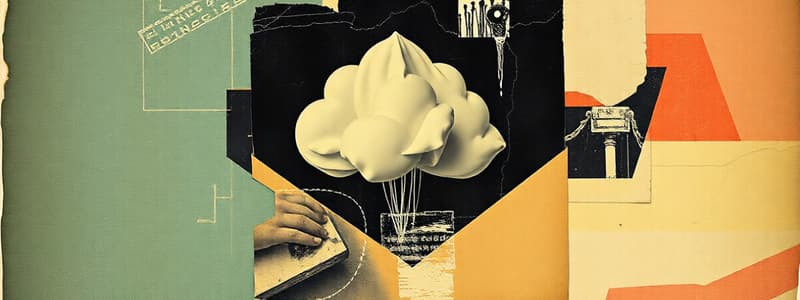Podcast
Questions and Answers
What is one benefit of using iCloud for macOS users?
What is one benefit of using iCloud for macOS users?
- You can only back up photos and music.
- It prevents the use of cellular networks for data transfer.
- It allows synchronization across multiple devices. (correct)
- It restricts data synchronization to a single device.
How can a user regain access to their information after losing their phone?
How can a user regain access to their information after losing their phone?
- By resetting their iCloud credentials.
- By logging into a new phone with their iCloud credentials. (correct)
- By contacting customer service for a backup.
- By recreating their account from scratch.
Which of the following data types can be synchronized using iCloud?
Which of the following data types can be synchronized using iCloud?
- Only calendar settings.
- Pictures, music, and video. (correct)
- System files and desktop backgrounds.
- Only mail and contact details.
What option does iCloud provide regarding data transfer settings?
What option does iCloud provide regarding data transfer settings?
Which network type can be configured for iCloud data transfers?
Which network type can be configured for iCloud data transfers?
What type of services often require authentication to access email settings on a mobile device?
What type of services often require authentication to access email settings on a mobile device?
Which of the following is NOT mentioned as a service that can be synchronized with Microsoft 365?
Which of the following is NOT mentioned as a service that can be synchronized with Microsoft 365?
What information can be configured for synchronization with iCloud on Apple devices?
What information can be configured for synchronization with iCloud on Apple devices?
What must be entered to connect to Microsoft 365 for email synchronization?
What must be entered to connect to Microsoft 365 for email synchronization?
Which of the following is specifically limited to Apple devices?
Which of the following is specifically limited to Apple devices?
What type of email services might need unique corporate configurations added to mobile devices?
What type of email services might need unique corporate configurations added to mobile devices?
What happens once you authenticate with Microsoft 365 on your mobile device?
What happens once you authenticate with Microsoft 365 on your mobile device?
Which settings typically come pre-configured when you turn on a mobile device for the first time?
Which settings typically come pre-configured when you turn on a mobile device for the first time?
Flashcards
iCloud
iCloud
A cloud-based service that synchronizes data between your Apple devices, like your desktop, laptop, and mobile phone.
Synchronization
Synchronization
The process of updating data on multiple devices so they have the same information.
Cloud backup
Cloud backup
A backup of your device's data stored in the cloud, allowing you to restore your phone or computer to a previous state.
Selective synchronization
Selective synchronization
Signup and view all the flashcards
Network transfer settings
Network transfer settings
Signup and view all the flashcards
Initial Device Configuration
Initial Device Configuration
Signup and view all the flashcards
Customizing Phone Settings
Customizing Phone Settings
Signup and view all the flashcards
Email Configuration
Email Configuration
Signup and view all the flashcards
Microsoft 365
Microsoft 365
Signup and view all the flashcards
Authentication
Authentication
Signup and view all the flashcards
Synchronization Options
Synchronization Options
Signup and view all the flashcards
Study Notes
Mobile Device Configuration Settings
- Some settings on mobile devices are pre-configured (e.g., phone number, texting).
- Other settings need manual configuration, particularly email.
Email Configuration
- Email configurations vary by organization.
- Organizations often use Microsoft 365 or Microsoft Exchange (including Hotmail and Outlook.com).
- Authentication usually requires a username and password.
- Once authenticated, users can enable/disable synchronization of email, contacts, calendars, reminders, and notes.
- Data synchronization is two-way (e.g., notes on phone are mirrored on other devices).
- Similar processes apply to other email services.
iCloud Configuration
- iCloud is an Apple service integrated into iOS/iPadOS.
- Authentication via iCloud username/password grants access to configuration options.
- Extensive synchronization options: users can choose what data is synced (mail, photos, music, videos, calendars, contacts).
- Data can be stored locally or in the cloud.
- iCloud synchronization works across macOS, laptops, and mobile devices.
- Data can be backed up in the cloud ensuring data recovery in case of loss.
Network Connectivity & Data Transfer
- Data transfer settings control how data is sent/received (e.g., cellular networks, Wi-Fi).
- Users can select specific networks to transfer data (Wi-Fi or mobile data).
- Download settings over cellular networks (automatic downloads or manual control).
- Users can control data transfer limits depending on how quickly data is being sent.
Studying That Suits You
Use AI to generate personalized quizzes and flashcards to suit your learning preferences.