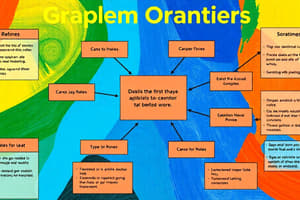Podcast
Questions and Answers
What is the main purpose of a mind map as described in the text?
What is the main purpose of a mind map as described in the text?
- To create a visual representation of relationships between concepts. (correct)
- To illustrate mathematical equations and formulas.
- To write detailed paragraphs about a topic.
- To provide step-by-step instructions for a process.
How do mind maps help improve memory recall according to the text?
How do mind maps help improve memory recall according to the text?
- By providing detailed explanations of concepts.
- By visually representing information to aid memory. (correct)
- By allowing free association of ideas.
- By listing information in bullet points.
Which aspect of students' thinking do mind maps primarily aim to enhance?
Which aspect of students' thinking do mind maps primarily aim to enhance?
- Logical reasoning skills
- Creativity and idea generation (correct)
- Physical coordination
- Verbal communication abilities
In what way do mind maps differ from traditional note-taking methods?
In what way do mind maps differ from traditional note-taking methods?
How do mind maps contribute to enhancing students' understanding of complex subjects?
How do mind maps contribute to enhancing students' understanding of complex subjects?
What is the central idea in a typical mind map structure based on the text?
What is the central idea in a typical mind map structure based on the text?
What is the first step in creating a mind map?
What is the first step in creating a mind map?
How should you represent different subtopics or ideas related to the central idea in a mind map?
How should you represent different subtopics or ideas related to the central idea in a mind map?
What should you do once you have completed your mind map?
What should you do once you have completed your mind map?
In a mind map, how should you connect additional ideas to the central idea and to each other?
In a mind map, how should you connect additional ideas to the central idea and to each other?
What is the purpose of using keywords, phrases, or short sentences in a mind map?
What is the purpose of using keywords, phrases, or short sentences in a mind map?
How do mind maps help students with complex concepts?
How do mind maps help students with complex concepts?
Study Notes
Graphic Organizers: Mind Maps
Graphic organizers are visual tools that help students organize and structure information in a way that is easy to understand and remember. One type of graphic organizer that is particularly effective for this purpose is a mind map.
What is a Mind Map?
A mind map is a type of graphic organizer that visually represents information by organizing it in a hierarchical structure. It is often represented as a diagram with a central idea in the center, surrounded by related subtopics or ideas, which are connected to the central idea by lines or branches. Mind maps can be used to organize information on a variety of topics, from personal experiences to complex academic subjects.
Why Use a Mind Map?
Mind maps are a popular tool for students because they help them to:
- Organize information: Mind maps provide a visual representation of the relationships between different concepts, making it easier for students to understand how ideas are connected.
- Encourage brainstorming: Mind maps allow students to freely associate ideas and concepts, which can help them to generate new ideas and insights.
- Improve memory recall: By visually representing information, mind maps can help students to remember the information better.
- Increase creativity: Mind maps can be used to explore a variety of ideas and concepts, which can help students to think creatively and generate new ideas.
How to Use a Mind Map
To use a mind map, students can follow these steps:
- Identify the central idea: The first step in creating a mind map is to identify the main idea or concept that you want to explore. This could be a topic from a class, a personal experience, or a problem you want to solve.
- Create the mind map structure: Draw a central idea in the center of the page, and then create branches or lines radiating out from the central idea. These branches can represent different subtopics or ideas that are related to the central idea.
- Add ideas and details: As you brainstorm ideas, add them to the branches or lines that are most closely related to them. Use keywords, phrases, or short sentences to describe each idea.
- Refine and connect ideas: As you add more ideas, go back and connect them to the central idea and to each other. Use arrows, lines, or other visual cues to show the relationships between ideas.
- Review and revise: Once you have completed your mind map, review it to make sure that all of the ideas are connected and that the relationships between them are clear. You may need to revise or add more details to make the connections clearer.
Conclusion
Mind maps are a powerful tool for students to organize and structure information. They allow students to think creatively, explore a variety of ideas, and remember information more effectively. By using mind maps, students can deepen their understanding of complex concepts and generate new insights and ideas.
Studying That Suits You
Use AI to generate personalized quizzes and flashcards to suit your learning preferences.
Description
Learn about mind maps, a type of graphic organizer that visually represents information in a hierarchical structure. Discover how mind maps can help students organize, brainstorm, improve memory recall, and increase creativity. Follow steps to create an effective mind map for various purposes.