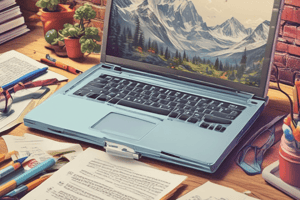Podcast
Questions and Answers
What makes a text box unique in a document?
What makes a text box unique in a document?
- It cannot be resized or moved.
- It allows for text wrapping around it. (correct)
- It is always shaded with a gradient effect.
- It does not have any borders.
How can a text box be used in a document?
How can a text box be used in a document?
- To apply document themes.
- To draw attention to an important point. (correct)
- To insert pictures and diagrams.
- To format WordArt text.
What feature is WordArt known for?
What feature is WordArt known for?
- Modifying text with special effects. (correct)
- Adding text boxes to a document.
- Enabling text wrapping around objects.
- Creating tables in documents.
In a document, how is WordArt text managed?
In a document, how is WordArt text managed?
What can be done with a text box similar to a picture object?
What can be done with a text box similar to a picture object?
Which of the following is NOT true about inserting WordArt text?
Which of the following is NOT true about inserting WordArt text?
What do Layout Options enable when working with text boxes?
What do Layout Options enable when working with text boxes?
What is the purpose of using a bulleted list?
What is the purpose of using a bulleted list?
What does a document theme combine?
What does a document theme combine?
How do you create a list in Microsoft Word?
How do you create a list in Microsoft Word?
What does a multilevel list extend?
What does a multilevel list extend?
How can you format text into columns in Word?
How can you format text into columns in Word?
What type of items can be considered objects in a Word document?
What type of items can be considered objects in a Word document?
When a theme is applied to a Word document, what design elements are unified?
When a theme is applied to a Word document, what design elements are unified?
How can text flow be controlled in Word documents?
How can text flow be controlled in Word documents?
What is a font in Word?
What is a font in Word?
How can you change the font in Word?
How can you change the font in Word?
What does paragraph spacing help with in Word?
What does paragraph spacing help with in Word?
What is line spacing in Word?
What is line spacing in Word?
Which setting in line spacing allows you to indicate a minimum line spacing size?
Which setting in line spacing allows you to indicate a minimum line spacing size?
What do borders do in Word?
What do borders do in Word?
What is shading in Word?
What is shading in Word?
Which feature in Word helps organize information by topic or in a sequence?
Which feature in Word helps organize information by topic or in a sequence?
What does the Multiple setting in line spacing enable you to do?
What does the Multiple setting in line spacing enable you to do?
Flashcards are hidden until you start studying
Study Notes
Text Formatting and Layout
- Text boxes can be used to draw attention to important points in a document, and can contain quotes, banners, or short text excerpts.
- Text boxes can be selected, moved, resized, and modified, and have layout options to wrap text around them.
- WordArt is a feature that modifies text with special effects like colors, shadows, gradients, and 3-D effects, and can be used to create vibrant and eye-catching text.
Lists
- Numbered lists are used for sequential steps, while bulleted lists are used for simple itemization of points.
- Multilevel lists can extend numbered or bulleted lists to several levels.
- Lists can be created from the Paragraph group on the Home tab.
Document Themes
- Document themes combine color, font, and graphics to create a professional, color-coordinated document.
- When a theme is selected, a unified set of design elements, including font style, color, and special effects, is applied to the entire document.
Columns and Page Layout
- Columns format a document or section into side-by-side vertical blocks of text.
- Columns can be created by clicking the Page Layout tab and selecting Columns in the Page Setup group.
- The Columns dialog box provides options for setting the number of columns and spacing between columns.
Objects and Graphics
- Objects, such as pictures, text boxes, tables, and clip art, can be individually selected and manipulated within a document.
- Objects can be resized, added with special effects, and moved to other locations in the document.
Fonts and Text Attributes
- A font is a combination of typeface and type style.
- Word allows users to change fonts and apply text attributes, such as bold, italic, or underline.
- Fonts can be changed by clicking the Home tab and selecting a font from the Font group.
Paragraph Spacing and Line Spacing
- Paragraph spacing is the amount of space between paragraphs, and can be used to differentiate between paragraphs.
- Paragraph spacing can be set by clicking the Home tab, clicking Line and Paragraph Spacing, and then clicking the Paragraph Dialog Box Launcher.
- Line spacing is the amount of space between lines, and can be set to single, double, or 1.5, or a specific size.
Borders and Shading
- Borders are lines that surround a paragraph, page, table, or image.
- Shading is a background color that appears behind text in a paragraph, page, or table.
Studying That Suits You
Use AI to generate personalized quizzes and flashcards to suit your learning preferences.