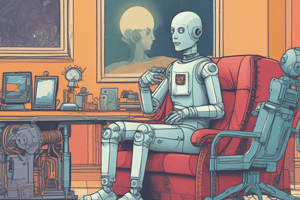Podcast
Questions and Answers
What tab do you need to click on to use the Find and Replace tool in MS Word?
What tab do you need to click on to use the Find and Replace tool in MS Word?
- Insert
- Home (correct)
- View
- File
Which keyboard shortcut is used to replace text in MS Word?
Which keyboard shortcut is used to replace text in MS Word?
- Ctrl + R
- Ctrl + T
- Ctrl + H (correct)
- Ctrl + P
What happens when you cannot find the specified word or phrase using the Find tool?
What happens when you cannot find the specified word or phrase using the Find tool?
- A message says 'No matches' (correct)
- The document will close
- The word is changed to a random word
- The word will be highlighted
What does a green wavy line under a word in MS Word indicate?
What does a green wavy line under a word in MS Word indicate?
What is the purpose of the 'Replace All' function in the Find and Replace tool?
What is the purpose of the 'Replace All' function in the Find and Replace tool?
Flashcards
Find Text in Word
Find Text in Word
Locates specific words or phrases within a document
Replace Text in Word
Replace Text in Word
Substitutes one word or phrase with another
Find and Replace Shortcut
Find and Replace Shortcut
Keyboard shortcuts for quick access to the functions: Ctrl + F (Find), Ctrl + H (Replace)
Green wavy line in Word
Green wavy line in Word
Signup and view all the flashcards
Replace All in Word
Replace All in Word
Signup and view all the flashcards