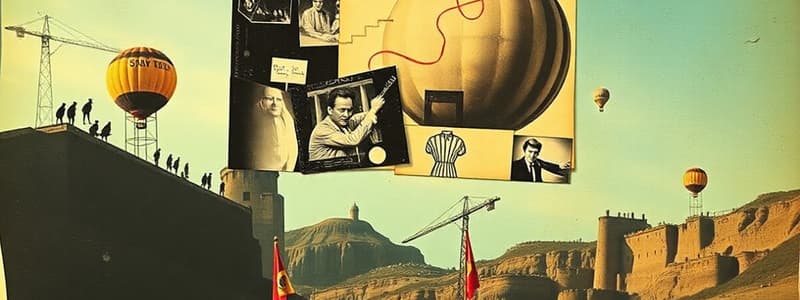Podcast
Questions and Answers
The Tab in Microsoft Word contains commands arranged into groups.
The Tab in Microsoft Word contains commands arranged into groups.
True (A)
Contextual tabs are always visible in Microsoft Word.
Contextual tabs are always visible in Microsoft Word.
False (B)
The dialog box launcher allows users to open a window with multiple options.
The dialog box launcher allows users to open a window with multiple options.
True (A)
Pressing Ctrl+FI in Microsoft Word toggles the ribbon display.
Pressing Ctrl+FI in Microsoft Word toggles the ribbon display.
Read Mode hides the Ribbon and task panes to enhance reading focus.
Read Mode hides the Ribbon and task panes to enhance reading focus.
Draft view in Microsoft Word displays all elements except the text.
Draft view in Microsoft Word displays all elements except the text.
The Arrange All feature allows users to create duplicate windows of their documents.
The Arrange All feature allows users to create duplicate windows of their documents.
The Split view in Microsoft Word permits you to compare different sections of the same document.
The Split view in Microsoft Word permits you to compare different sections of the same document.
Flashcards are hidden until you start studying
Study Notes
Exploring the Microsoft Word Environment
- The Tab contains Word commands organized into groups.
- Contextual tabs display relevant commands and options based on the current task.
- Groups logically organize commands, like the Symbols group containing Equation and Symbol commands.
- A command is an action performed in Word, like Copy or Paste.
- The dialog box launcher opens a window with various options, similar to older Word versions.
Organizing and Managing the Word Environment
- The Ribbon can be hidden or displayed using Ctrl+F1.
- The Collapse Ribbon button (beside the Editing group on the Home tab) hides the ribbon.
- Ribbon Display Options button (upper-right corner) offers these options:
- Auto-hide Ribbon: Hides the ribbon when not in use.
- Show Tabs: Displays only the tabs.
- Show Tabs and Commands: Displays both tabs and commands.
Working with Word Windows View
- Read Mode removes the Ribbon and task panes for focused reading.
- Web Layout simulates how a document will look when published online.
- Outline view displays the document in an outline format, allowing for indentation of headings and subheadings.
- Draft view shows only the text, useful for quick editing.
Displaying and Arranging Multiple Windows
- New Windows creates a duplicate window of the current document.
- Arrange All arranges all open documents for easy access.
- Split divides the document into two views for comparison.
- View Side by Side enables the comparison of two documents for changes.
Studying That Suits You
Use AI to generate personalized quizzes and flashcards to suit your learning preferences.