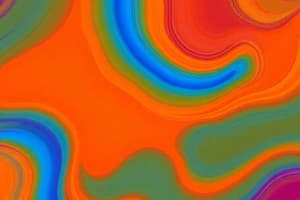Podcast
Questions and Answers
What is the default file extension for a Word document?
What is the default file extension for a Word document?
- .txt
- .docx (correct)
- .doc
Which tab contains the 'Bold' button in Microsoft Word?
Which tab contains the 'Bold' button in Microsoft Word?
- Insert
- Review
- Format
- Home (correct)
What does the 'Track Changes' feature in Microsoft Word allow you to do?
What does the 'Track Changes' feature in Microsoft Word allow you to do?
- Monitor changes made to a document (correct)
- Remove formatting from a document
- Edit text without showing revisions
- Automatically save changes
How would you apply bold formatting to selected text in MS Word?
How would you apply bold formatting to selected text in MS Word?
Which of the following is a valid page orientation option in Microsoft Word?
Which of the following is a valid page orientation option in Microsoft Word?
What is the default file extension for MS Word 2010 documents?
What is the default file extension for MS Word 2010 documents?
Which tab on the Ribbon contains the 'Font' group for text formatting?
Which tab on the Ribbon contains the 'Font' group for text formatting?
What shortcut key is used to save a document in MS Word 2010?
What shortcut key is used to save a document in MS Word 2010?
Which feature allows you to underline text in MS Word 2010?
Which feature allows you to underline text in MS Word 2010?
To change the page orientation from portrait to landscape, you should go to:
To change the page orientation from portrait to landscape, you should go to:
What does the status bar in MS Word 2010 display?
What does the status bar in MS Word 2010 display?
What is the purpose of the Quick Access Toolbar in MS Word 2010?
What is the purpose of the Quick Access Toolbar in MS Word 2010?
Which tab should you use to insert a table into a document?
Which tab should you use to insert a table into a document?
Flashcards
Word document file extension
Word document file extension
The standard file extension for a Microsoft Word document is .docx
Bold button location in Word
Bold button location in Word
The format button for bold is typically on the Home tab.
Page Orientation Options
Page Orientation Options
Valid page orientation options in Microsoft Word are Portrait and Landscape.
Track Changes function
Track Changes function
Signup and view all the flashcards
Purpose of a Header
Purpose of a Header
Signup and view all the flashcards
MS Word file extension
MS Word file extension
Signup and view all the flashcards
Font tab location
Font tab location
Signup and view all the flashcards
Save shortcut
Save shortcut
Signup and view all the flashcards
Save As location
Save As location
Signup and view all the flashcards
Quick Access Toolbar purpose
Quick Access Toolbar purpose
Signup and view all the flashcards
Ribbon in MS Word
Ribbon in MS Word
Signup and view all the flashcards
Table insertion tab
Table insertion tab
Signup and view all the flashcards
Changing margins in Word
Changing margins in Word
Signup and view all the flashcards
Study Notes
File Extensions and Formatting
- Default MS Word 2010 document file extension: .docx
- Default file extension for a Word document: .docx
- Default font in Microsoft Word: varies, but often Calibri
- Default page margin settings in MS Word: vary based on document type and layout
Ribbon and Toolbar Functions
- Tab for "Font" group: Home tab
- Shortcut to save a document: Ctrl + S
- Location of "Save As" command: File > Save As
- Purpose of Quick Access Toolbar: Quickly access frequently used commands
- Essential feature of the Ribbon: organized access to formatting tools and features
- Purpose of the Header: Add text to the top of a page, often containing document title and page number
Document Elements and Features
-
Status bar displays: current page, total pages, word count, and other info
-
Function of MS Word: word processing
-
Tab for inserting a table: Insert tab
-
Tab for changing margins: Page Layout tab
-
Location of bullet list option: Home tab
-
Feature for underlining text: Font group (Home tab)
-
Difference between "Save" and "Save As": "Save" overwrites existing file, "Save As" creates a new copy
-
Tab and group for formatting (bold, italic, underline): Home tab, Font group
Document Design and Structure
- Purpose of headers and footers: consistent header or footer information on every page
- Prioritize steps for professional flyer design: use of templates, appropriate font choices, consistent layout, color, and accurate details
- Feature for applying same formatting to paragraphs: using formatting options or style options/themes
Formatting Commands and Options
- Applying bold text: select text, click "Bold" button (Home tab, Font group)
- Changing page orientation: Page Layout tab, Page Setup group, Orientation
- Inserting a hyperlink: Insert tab, Links group, Hyperlink
- Reviewing spacing issues: Paragraph settings within the Page Layout tab
- Modifying all headings at once: using Styles (Home tab, Styles group)
Document Review and Creation
-
"Track Changes" feature allows: allowing revisions and approvals
-
Finding inconsistencies in footnote numbering: recheck footnote source, ensure paragraph order is correct
-
Creating professional report, table of contents, and references: use Styles, insert a table of contents, maintain consistent heading styles.
-
How to insert page numbers: Insert tab, Header & Footer group, Page Numbers
Specific Tools and Their Purpose
-
Function of the "Thesaurus": finding synonyms for a selection of words
-
"Paste Special" option: pasting content from another source while retaining specific formats
-
Address block tool: Mailings tab, Envelopes & Labels group
-
Importance for consistent paragraph spacing: Paragraph settings for proper formatting
-
Best formatting choices for client report: professional fonts, consistent formatting, clear structure, high quality text
Studying That Suits You
Use AI to generate personalized quizzes and flashcards to suit your learning preferences.